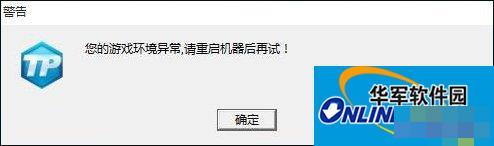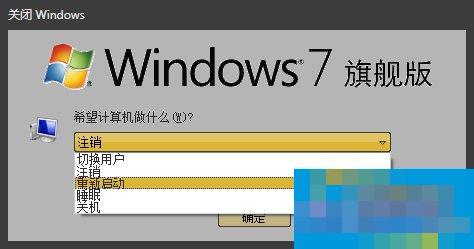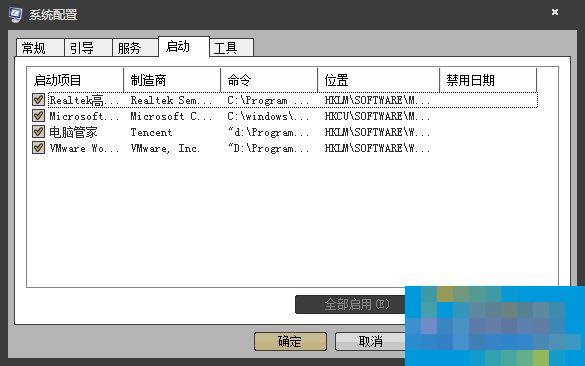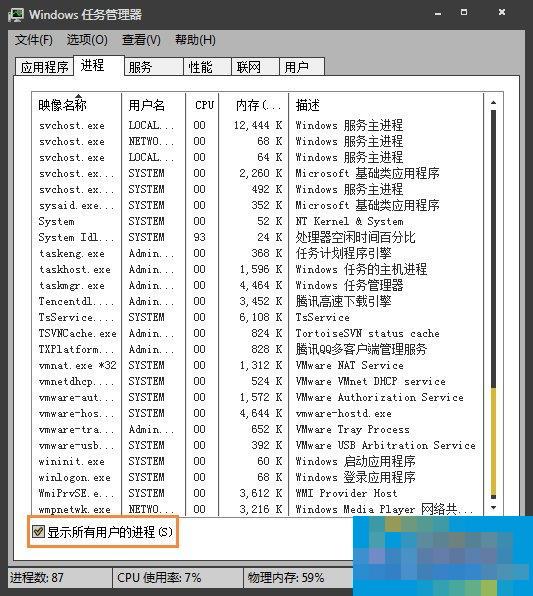Solutions to DNF game environment anomalies or CF security system detecting game data anomalies
Time: 2017-05-09Source: Huajun News NetworkAuthor: Xiaoyuer
When you encounter DNF game environment abnormalities or CF security system detects abnormal game data, you can try the following methods to solve the problem.
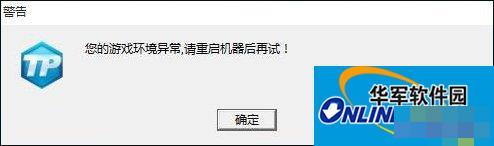
Solutions to DNF game environment anomalies or CF security system detecting game data anomalies:
1. First, restart the following computers as prompted to see if restarting the computer can solve the problem.
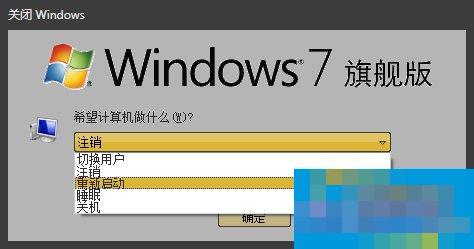
2. If restarting still doesn't work, check if there are any automatically started programs in the background, open Run, enter msconfig and press Enter, and cancel unnecessary startup items.
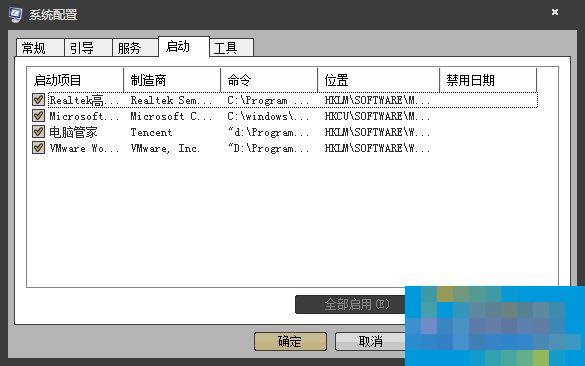
3. Take a look at how many programs and processes are running in your background. If there are too many processes, it will also be affected.
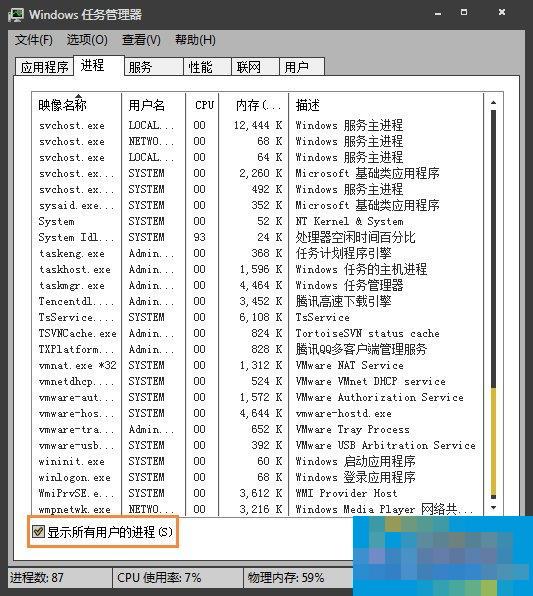
4. Clean up some unnecessary third-party plug-ins in a timely manner. Those third-party plug-ins can sometimes be rogue and prevent some normal programs from running.

5. You can also check to see if the Windows security patches need to be updated. The patches also need to be updated in time.

The above is the solution to the DNF game environment abnormality or the CF security system detecting abnormal game data. Please try not to let too many background programs run on the computer.
Popular recommendations
-
ADGUARD Pre(ad filter)
Version: 7.5.3371.0 official versionSize: 19.3MB
ADGUARDPre (advertising filter) official version
The official version of ADGUARDPre (advertising filter) is a filtering tool that can block advertisements and malicious scripts...
-
Clear browsing historyPrivaZer
Version: 3.0.36 Free versionSize: 6933kb
PrivaZer Clear Browsing History is a very useful application that will enable you to clear traces of internet browsing from any application on your system. this...
-
Bitches Toolbox 64-bit 5.8
Version: Green Free EditionSize: 527KB
Bitch Toolbox is a picture production software that provides users with a variety of drawing functions, including many practical small functions. You can use the software to design patterns at any time. The...
-
Zwinky
Version: v12.14.8.14416 official versionSize: 16.49MB
Zwinky is a plug-in that allows you to meet new people, design cool clothes, chat, shop and play in a world of free games, and use this extension to configure your...
-
MBA Think Tank Encyclopedia
Version: 6.9.9 PC versionSize: 37.52MB
The PC version of MBA Think Tank Encyclopedia is a mobile application launched by a channel of MBA Think Tank. It is a free encyclopedia that everyone can edit. It covers Chinese economics, financial...