Debian is a type of Linux system. Some people think that the graphical interface of Debian is not good-looking. So how to disable the startup of the Debian graphical interface and display the character interface? Below, the editor of Huajun will share with you how to avoid entering the graphical interface when booting Debian. You still need to study carefully. If you like it, please remember to bookmark it! .
After installing the debian graphical interface for a while, I felt it was too cumbersome, so I wanted to disable startup.
$vim /etc/inittab
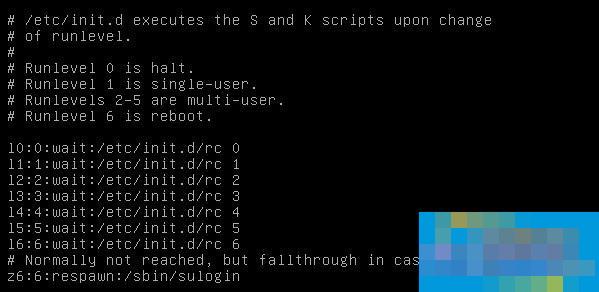
The system startup item is /etc/init.d. Follow the instructions to use S and K to change the purpose of the script.
In Debian, runlevel2-5 are all multi-users, there is no difference.
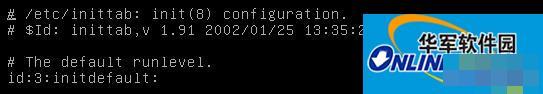
You can see that my runlevel is 3.
So modify the corresponding rc3.d
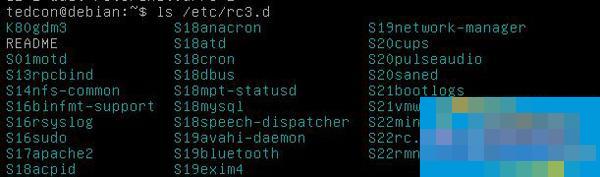
The launcher of the graphical interface is gdm
I have modified it here. The original file was S20gdm3, and I changed it to K80gdm3.
In this way, Debian can boot into the character interface.
The above is the editor's summary of how to disable the graphical interface startup in Debian. After disabling it, you don't have to worry about the system being unusable. It will automatically enter the character interface when booting. I hope it will be helpful to you.




