Under Win7 system, when a user starts or stops the "Windows Modules Installer" service, a prompt will always appear: "Error 1053: The service did not respond to the startup or control request in a timely manner." What is going on? Today, the editor of Huajun brings you a simple and easy-to-understand solution. I hope you will support and share the carefully selected content. If you like it, hurry up and get it!
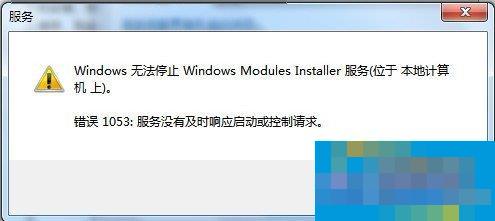
Solution to the problem that Win7 cannot stop the service and prompts "The service did not respond to the startup or control request in a timely manner":
Method one:
1. Type the "services.msc" command in the start search box and press Enter to open the local service settings window;
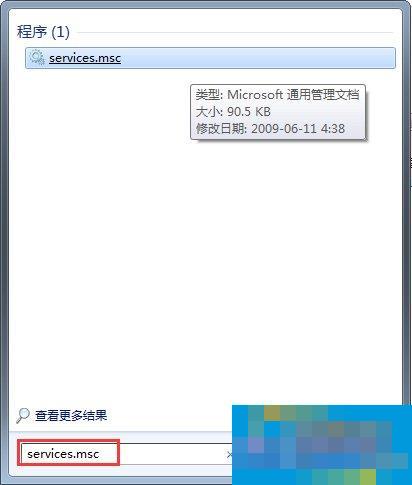
2. Find and double-click the "Windows Modules Installer" service in the right window;
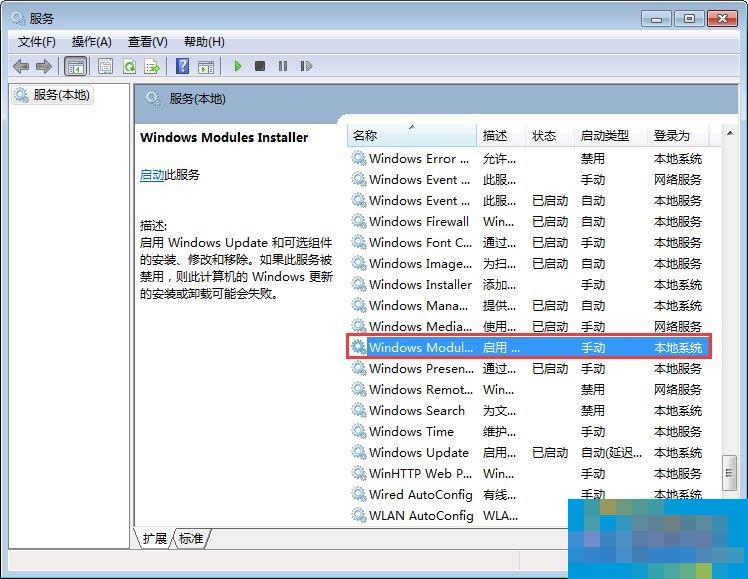
3. Enter the "General" tab setting interface and copy the path of the following executable file;
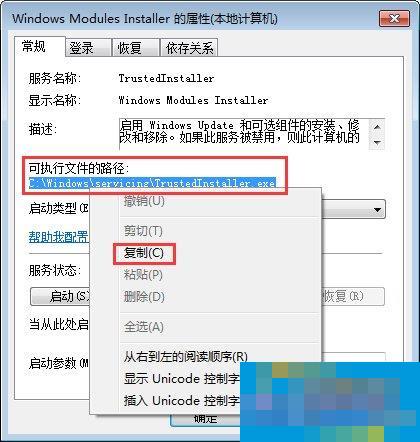
4. Click the "Start" menu in the lower left corner and click the "Run" item;

5. Type the "regedit" command in the run dialog box and press Enter to open the Registry Editor;
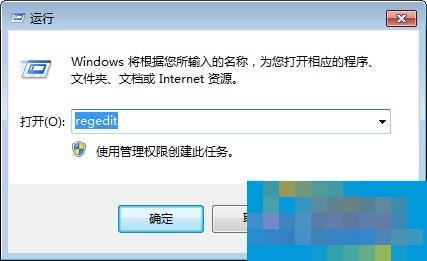
6. Expand the following branches in the left window: HKEY_LOCAL_MACHINESYSTEMCurrentControlSetservicesTrustedInstaller, double-click the "ImagePath" key value in the right window, paste the executable file path you just copied into it, and click "OK".
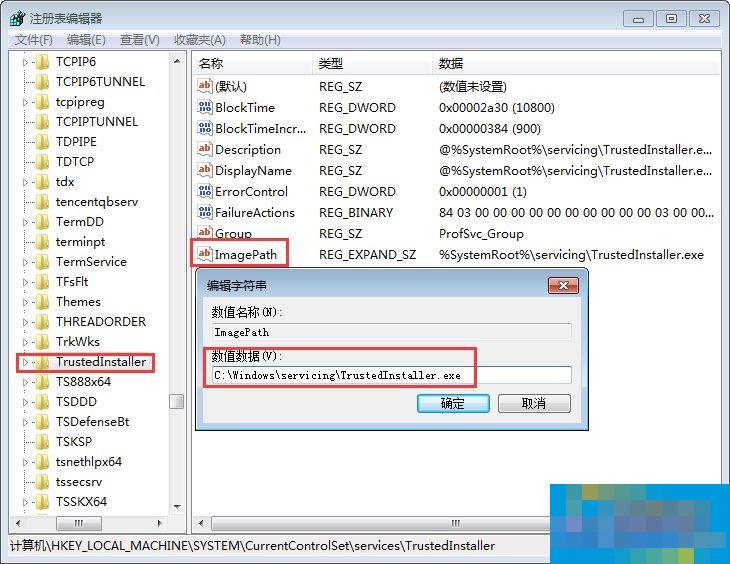
Method two:
1. Click the "Start" menu, click "All Programs", click "Accessories", right-click on the command prompt and "Run as administrator";

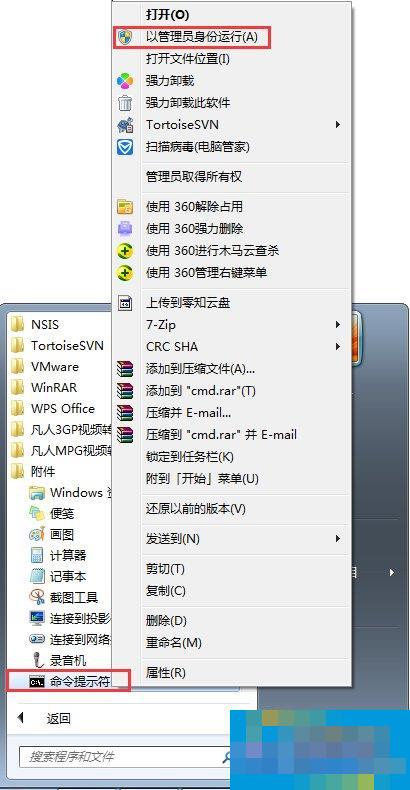
2. Then open the command prompt window and type the following command, and press Enter to write to the registry.
- 01sc config TrustedInstaller binpath= “%SystemRoot%servicingTrustedInstaller.exe”
Copy the codesc config TrustedInstaller binpath= “%SystemRoot%servicingTrustedInstaller.exe”




