We know that one of the important reasons for network speed lag is that someone in the LAN is occupying a large amount of network speed. In such a situation, we cannot know who is occupying the LAN speed. However, we can use P2P terminator to control the speed. The specific operations are as follows.
From the Baidu website, enter P2P Terminator to query. You can see very accurate relevant information. The speed is also very fast. Baidu engine is super fast.
P2P terminator
Click on any content from the page and you will see the download address.
The main functions of P2P are described as follows: P2P Terminator is a network management software that is used to manage BT, eDonkey and other download software that occupy a large amount of bandwidth in the local area network. It can help you better manage your local area network. It can run on Windows2000/XP/2003 operating system.
Wait 2 minutes. If the Internet speed is fast, the download should be completed.
Double-click to install the software. Everyone is smarter than me about this, so just install it. It should be noted here that the version is not a problem. All can be upgraded. Don’t worry about downloading low-level versions. Just use the default path.
After installation, I saw a LOGO on the desktop, with many circles, and the whole thing was a P symbol. As shown in the picture:

P2P terminator
There will be questions when opening it for the first time. Don't worry, I'll walk you through it all. A prompt box appears.
Click OK. 2 prompts appeared. I'm familiar with this software, so I won't watch the video, click No.
Choose the environment that suits your own computer.
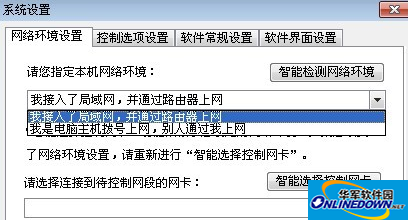
System settings
Select 2 buttons and control the parameters.
Here you can choose your favorite skin, mode, and other parameters. When finished, click Confirm to save.
Open the control rules inside. Big article here. There are controlled times, types, etc. Finally click OK.
Time control setting allows you to select all times, which is the most direct and convenient. You can also choose what you like.
Click to scan the computer names on your LAN. Select one, a few or even all of them, and directly back-click to select the restrictions you just set for the controlled computer.
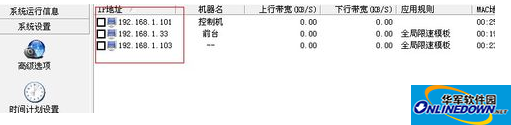
LAN computer
The above is the operation method of P2P Terminator to control the LAN speed. First, download and install the P2P Terminator software, follow the prompts, select your own setting parameters, and then click to scan the name of the computer on the LAN, and then you can click to control the computer restrictions.





