Not long after Samsung NOTE 3 was launched, many friends began to be dissatisfied with its pre-installed software. If you want to ROOT your NOTE 3, you have to go to the store to obtain ROOT permissions, which is expensive. The editor recommends it to everyone today. Root Wizard, you can ROOT NOTE 3 at home.
The editor will share with you his own experience of using it:
The first step is to download the ROOT wizard and open it without installation.
In the second step, turn on USB debugging on the phone and connect it to the computer using a data cable. If you need to install the driver, please wait for the driver to be installed automatically.
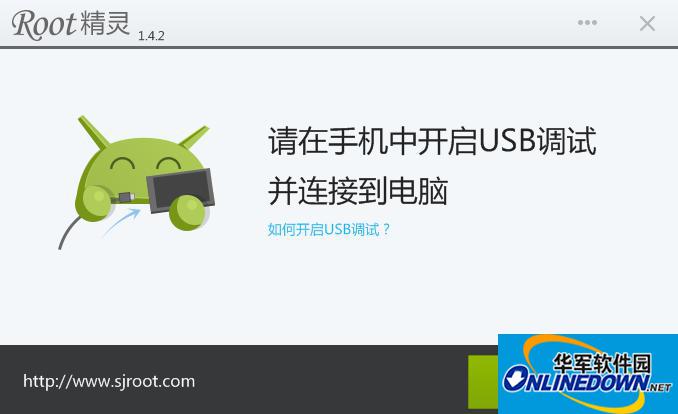
Connect to computer
The third step is to click ROOT now and wait for ROOT to complete. After ROOT is completed, you can uninstall stubborn applications and perform one-click flashing and other operations.

Root completed
Through the above three steps, I can see that my Samsung NOTE3 has successfully obtained ROOT permissions.
It is reported that ROOT Genie is a product of Root Genie, the world's largest Android flash software. It has gone through dozens of version changes since its release and supports more than 3,000 models of more than 500 domestic and foreign mobile phone brands.
Strong ROOT capability
ROOT Genie is particularly outstanding in its ROOT capabilities for mainstream Android models. All currently known flagship models of major brands can use ROOT Genie to root with one click, such as Samsung NOTE series, Samsung Galaxy series, Huawei P6, Xiaomi 2, Xiaomi 3, Brand models such as OPPO Find5 and android models such as MTK series.
Green and pure, no application pre-installation
There are many ROOT tools on the market at present, but after using them, you will find that several applications or games will be pre-installed for users when they ROOT their phones, which makes users very disgusted. Recent news from CCTV revealed that problems with pre-installed applications on mobile phones can be solved through ROOT. Delete pre-installation, but some ROOT tools use the guise of ROOT to pre-install applications for users after ROOT. ROOT Wizard is a green ROOT tool. It will not pre-install applications for users after ROOT. The tool is only 4M in size and has features such as installation and driver-free.
Easy to operate, safe and practical