1. Open the Jiji video player on your computer. There is a sidebar expand button in the lower right corner of the interface, in which the video you opened on the website will appear.

Jiji video player
2. Double-click the video to play it in Jiji Video. If the download is not completed yet, there will be a percentage download progress later.
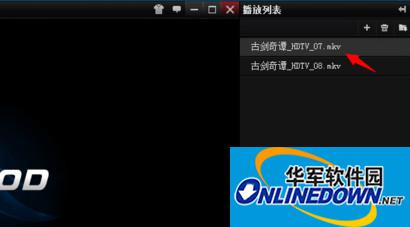
video file
3. You can also check the progress by checking the download speed. If it is still downloading, it means the progress is not completed. After the download is complete, you can enter the download folder to view the downloaded video files.

Download progress