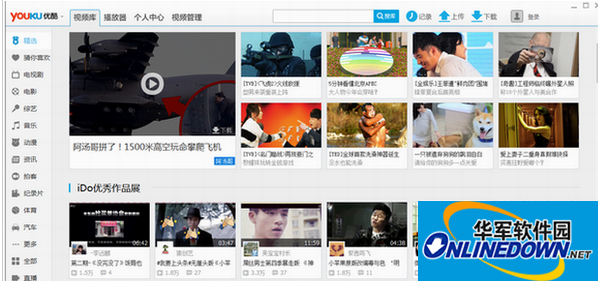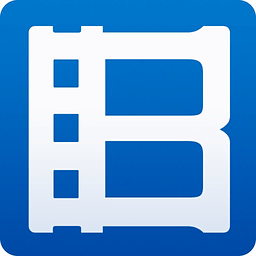How to solve the problem of white screen in Youku player
Time: 2017-08-01Source: Huajun InformationAuthor: youngest
1. Click Options-Internet Options-Delete cookies to delete temporary files;
2. If you use Rising Antivirus, you must adjust its network configuration. Sometimes it automatically blocks all FLASH pop-ups. You can find ad blocking on the top of the page, where you can adjust the configuration and watch videos. Already;
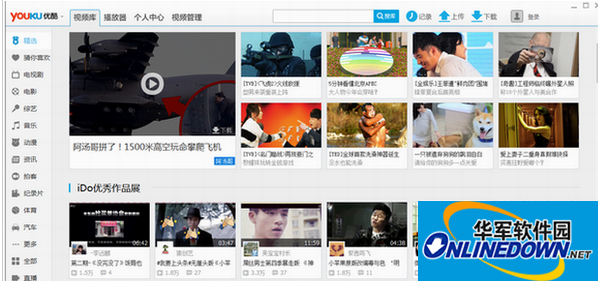
Youku video
3. Maybe the configuration in the INTERENT option in the tool bar is not adjusted properly. You can debug it according to Youku's instructions, so that you can play the video.
Popular recommendations
-
Baofengyingyin16
Version: v9.6.912.1111 official versionSize: 74.31 MB
The official version of Baofengyingyin 16 is a video playback tool with massive resources. The latest version of Baofengyingyin 16 supports the current mainstream media formats, and it can play...
-
Mango TV PC version
Version: 6.7.21.0Size: 71.5 MB
Mango TV PC version is a comprehensive video playback platform launched by Hunan Radio and Television Station. The latest version of Mango TV brings together high-definition content of all columns of Hunan Satellite TV...
-
No other partner
Version: 1.5.2.6 official versionSize: 130.00MB
Wuta Companion is a mobile live broadcast auxiliary tool specially designed for Wuta cameras. Wuta Live Companion has powerful functions. Users can...
-
Douyin PC version
Version: 4.9.0Size: 3.17 MB
The PC version of Douyin is officially launched by Douyin. It has the same functions as Douyin APP, but it can provide a different experience. It has a large number of horizontal screen video resources, and it is more fun to use Douyin on a large screen! big...
-
Kuaishou computer version
Version: 12.10.10.39116Size: 95.42MB
It is one of the most popular short video community mobile applications at present, bringing interesting and hilarious short videos to make you laugh non-stop. Short videos, movies, and small theaters should...