
Hot search terms: 360 Security Guard Office365 360 browser WPS Office iQiyi Huawei Cloud Market Tencent Cloud Store

Hot search terms: 360 Security Guard Office365 360 browser WPS Office iQiyi Huawei Cloud Market Tencent Cloud Store

Server class Storage size: 33.4MB Time: 2016-11-08
Software introduction: Server Security Dog is a comprehensive server security protection tool that integrates server security protection and security management. Server security dog...
Everyone will encounter failure problems when using server security dog to patch vulnerabilities. At this time, you can try to find a method to install the patch directly or delete the patch and reinstall it. Let's take a look at the specific operation with the editor.
Solution to server security dog vulnerability patch failure:
If your security dog displays a picture like this when patching vulnerabilities, it means that the server security dog vulnerability patching has failed.
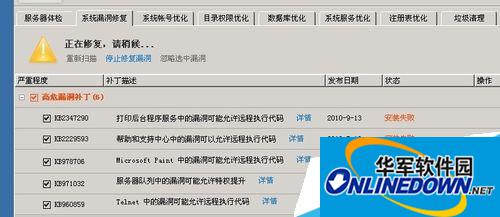
Then we click to stop fixing the vulnerability, then click Patch Management, open the folder where the patch is located, corresponding to the file name of the patch that could not be applied just now, find the file corresponding to it, and install it directly. If you encounter
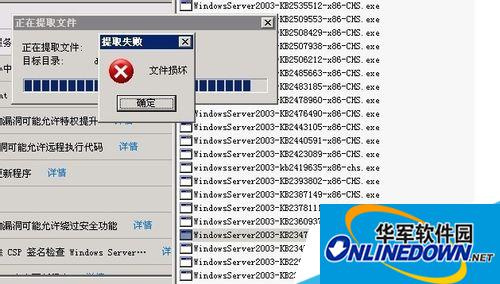
That means that due to network problems, the patch download failed incompletely. It is not an article program, so the installation failure is certain. This confirms that it is not a safety dog issue.
If you can install it, no problem. No need to look below. If it says the file is damaged, please continue. Delete the damaged file, but this may appear:
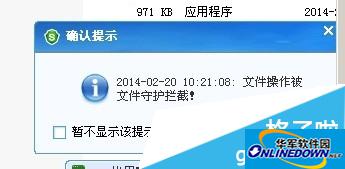
As shown in the screenshot, temporarily turn off file protection.

It will be OK if you delete it and then scan and apply the patch again.
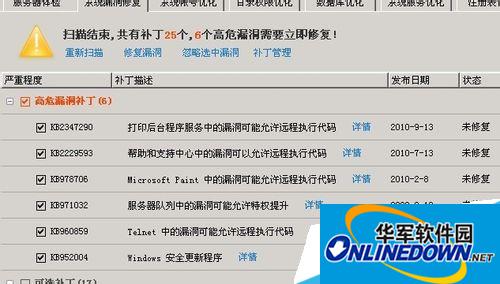
If the download is unsuccessful, try again at another time. Currently, SafeDog is directly connected to Microsoft’s official patch download. After all, the network in foreign countries is sometimes not good. Remember to re-enable directory file protection when finished

The editor recommends:
How to set the black and white list for server security dog?
Server Security Dog remote desktop protection graphic tutorial
Server security dog scheduled task setting tutorial
 How to mirror symmetry in coreldraw - How to mirror symmetry in coreldraw
How to mirror symmetry in coreldraw - How to mirror symmetry in coreldraw
 How to set automatic line wrapping in coreldraw - How to set automatic line wrapping in coreldraw
How to set automatic line wrapping in coreldraw - How to set automatic line wrapping in coreldraw
 How to draw symmetrical graphics in coreldraw - How to draw symmetrical graphics in coreldraw
How to draw symmetrical graphics in coreldraw - How to draw symmetrical graphics in coreldraw
 How to copy a rectangle in coreldraw - How to draw a copied rectangle in coreldraw
How to copy a rectangle in coreldraw - How to draw a copied rectangle in coreldraw
 How to separate text from the background in coreldraw - How to separate text from the background in coreldraw
How to separate text from the background in coreldraw - How to separate text from the background in coreldraw
 WPS Office 2023
WPS Office 2023
 WPS Office
WPS Office
 Minecraft PCL2 Launcher
Minecraft PCL2 Launcher
 WeGame
WeGame
 Tencent Video
Tencent Video
 Steam
Steam
 CS1.6 pure version
CS1.6 pure version
 Eggman Party
Eggman Party
 Office 365
Office 365
 What to do if there is no sound after reinstalling the computer system - Driver Wizard Tutorial
What to do if there is no sound after reinstalling the computer system - Driver Wizard Tutorial
 How to switch accounts in WPS Office 2019-How to switch accounts in WPS Office 2019
How to switch accounts in WPS Office 2019-How to switch accounts in WPS Office 2019
 How to clear the cache of Google Chrome - How to clear the cache of Google Chrome
How to clear the cache of Google Chrome - How to clear the cache of Google Chrome
 How to practice typing with Kingsoft Typing Guide - How to practice typing with Kingsoft Typing Guide
How to practice typing with Kingsoft Typing Guide - How to practice typing with Kingsoft Typing Guide
 How to upgrade the bootcamp driver? How to upgrade the bootcamp driver
How to upgrade the bootcamp driver? How to upgrade the bootcamp driver