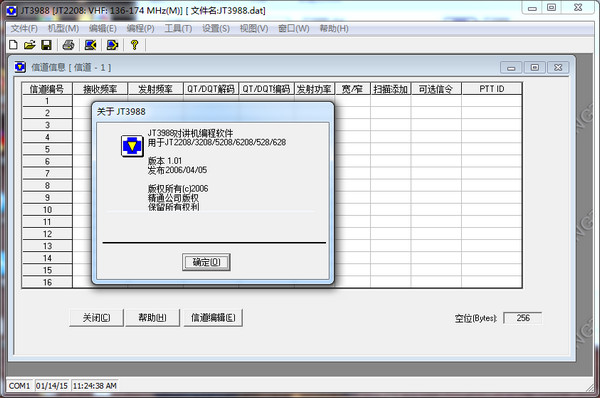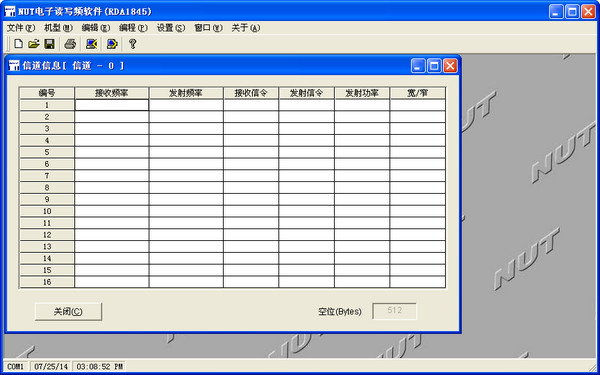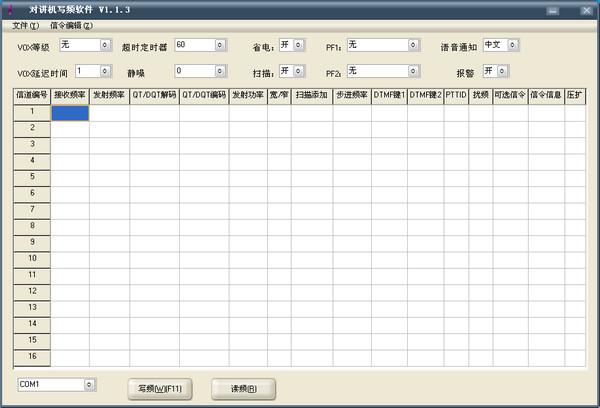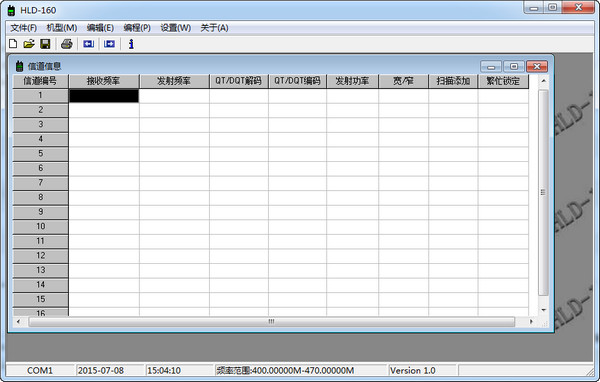Walkie-talkie frequency writing software area

PC software
ios software
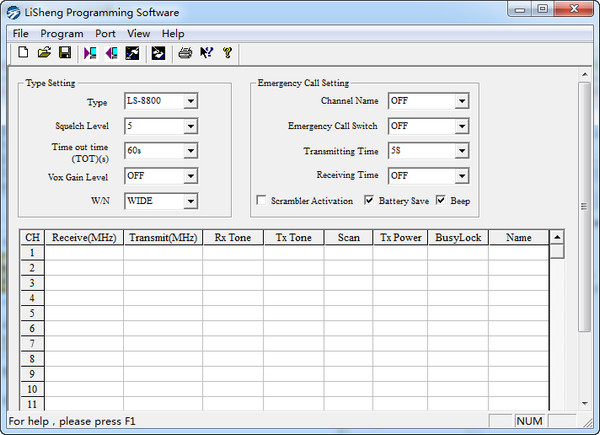
Yixin radio frequency writing software


2024-12-30
Mechatronics
|
2.0M
|
V2 version
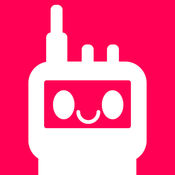
Duoqu walkie-talkie


2024-12-31
Life services
|
7.6 MB
|
2
Related articles
- How to use the universal walkie-talkie frequency writing software - Explanation of the steps for using the universal walkie-talkie frequency writing software
- How to install the universal walkie-talkie frequency writing software - Introduction to the installation method of the universal walkie-talkie frequency writing software
- The two-player battle ranking of Golden Shovel Battle is now online
- How to quickly improve my knight's inner strength proficiency - My knight's strategy
- DeepSeek 15-day guidebook--from entry to mastery
- How to use Notepad to solve the problem that Win10 office cannot be opened