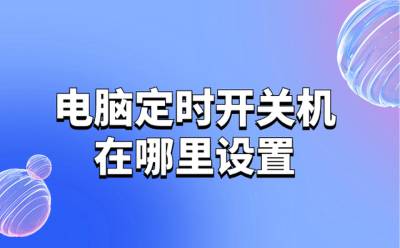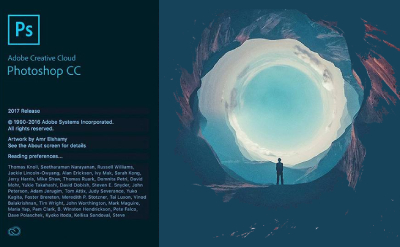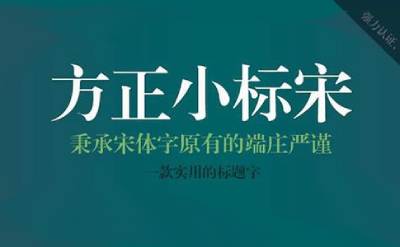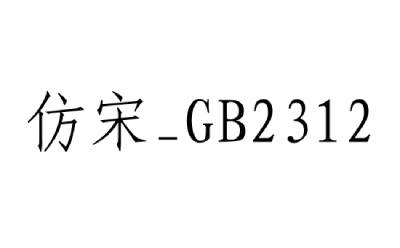U disk file recovery tool area

PC software
ios software

File recovery tool


2024-09-14
data recovery
|
1.11MB
|
1.5

CHK file recovery tool


2024-09-14
data recovery
|
0.34MB
|
3.40

File recovery tool (DiskDigger)


2020-06-04
data recovery
|
723kb
|
v1.17.14.2309 Green Chinese version

Hongyu cad file recovery tool


2017-02-15
CAD software
|
1.2M
|
2.0

Secure USB flash drive


2018-01-29
Utility tools
|
23.5 MB
|

Quick USB flash drive


2017-08-07
Productivity tools
|
32.5 MB
|
1.0.4

Mobile phone USB flash drive


2017-08-07
Productivity tools
|
19.6 MB
|
3.5.3

Wireless USB flash drive


2017-08-07
Utility tools
|
9.5 MB
|
1.5
Related articles
- Microsoft Store launches Windows file recovery tool: you can get it back even if you clear your hard drive
- U disk antivirus expert’s introduction to how to use it
- How to cancel automatic renewal on Kugou? -How to cancel automatic renewal on Kugou
- How to download TV series from Baofeng Video? -How to download TV series from Baofeng Video
- How to cast Kugou screen to TV? -Kugou screencasting to TV tutorial
- How can we listen to music together with Kugou? -Kugou Listening to Songs Tutorial