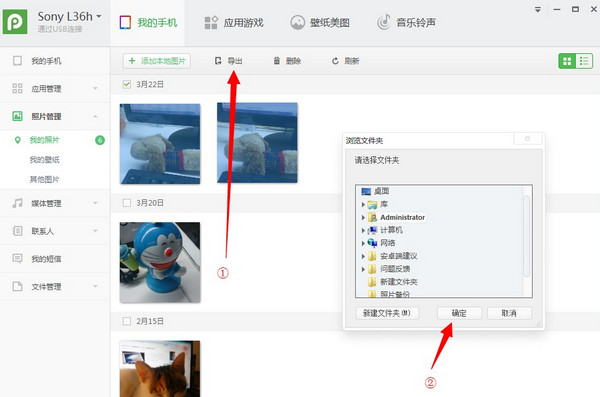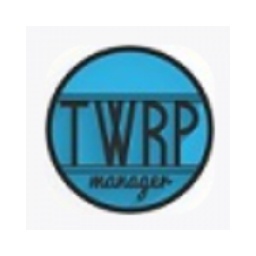-
pp Android Assistant
- Size: 9.1M
- Language: Simplified Chinese
- Category: Android flashing
- System:winall
Version: v1.8.0.1218 official pc version | Update time: 2025-10-23
Similar recommendations
Latest updates
How to set up automatic saving in autocad-How to set up automatic saving in autocad
How to export pdf from autocad-How to export pdf from autocad
How to draw dotted lines in autocad-How to draw dotted lines in autocad
How to enable hardware acceleration in autocad-How to enable hardware acceleration in autocad
How to make curved text in coreldraw - How to make curved text in coreldraw
How to make special effect fonts in coreldraw - How to make special effect fonts in coreldraw
How to split text in coreldraw - How to split text in coreldraw
How does coreldraw manage multi-page typesetting - How does coreldraw manage multi-page typesetting?
How to create perspective effect in coreldraw - How to create perspective effect in coreldraw
pp Android Assistant Review
-
1st floor Huajun netizen 2020-05-27 14:35:30The pp Android assistant software is very easy to use, the download speed is very fast, and it is very convenient!
-
2nd floor Huajun netizen 2017-10-03 17:00:08pp Android Assistant is super awesome! 100 million likes! ! !
-
3rd floor Huajun netizen 2018-11-13 08:40:16The pp Android assistant is not bad, it downloads very quickly, I give you a good review!
Recommended products
- Diablo game tool collection
- Group purchasing software collection area
- p2p seed search artifact download-P2P seed search artifact special topic
- adobe software encyclopedia - adobe full range of software downloads - adobe software downloads
- Safe Internet Encyclopedia
- Browser PC version download-browser download collection
- Diablo 3 game collection
- Anxin Quote Software
- Which Key Wizard software is better? Key Wizard software collection