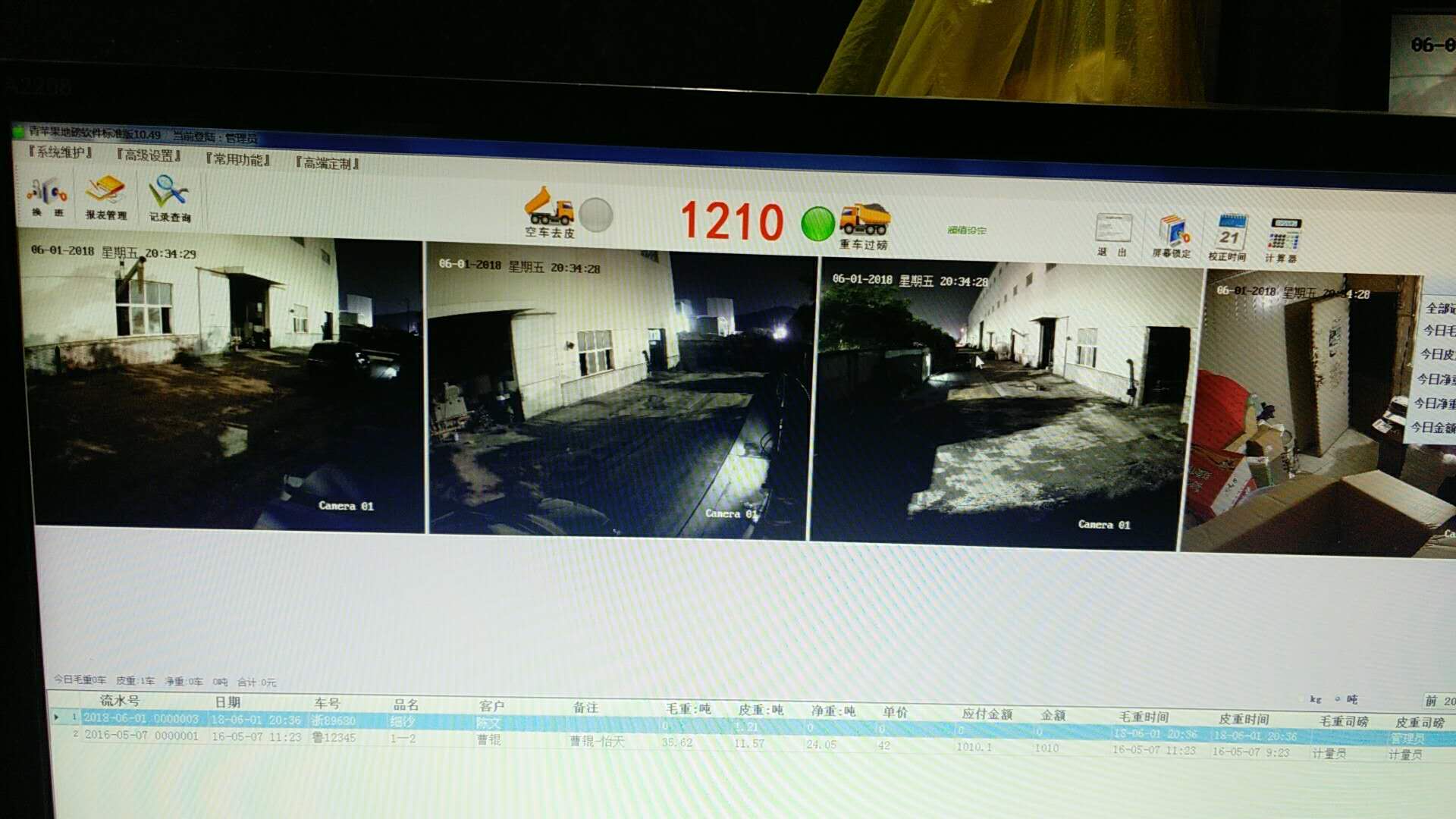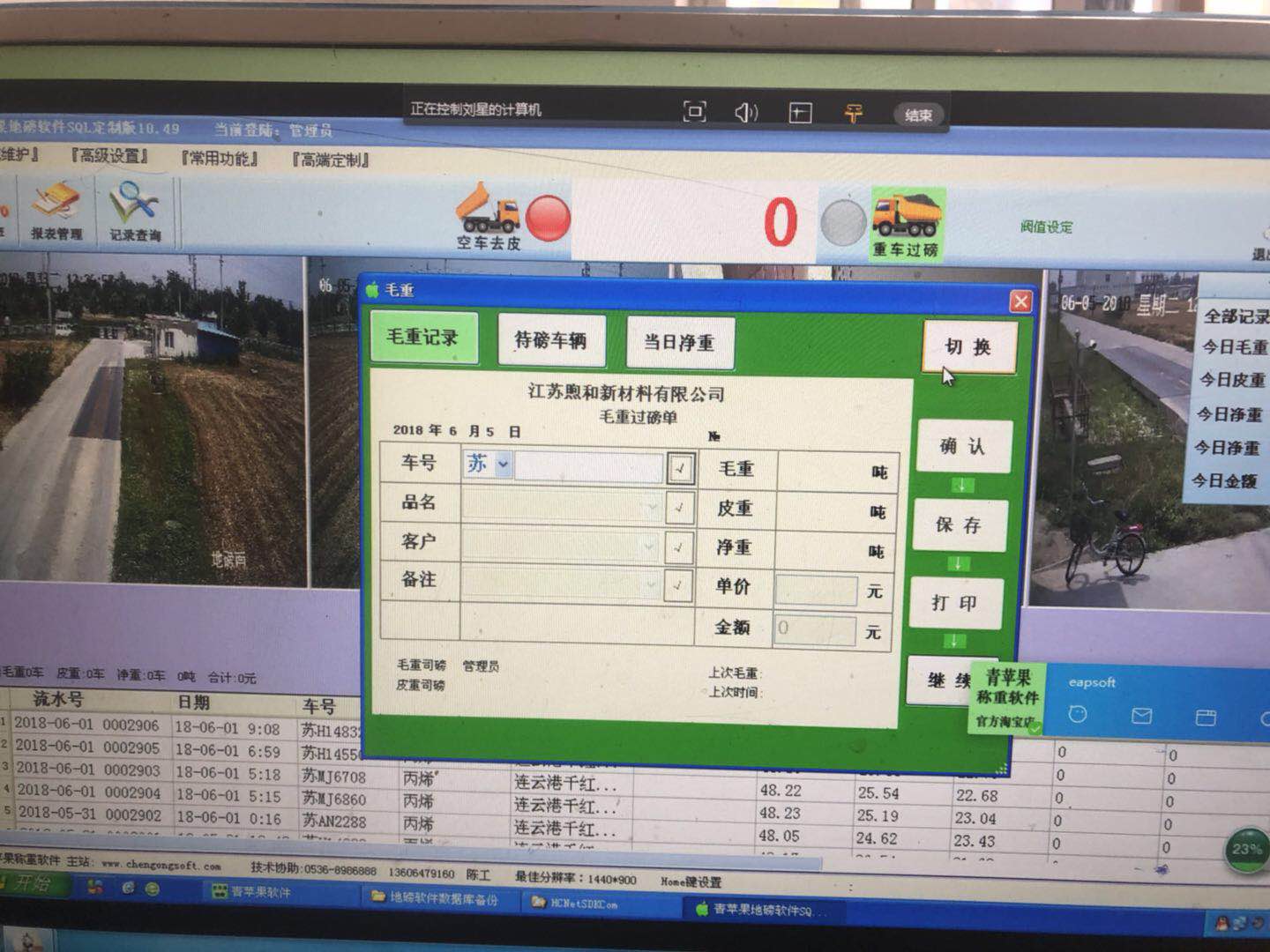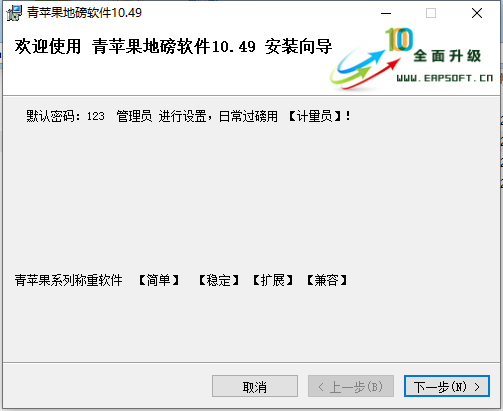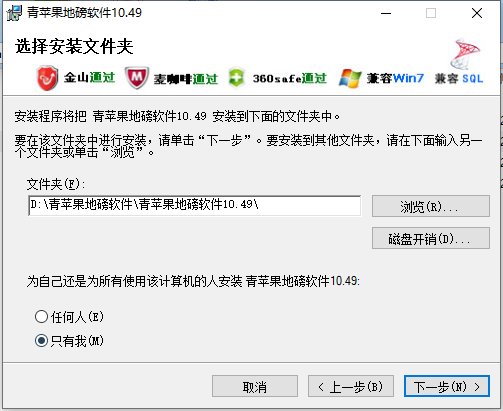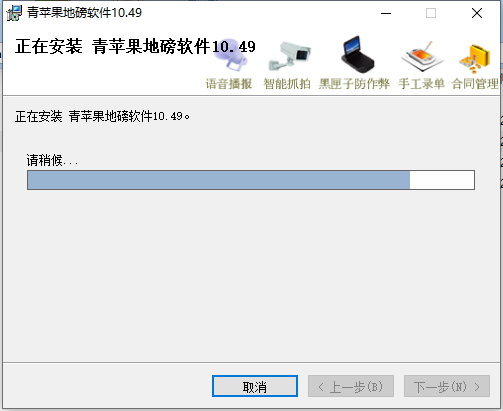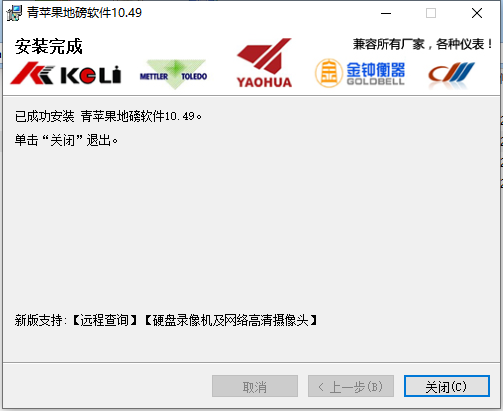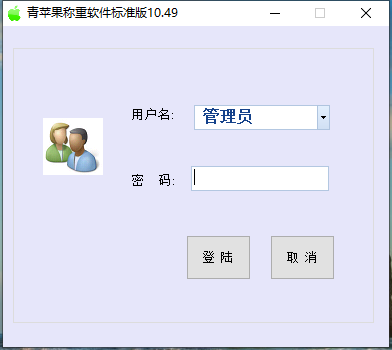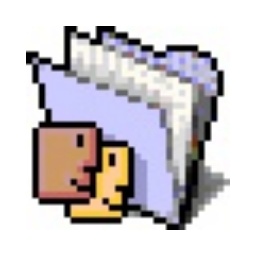-
Green apple weighing management system software
- Size: 70.8M
- Language: Simplified Chinese
- Category: Transportation
- System: Win All
Version: 10.49 official version | Update time: 2024-12-23
Similar recommendations
Latest updates
How to add background music in python-How to add background music in python
How to configure environment variables in python - How to configure environment variables in python
How to run python - How to run python
How to create a project in python - How to create a project in python
How to make a blue sky background with scratch-How to make a blue sky background with scratch
How to create a linked list in scratch-How to create a linked list in scratch
How to add local programs to scratch-How to add local programs to scratch
How to input Chinese in scratch-How to input Chinese in scratch
How to fire bullets in scratch-How to fire bullets in scratch
Green Apple Weighing Management System Software Review
-
1st floor Huajun netizen 2021-12-13 20:54:55The Green Apple weighing management system software is very useful, thank you! !
-
2nd floor Huajun netizen 2022-01-27 14:54:02The software interface design of Green Apple weighing management system is easy to use and has rich functions. I highly recommend it!
-
3rd floor Huajun netizen 2021-06-05 18:46:35Green Apple weighing management system software is awesome! 100 million likes! ! !
Recommended products
-

Driving school student fee management system software
-

Real Easy Vehicle Management System
-

Kay Rucker 2016 Spring Navigation Computer Version
-

Guanjiapo car maintenance management software
-

Express 100 PC version
-

Yilian car-machine interconnection
-

Automobile maintenance management
-

Express batch query expert
-

Wangli Automobile Announcement
-

Lingtu UU
- Diablo game tool collection
- Group purchasing software collection area
- p2p seed search artifact download-P2P seed search artifact special topic
- adobe software encyclopedia - adobe full range of software downloads - adobe software downloads
- Safe Internet Encyclopedia
- Browser PC version download-browser download collection
- Diablo 3 game collection
- Anxin Quote Software
- Which Key Wizard software is better? Key Wizard software collection