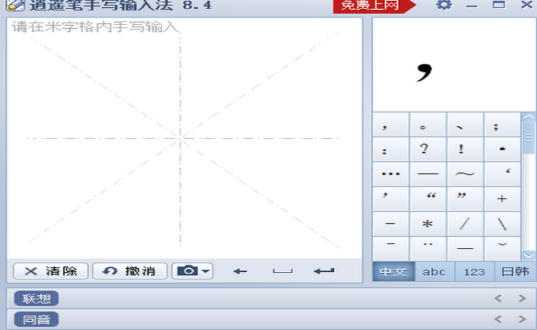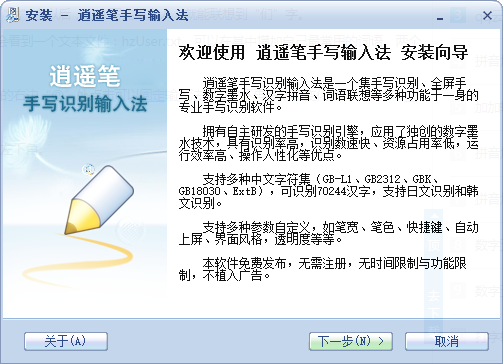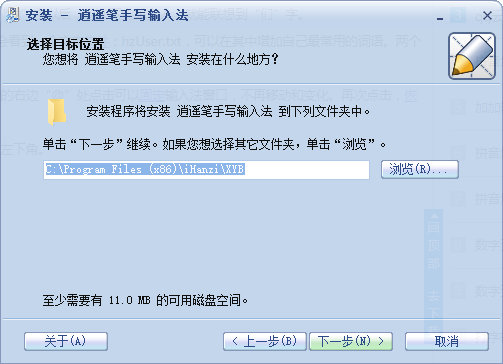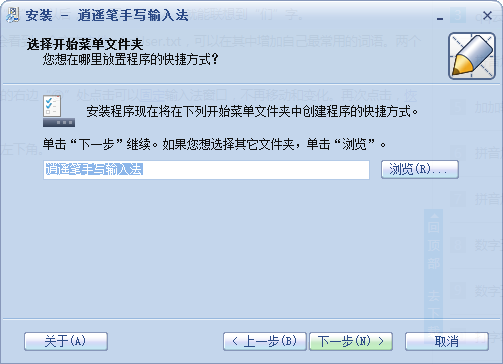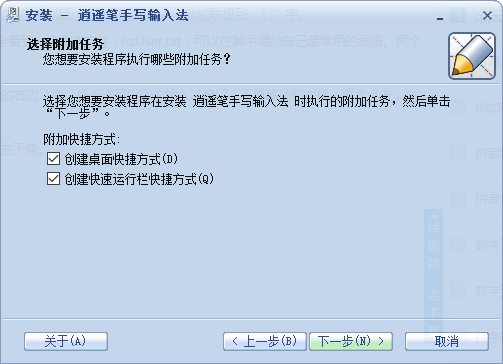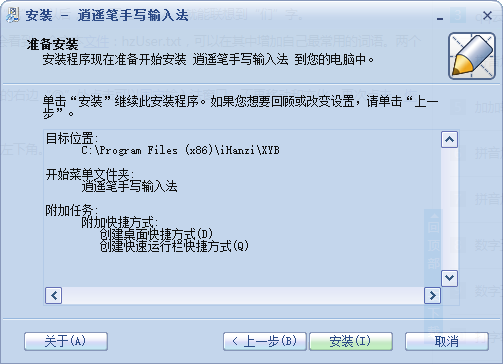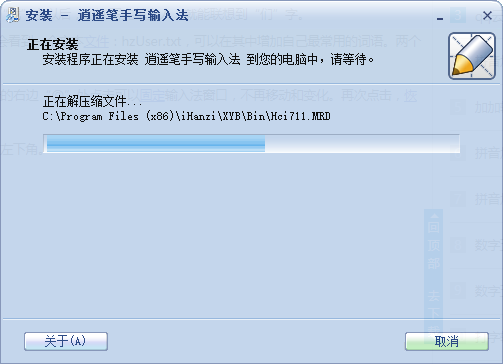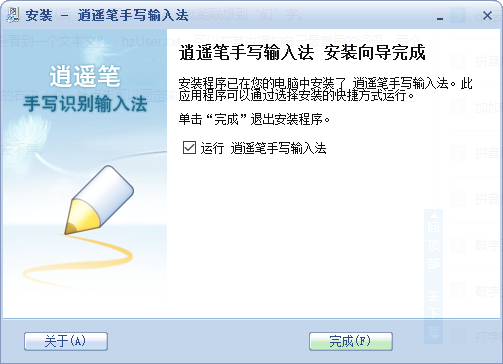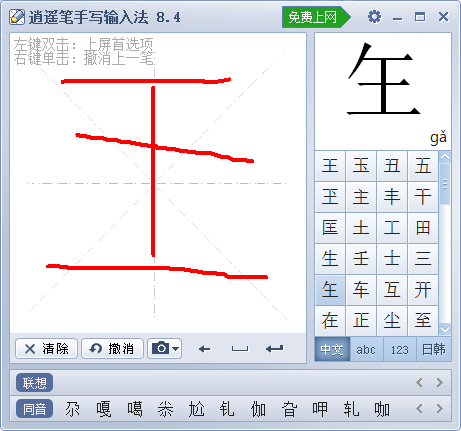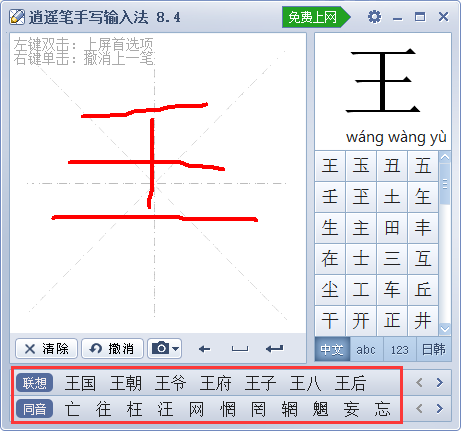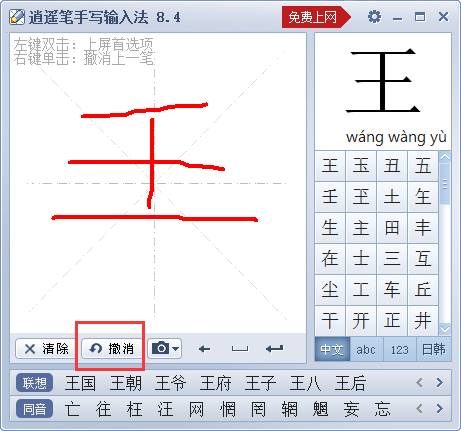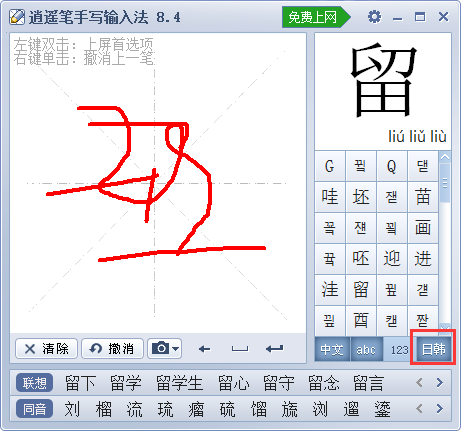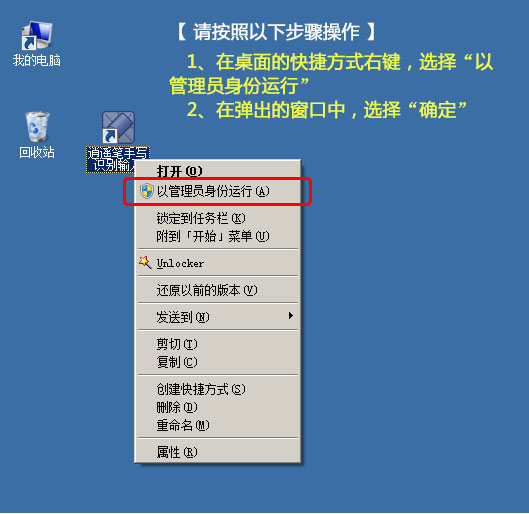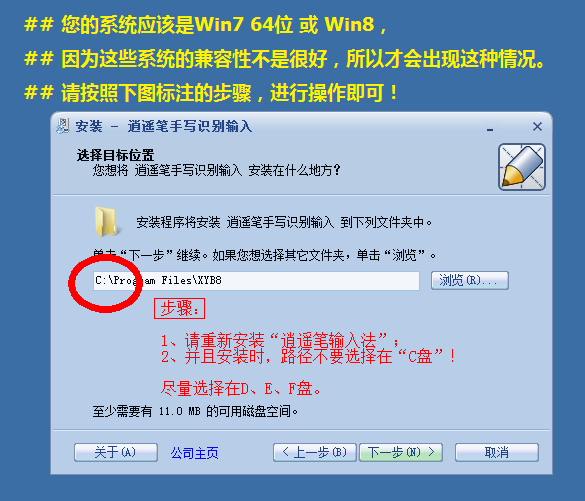Xiaoyao Pen handwriting input method is a professional handwriting input method software. The Xiaoyao Pen handwriting input method can recognize more than 70,000 Chinese characters. The software also supports Japanese and Korean input, which is very convenient. When you enter unknown characters, you can also see the pinyin. Huajun Software Park provides you with the Xiaoyao Pen handwriting input method download. Welcome to download.
Highlights of Xiaoyao Pen handwriting input method
High-precision handwriting recognition
Multi-character continuous writing: Supports continuous writing of multiple Chinese characters, and the system automatically segments and recognizes them without pausing word by word.
Intelligent error correction: It has strong error tolerance for scrawled handwriting or connected characters, and optimizes the recognition results through contextual semantics.
Multi-language support: In addition to Simplified Chinese, it also supports mixed input of Traditional Chinese, English, numbers and symbols.
Full screen and window dual mode
Full-screen writing: Suitable for large-scale handwriting, especially suitable for touch screen or tablet users.
Window mode: You can freely adjust the size of the input box to adapt to different screen resolutions and input habits.
Lightweight design
Low resource usage: runs smoothly and is friendly to old computers or low-configuration devices.
No advertising interference: The interface is simple and focused on the input experience, without pop-up windows or plug-ins.

Xiaoyao Pen handwriting input method function
1. Basic functions of handwriting input
Stroke filtering: After inputting some strokes, the candidate area will automatically filter matching Chinese characters (for example, input "一丨" to quickly find "十").
Predictive thesaurus: Recommend common words or phrases based on the entered content (for example, after entering "weather", "weather forecast" is recommended).
Direct symbol input: Supports handwriting recognition of special symbols such as mathematical symbols, units, punctuation, etc. (such as drawing a "√" to directly output a check mark).
2. Advanced editing tools
Handwriting pad adjustment: You can customize the color, thickness and transparency of handwriting to adapt to different writing styles.
Undo and redo: Supports multi-step undo operations to facilitate correction of writing errors.
Screenshot input: Some versions integrate a screenshot function, which allows you to directly capture screen content and handwrite annotations before sending.
3. Personalization
Skin replacement: Provides a variety of theme skins (such as dark mode, cartoon style), and supports custom background images.
Shortcut key customization: You can set shortcut keys to quickly call the handwriting pad or switch input modes (such as Ctrl+Shift+H).
Lexicon management: Supports importing/exporting personal lexicon, or synchronizing to the cloud (account login required).
Features of Xiaoyao Pen handwriting input method
Middle-aged and elderly users
The operation is simple, no need to memorize pinyin or Wubi root, just handwriting can be input.
Supports large font display and voice broadcast (some versions), convenient for people with poor vision.
Professional field input
Medicine/Legal: You can quickly input uncommon words or professional terms (such as "caries" and "support").
Education industry: Teachers can use it to annotate documents or create handwritten lesson plans.
Mobile device assistance
Pair it with a touch screen or digital tablet to achieve a smooth experience similar to paper writing.
Supports seamless integration with Office, WPS and other office software to improve office efficiency.
How to install Xiaoyao Pen handwriting input method
1. After downloading the Xiaoyao Pen handwriting input method from this website, get an .exe file locally on your computer. Double-click the .exe file to enter the software installation guide, and click [Next] to continue the installation.
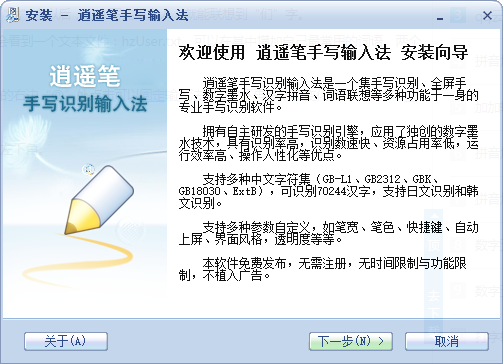
2. Select the installation location of Xiaoyao Pen Handwriting Input Method. You can click [Next]. The software will be installed by default, or you can click [Browse]. In the installation location interface that opens, you can select the installation location of the software. After selecting, click [Next].
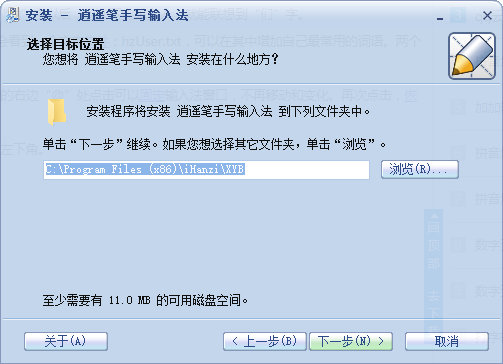
3. Select the storage location of the Xiaoyao Pen handwriting input method shortcut. After selecting, click [Next] to continue the installation.
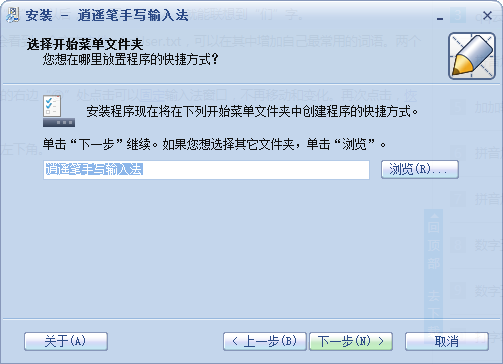
4. Select the additional task of Xiaoyao Pen handwriting input method. You can choose whether to create shortcuts and create quick run bar shortcuts. After completing the selection, click [Next].
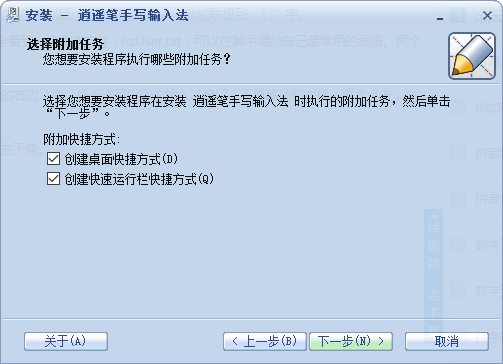
5. When preparing to install the Xiaoyao Pen handwriting input method, you can first check whether the installation location of the software is correct. If it is correct, click [Install]. If it is wrong, click [Previous] to modify it. After the modification is completed, click [Install].
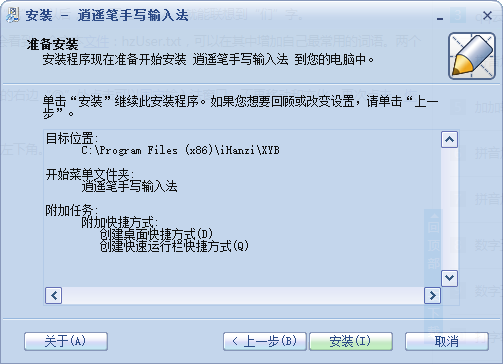
6. Xiaoyao Pen handwriting input method is being installed. You need to wait patiently for the software installation to be completed.
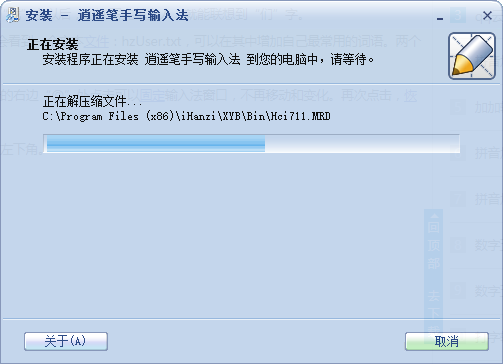
7. Xiaoyao Pen handwriting input method is installed. Click [Finish] to open the software.
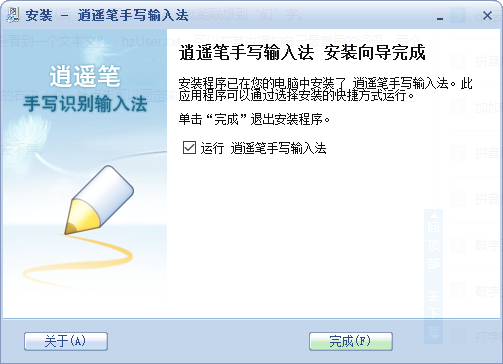
How to use Xiaoyao Pen handwriting input method
1. Open the Xiaoyao Pen handwriting input method downloaded from this site, use the mouse to write the text you want to input in the rice grid. After the input is completed, you can see the right interface and select the text you want to input.
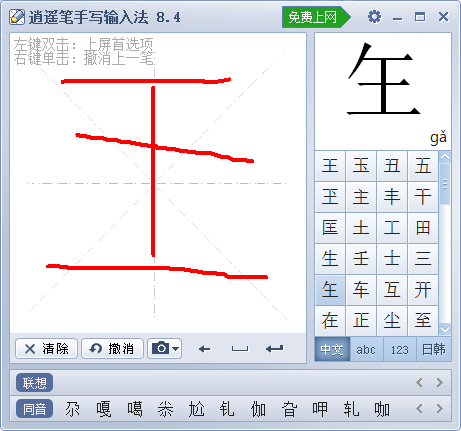
2. At the bottom of the Xiaoyao Pen handwriting input method, you can see associated words and homophone words, and you can choose them yourself.
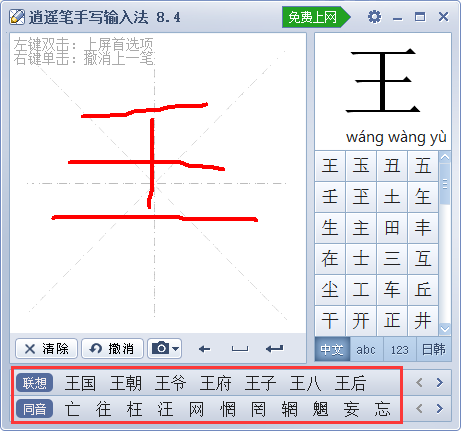
3. If you make a mistake, you can right-click the mouse to undo the last thing you wrote, or click the [Undo] button.
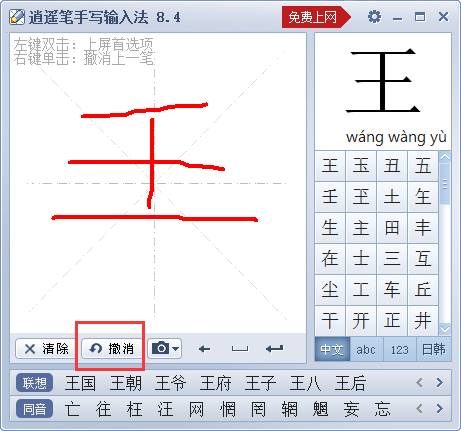
4. You can also click [Japanese and Korean] in the lower right corner of the software, and you can enter Japanese and Korean.
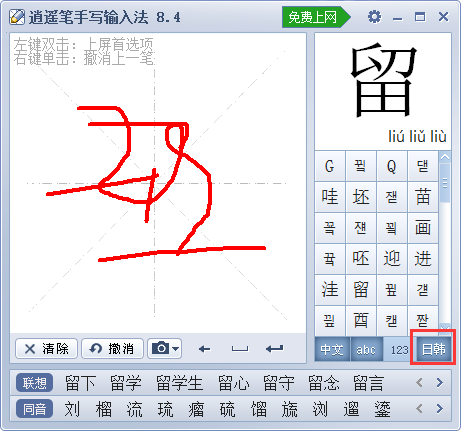
Frequently Asked Questions about Xiaoyao Pen Handwriting Input Method
After writing with the Xiaoyao Pen handwriting input method, I cannot input it into the edit box.
1. Find the desktop shortcut of Xiaoyao Pen handwriting input method, right-click the mouse, and click the [Run as administrator] option in the pop-up options.
2. Click [OK] in the pop-up prompt window.
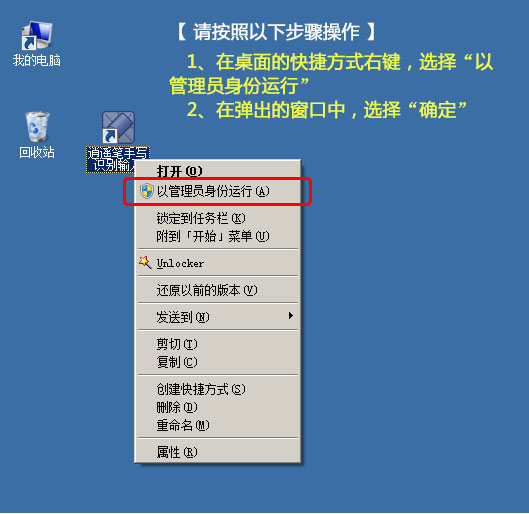
Xiaoyao Pen handwriting input method always pops up in the lower right corner
Reinstall the Xiaoyao Pen handwriting input method. When selecting the installation location, do not install it to the C drive. Just install it to another location.
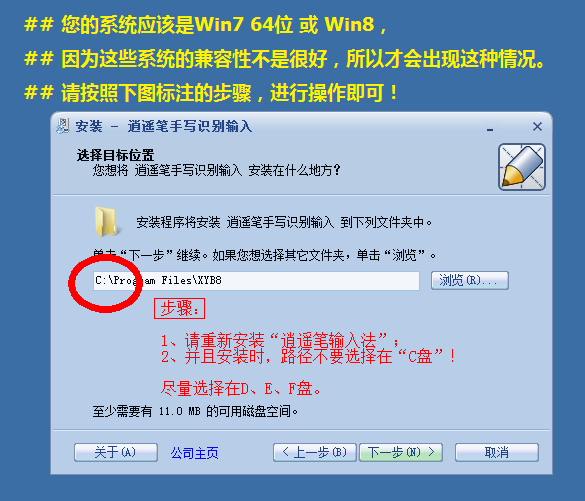
The difference between Xiaoyaobi handwriting input method and Sogou input method
Xiaoyaobi handwriting input method is a handwriting input method, and Sogou input method is an input method software with ultra-accurate typing, large vocabulary, and fast speed. Xiaoyao Pen handwriting input method supports handwriting, Japanese, Korean, and English language input, and the software is simple to operate. Sogou input method is specially designed with pinyin correction to correct the incorrect pinyin you input, making it easier for you to input and creating a smoother input experience for you!
Sogou input method download address:http://softwaredownload4.com/soft/49946.htm
Xiaoyao Pen handwriting input method update log
1. Optimize software operation efficiency;
2. Adjust recognition performance issues;
3. Adjust interface interaction;
4. Upgrade the recognition core library;
5. Fix other bugs;
Huajun editor recommends:
Xiaoyao Pen Handwriting Input Method is a powerful handwriting input method software. When you encounter a word you don't know, you can use this software to input it. The software is easy to use and also supports Japanese and Korean input. The editor of Huajun Software Park personally tested it and recommends it to everyone to download. Interested friends can also download the best Wubi 2017 Chunlan Edition, .NET, and Batch Butler.