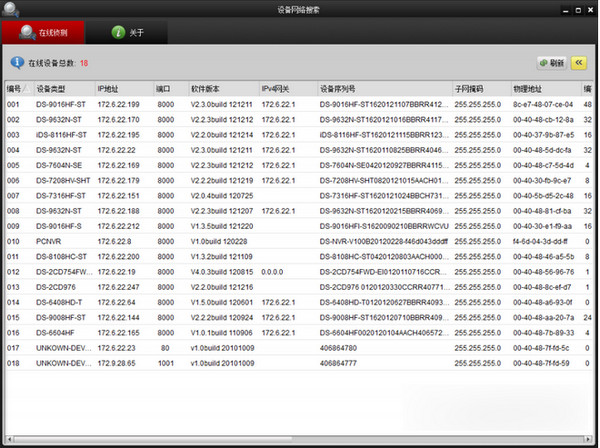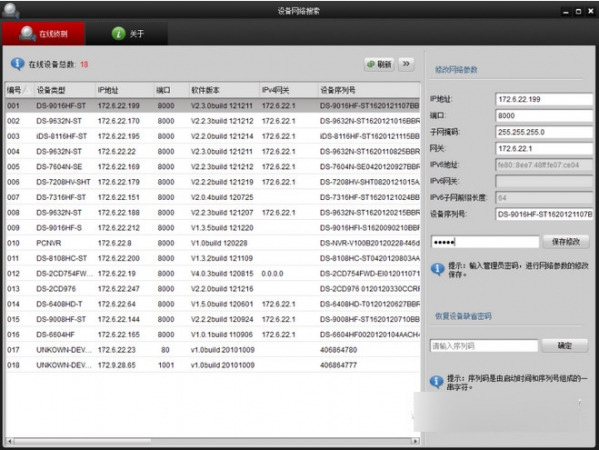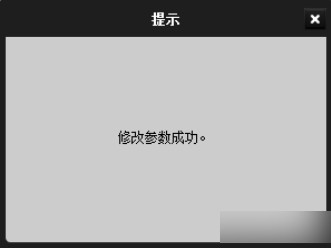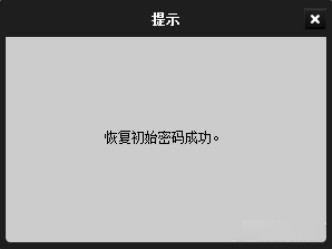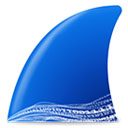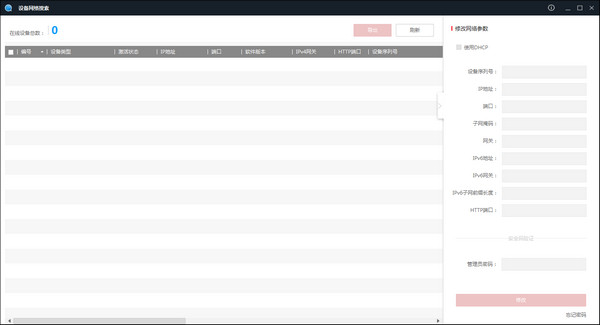
-
Device network search software SADP
- Size: 108.13M
- Language: Simplified Chinese
- Category: Network detection
- System: winall
Use mobile assistant
Version: v3.0.5.7 official version | Update time: 2025-10-23
Similar recommendations
Latest updates
Device Network Search Software SADP Review
-
1st floor Huajun netizen 2018-01-23 21:38:55The device network search software SADP is very useful, thank you! !
-
2nd floor Huajun netizen 2017-09-17 01:25:26The interface design of the device network search software SADP is very easy to use and has rich functions. I highly recommend it!
-
3rd floor Huajun netizen 2017-10-15 16:32:19The device network search software SADP is awesome! 100 million likes! ! !
Recommended products
- Diablo game tool collection
- Group purchasing software collection area
- p2p seed search artifact download-P2P seed search artifact special topic
- adobe software encyclopedia - adobe full range of software downloads - adobe software downloads
- Safe Internet Encyclopedia
- Browser PC version download-browser download collection
- Diablo 3 game collection
- Anxin Quote Software
- Which Key Wizard software is better? Key Wizard software collection