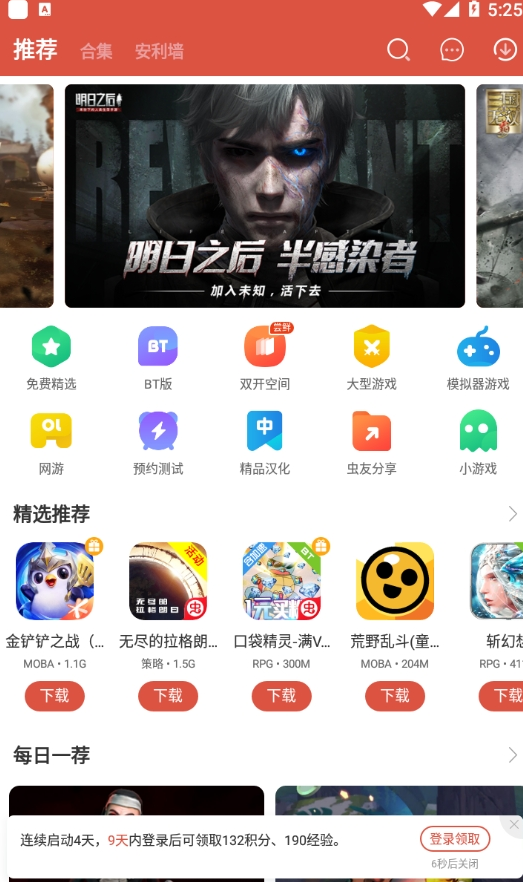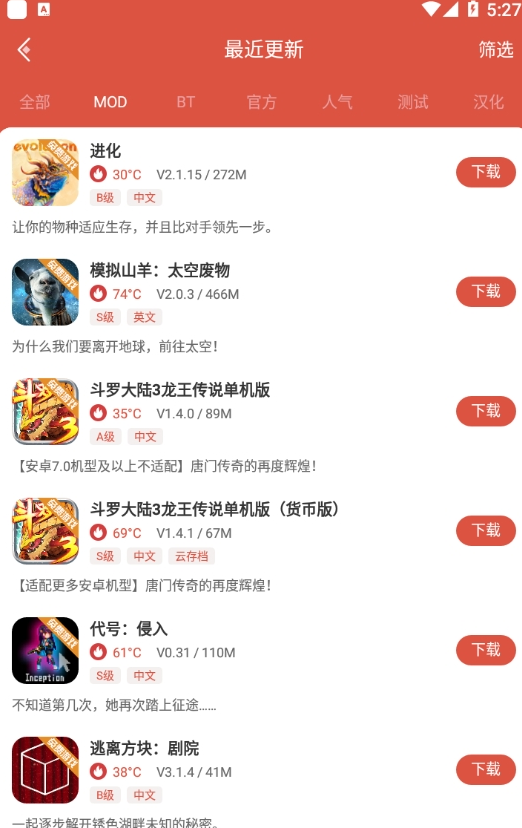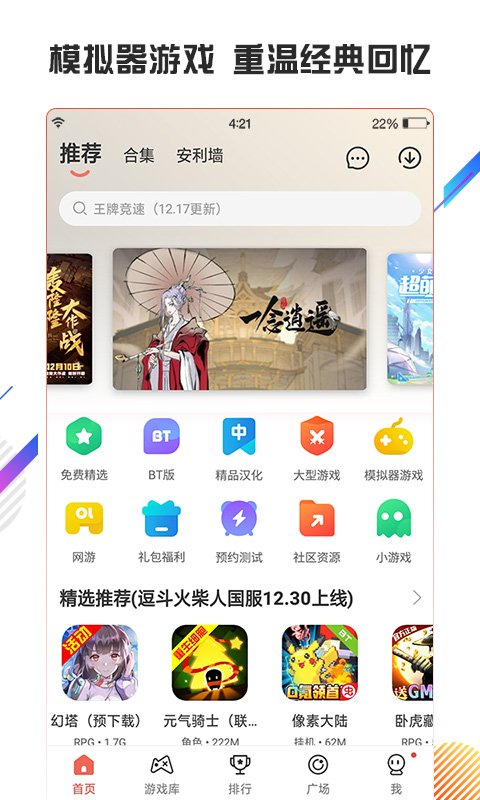Chong Chong Assistant AppThe latest version is created for the majority of gamersGame aids. Chongchong Assistant APP provides players with the latest and most complete gamesInformationand super popular games, as well as large games,Chinese gamesand other unique sections. andChong Chong Assistant Appalso containsgameInformation, industryDynamic, mobile gamesStrategy, player discussion, experience sharing, operation tutorials and other sections. Huajun Software Park provides download services for Chongchong Assistant software. To download other versions of Chongchong Assistant software, please go to Huajun Software Park!

How to use ChongChong Assistant app
1. OpenChong Chong Assistant.
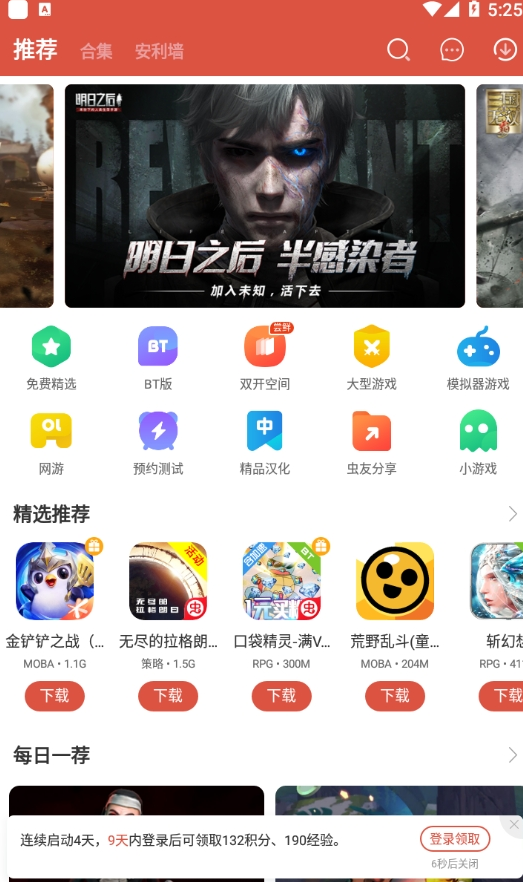
2. Clickgame libraryRecent updates in

3. There are a large number of mod games for you to download.
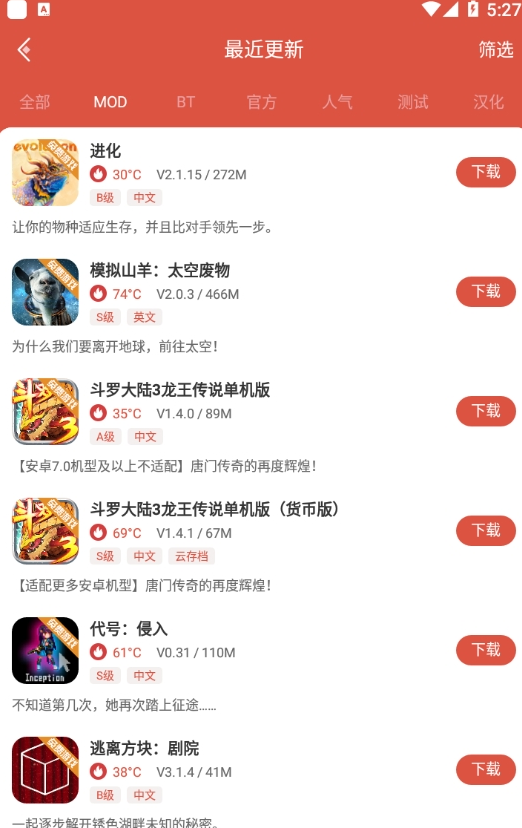
4. You can also click search yourself and enter the game you want.

Frequently Asked Questions about Chongchong Assistant App
Question: In Chongchong AssistantfolderWhere?
Answer: 1. Open the software.
2. Click Management in the lower right corner.
3. Select software settings and click to enter.
4. You can see that there is an installation package download location here, which is its folder.

Question: How to improve posts in Chongchong Assistant?
1. Open Chongchong Assistant
2. Click【community【Section】 in 】
3. Select any section such as [Chongchong Water World]
4. There is a post button in the upper right corner. You can also get it by signing in and posting every dayPoints redemptionWait, exciting activities are waiting for you.
Question: How do I cancel my ChongChong Assistant account?
1. Click to enter the personal information homepage
2. On the personal information homepage, click ‘Account logout’
3. After filling in the cancellation information, click ‘Apply for cancellation’
Question: How does ChongChong Assistant delete the downloaded cloud archive?
1. First open Chongchong Assistant, enter the homepage and click [Avatar] in the upper left corner;
2. Then you will come to the personal home page and click [GameArchive】;
3. Finally, select the archive you want to delete in the installed game page and delete it;
Chongchong Assistant app software functions
1. Game information: the latest, fastest and hottest gamesNews, stay informed about the game.
2. Industry trends: Provide first-hand information to game developers and entrepreneurs.
3. Mobile game guides: Provide players with guides for the most popular gamesCheats, helping players pass the level easily.
4. Player discussion: Here you can find like-minded friends.
5. Sharing experience: brainstorming to let more players experience the fun.
6. Operation tutorial: Detailed introduction to how to play the game, allowing novices to get started quickly.
7. Team combat: restore the essence of the guild’s purpose of playing games, allowing players to truly gather in the game itself and enjoy the game andteamThe joy of combat.
8. Activity gift packs: Various game activities are held from time to time so that you can get prizes easily. Each game is equipped with a large number of high-quality gift packs for players to receive for free!
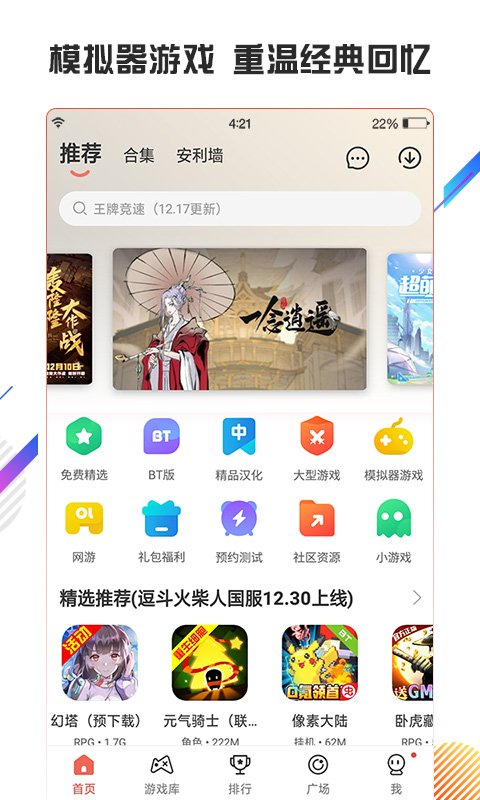
Features of Chongchong Assistant app software
1. Rich content, nearly 10,000 high-quality mobile games for you to choose from;
2. Community section, andBugsPlayers discuss and chat together;
3. Featured categories, easy to find games;
4. Online game benefits, server opening and testing, discount coupons let you play mobile games;
5. More benefits are available hereChong Chong Assistant.

Chongchong Assistant App Installation Instructions
1. If you want to download the Chongchong Assistant software on your mobile phone on the computer, you can open the mobile browser and scan the Chongchong Assistant QR code on the upper right corner of the page to enter the download page on the mobile phone.
2. Click "Normal Download" and select "Local Download" at the download prompt (Note: Please download when connected to WiFi)
3. After the download is completed, click "Install" and wait patiently for the installation to complete.
4. After the installation is complete, click "Open" to experience the Chongchong Assistant function

Comparison of similar software between Chongchong Assistant app
National Game AssistantThe official version is a powerful mobile game for Androidemulator. The latest version of National Game Assistant supports multiple game launches, has universal compatibility across the board, ultra-low resource usage, extremely fast installation and operation, and green auxiliary scripts. The official version of National Game Assistant is compatible with all current windows platforms and can perfectly adapt to 99% of Android games.
Dongdong Game AssistantThe official version is a game emulator that can port mobile games to computers. The latest version of Dongdong Game Assistant has the advantages of never having to power off, a large screen, unlimited traffic, and is simple and easy to use. Dongdong Game Assistant allows users to experience the fun of playing Android games on the computer and experience the high-definition experience on the PC. This software also supports functions such as one-click rooting of mobile phones, imei modification, data backup and restoration, etc.
Chongchong Assistant app update log
1. Adapt to Android 14;
2. Dual-player is suitable for several games;
3. Fix known issues.
Huajun editor recommends:
Chong Chong AssistantThe APP provides players with the latest and most complete game information and super popular games, and also has unique sections such as large games and Chinese games. Don’t miss it when you pass by. If you miss Chongchong Assistant, you will never experience such a good service again.