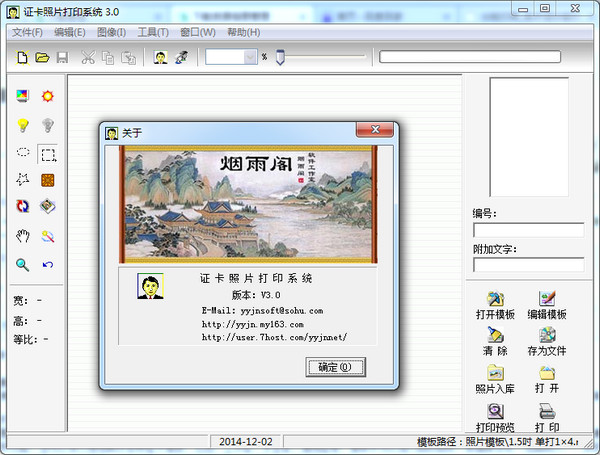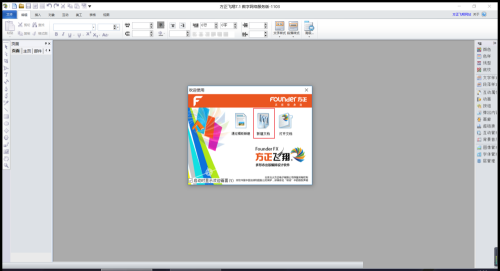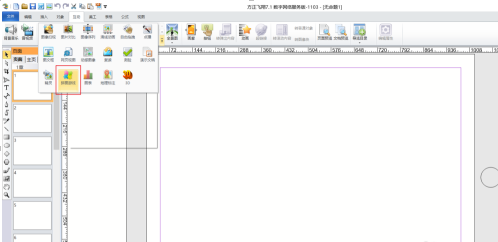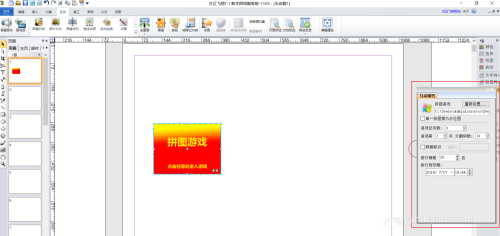The latest version of Founder Flying is a publishing and printing tool often used in the printing industry. Founder Feixiang official version is widely used in graphic design, typesetting output, digital printing and other fields. It can be used by magazines, publishing houses, corporate companies, printing plants, advertising companies, typesetting companies, output centers, individual users, digital imaging stores, etc. Founder Flying also provides 19 rich media effects, WYSIWYG preview.

Introduction to Founder Flying functions
1. New interface style-easy to use
Founder Feixiang’s new interface design style is high-end, grand, and upscale; it fully absorbs the advantages of various types of typesetting, office, and design software, and carries out reasonable planning and hierarchical division of the interface layout; the ease of use of the software has been significantly improved.
2. Help everywhere - considerate
In addition to providing complete help documents, Founder Feixiang also provides ubiquitous Tips. You only need to gently slide the mouse to the interface you need to know, and you can feel the meticulous care of the Feixiang R&D team for users.
3. Compatible with WORD - practical
Super strong Word compatibility. Not only can all content including text, pictures and tables be imported as they are, but all formulas in Word can also be imported and re-edited. The styles of Word files can also be imported and edited, such as flowing columns, anchor objects, footers/endnotes, flowing split tables, OLE objects, etc. in Word files.
4.Word export function-powerful
Feixiang provides powerful Word export functions, including exporting complex tables and scientific formulas, which can be reprocessed in Word. It provides great convenience for resource reuse and multi-form publishing of scientific papers, textbooks and teaching aids.
5.Formula typesetting—change
国际专利的科技公式输入法,支持mps和S92风格。 Use natural language to enter mathematical and chemical formulas. During the input process, the functions in the formulas are automatically recognized in the correct form. Conveniently and quickly use the keyboard to interactively draw organic chemical structural formulas and electronic shell structures. Feixiang is the best choice for scientific and technological typesetting, adding strong impetus to the publication of scientific papers, textbooks and teaching aids.
6. Form creation-easy
Whether it is a three-line table commonly used in periodicals, a double-page table required in yearbooks, or even an odometer commonly used in buses, you can make it as you like using Feixiang. If you want to display data in pie charts or bar charts, the flying chart plug-in can do it quickly for you.
7. Version strategy division-focus
Founder Feixiang is divided into professional version and digital version. The version is more refined, relevant and focused. The digital version is specially used for the production of digital magazines, digital textbooks, and teaching courseware. Files between versions are compatible with each other. All versions are well compatible with Feiteng 4.1, Feiteng Creative Commercial Edition, and Feiteng lower version files.
8.Digital content production-professional
Founder Feixiang digital version inherits the basic functions of Feixiang design and arrangement, weakens the special functions of traditional printing and publishing, and adds rich interactive components. This makes Flying Digital stand on the shoulders of giants right from the moment it was born. In digital magazines and digital textbooks, readers can fully enjoy the professional and rigorous layout experience of the printing era.
Founder Flying Software Advantages
[Improved compatibility】
1. Accelerate the conversion speed and effect control of WORD files.
2. Improved the speed and effect of exporting WORD files.
【Function added】
1. Directory extraction: Add text style to extract the directory.
2. Add the table continuation function.
3. The bar line setting has been added to the character shading.
[Auxiliary settings added]
1. Add settings for specified symbols in composite fonts.
2. "Default typesetting settings" adds the typesetting effect of "four spaces after the decimal point".
3. Preferences control whether to display "Please enter text" and "Double-click the graphic element to convert it to a text block".
Founder Flying Installation Steps
1. Download Founder Flying in Huajun Software Park and extract it to the current folder. Click on the exe application to enter the installation wizard interface, and then click Next.

2. Select the software destination folder interface, click [Change] to select the destination folder (installation location). Huajun editor recommends that users install it in the D drive, and then click [Next] to continue.

3. Finally, Founder Feixiang is installed successfully, click [Finish] to exit.

How to use Founder Flying
How to use puzzle pieces in Founder Flying Interactive
Open Founder Flying and create a new file (if you have a file, you can skip this step
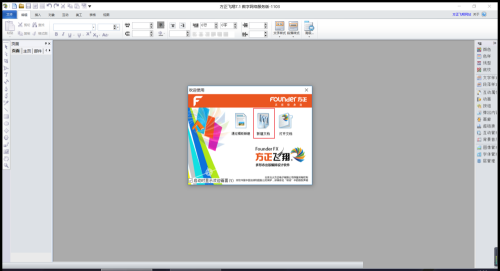
Click interactive puzzle game
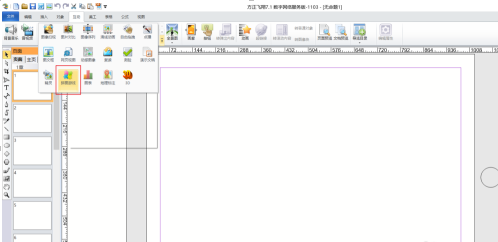
Click Add and add the pictures you need

After adding the required pictures, add a placeholder image (you can also use the first picture as a placeholder image)


After everything is completed, click OK

点击确定以后点一个你要放的地方,然后就会出现互动属性可以的突破游戏进行修改 这里根据自己的需要来修改我就不过多说明了
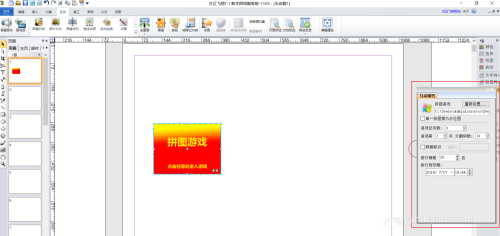
Notes on Founder Flying
1. The floating navigation content should be placed within the center of the page to ensure that readers can drag the floating content to read. When designing the layout, dividing the text into columns is conducive to complying with readers' reading habits and does not require readers to move their necks back and forth to read.
2. Note that it is best to use the computer system input method to achieve the best results when using various keys.
3. Due to the various formats of word, it is recommended to select "Import Options" and then select "Remove Text Style and Format" in the pop-up dialog box to apply the format that has been set in Founder Flying.
4. When entering the image arrangement state, the cursor is a thumbnail. At this time, you can click a suitable position on the layout to arrange the image in the original size, or you can hold down the left mouse button and drag a certain area on the layout to arrange the image in the same proportion as the area.
Founder Flying FAQ
Question: Where to set the rounded corner angle of the cabinet in Founder Flying?
Answer: Art - corner effect
Question: How to embed fonts in Founder Flight Guide PDF?
Answer: There is a parameter when generating pdfj, just select one of the fonts to embed.
Question: How can I place text in a circle and follow the inner contour of the circle in Founder Flying?
Answer: Block-deform the text block (art-block deformation-circle). Refill color and border color. This can be done~
Comparison of similar software
Landscape Intelligent Printing SoftwareThe official version is a printing tool designed for pictures and photos. The latest version of Landscape Intelligent Printing Software provides rich photo frame setting functions and basic image processing tools. Landscape Intelligent Printing Software can also view operation logs, print statistics, set whether to run automatically upon startup, use the built-in WiFi, etc. It is very suitable for use in scenic spots with a large flow of people.
Professional printing toolsThe green version is an excellent and practical printing layout calculation software. The latest version of the printing professional layout tool has powerful functions and is specially designed for printing designers, business quotation personnel and production personnel. The printing professional layout tool is convenient and easy to use, with a simple interface. You only need to enter relevant data to quickly perform layout.
Huajun editor recommends:
Founder Feixiang official version is widely used in graphic design, typesetting output, digital printing and other fields. It can be used by magazines, publishing houses, corporate companies, printing plants, advertising companies, typesetting companies, output centers, individual users, digital imaging stores, etc. Huajun Software Park also provides Aimo Brain Map, Batch Butler, Cloud Machine Manager, etc. for you to download and use.