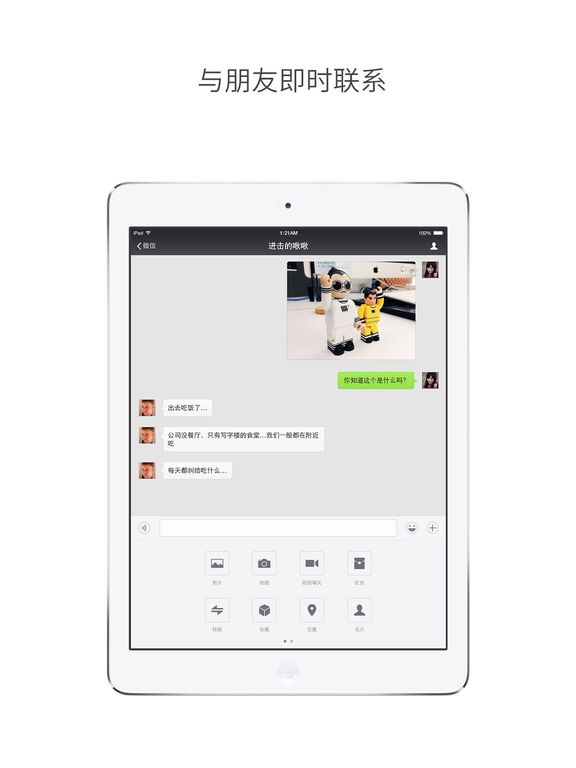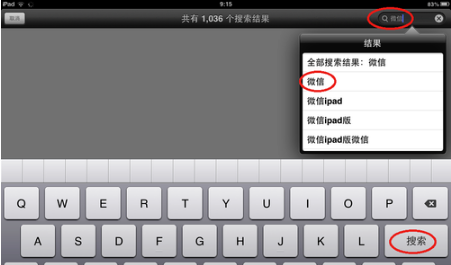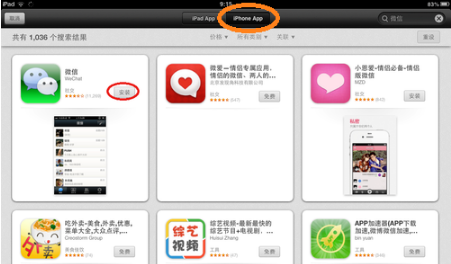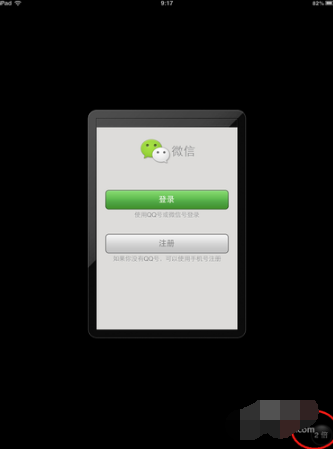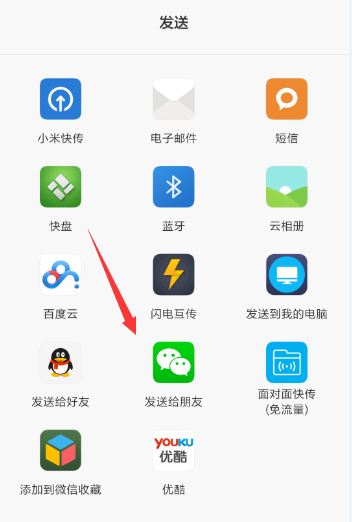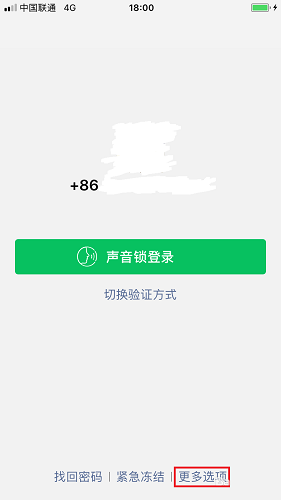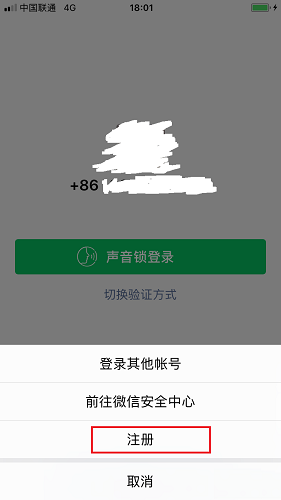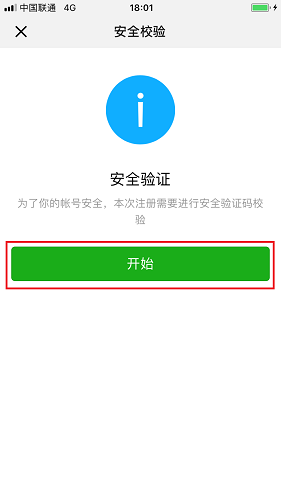WeChat is a mobile chat software launched by Tencent in early 2011 that can quickly send voice messages, videos, pictures and text over the Internet and support multi-person group chats. WeChat is suitable for most smartphones, computers, and iPads. It can send voice, text messages, expressions, pictures, and videos to friends through the mobile network, and can also share photos to Moments. You can play games in the game center or log in using WeChat. Friends who like the iPad version of WeChat, come to Huajun Software Park to download and experience it!

Features of WeChat for iPad
1. WeChat for iPad supports sending videos, pictures, text and voice messages.
2. Free voice and video chat.
3. Set up a group chat with up to 500 people and a real-time video chat with up to 9 people.
4. Post in Moments and share every wonderful moment.
5. WeChat for iPad can share your geographical location with friends and share your location in real time.
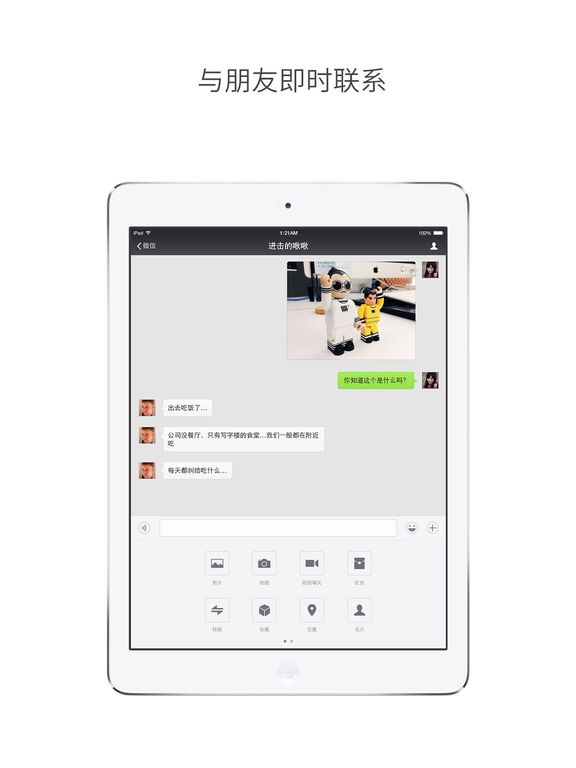
How to install WeChat for iPad
Method one
Click the download address directly on this page of this site, and then it will jump to the WeChat iPad version download interface in the iTunes Store. Then log in to the user's Apple ID to download and install.
Method two
1. First open the App Store on the iPad, as shown in the picture.

2. Enter "WeChat" in the search box in the upper right corner of the App Store, and then click "Search" on the keyboard, as shown in the picture.
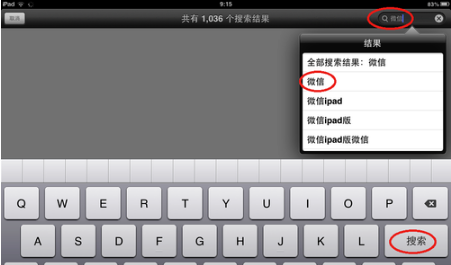
3. Next, click the "iPhone App" icon above, find "WeChat" in the search list, and click "Install", as shown in the picture
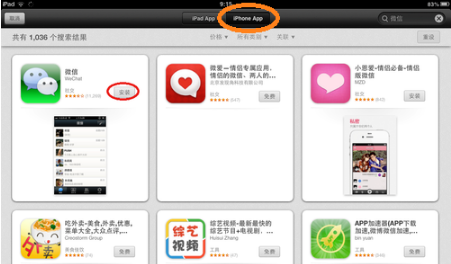
4. Wait for a moment. After the installation is completed, you will see the WeChat icon when you return to the home screen, as shown in the picture.

5. If the user feels that the size of WeChat is small, after opening WeChat, click "2x" in the lower right corner, so that the system will automatically enlarge the display size of WeChat.
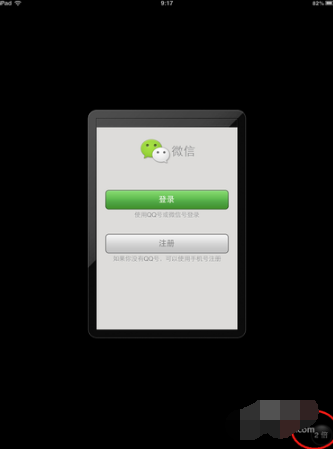
6. The picture below shows the effect after 2 times magnification. Users can use it with confidence.

Tips for using WeChat for iPad
How to post videos on WeChat for iPad?
1. First, find the video file that needs to be sent locally on the iPad, long press the video, and select Send.

2. Select "Send to a friend" on the pop-up page.
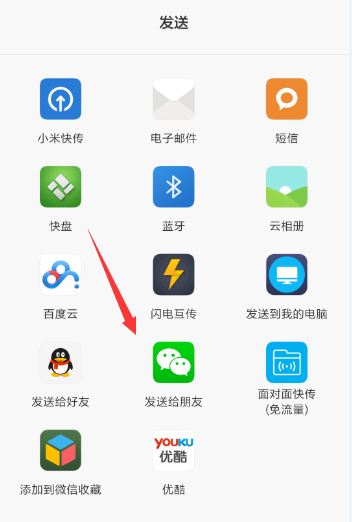
3. If the video is relatively large, the situation shown in the figure below will occur and the sending will not be successful.

4. If you cannot send it, you can first "add the video file to WeChat Collection".

5. Then open your friend’s chat window, click the “+” sign, and click “My Favorites” in the drop-down menu that appears.

6. Just send the video you just collected.

WeChat iPad version FAQ
How to register an account on WeChat for iPad?
1. First open WeChat and click on more options below.
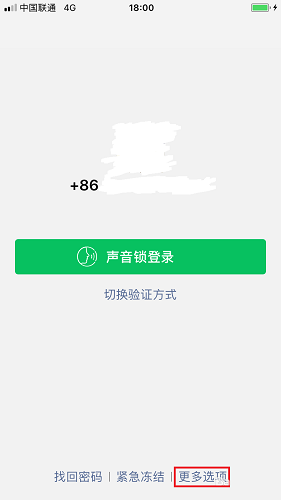
2. In the pull-up that appears, click the registration option.
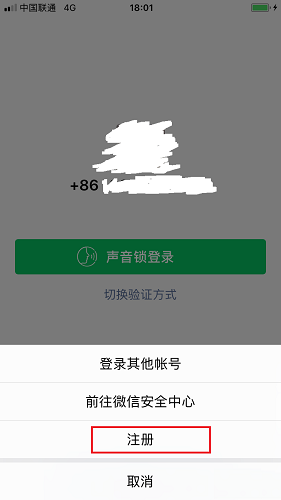
3. The registration interface appears, enter your nickname, phone number and WeChat password, and then select an avatar.

4. The WeChat Privacy Protection Guidelines appear. After reading, click I Agree, and then click Next.

5. Enter the security verification interface and click Start.
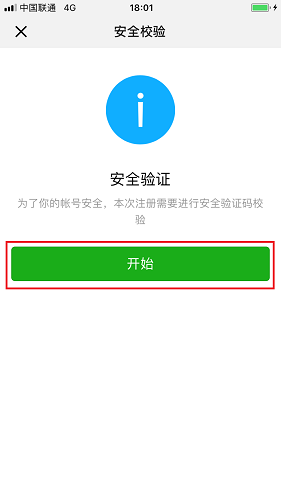
6. Drag the slider below to complete the puzzle, and drag the slider to the corresponding vacant position.

7. You will need a friend with a WeChat ID to help scan the QR code. Once passed, it will prompt success, click to return to the registration process.

8. You still need to send the information once. After the sending is completed, click I have sent it. Click Next and the picture below will appear, proving that the registration is completed.

WeChat andqqWhat's the difference
1. Positioning:
Crowd positioning: QQ tends to be used by teenagers, while WeChat is mostly used by adults and the elderly.
Time positioning: QQ is an instant messaging tool. You usually chat at a specific time, while WeChat generally sends messages anytime and anywhere.
2. Design:
WeChat does not have QQ grouping, so you can directly use the search function to find; WeChat focuses more on instant chat, while QQ is used for both chat and office use.
3. Features:
WeChat and QQ also have different features in their respective functions, including video chat, file transfer, etc.
QQ download address:http://softwaredownload4.com/soft/20355.htm
WeChat iPad version update log
This update:
-Fixed iOS 16 compatibility issues
- Fixed compatibility issue for iPhone 14 series
- Fixed some known issues
Latest updates:
- Fixed some known issues.
Huajun editor recommends:
The WeChat iPad version allows you to use WeChat on the iPad, allowing users who feel that the size of WeChat to be used on mobile phones is too small to experience the pleasure of a large screen, and has the same functions and features as WeChat on mobile phones. Everyone is welcome to download. There are also apps like Momo, Ctrip, and Yunji Guanjia. I hope everyone will come and download them!