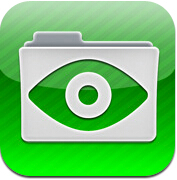-
QQ browser
- Size: 41.40M
- Language: Simplified Chinese
- Category: Tool software
- System: iPad
Version: v5.3 | Update time: 2025-07-03
Similar recommendations
Latest updates
How QQ Browser Zooms Web Pages-How QQ Browser Zooms Web Pages
How does QQ Browser manage certificates-How does QQ Browser manage certificates
Where is the review element in QQ browser?
Where is the QQ Browser Auditorium - Introduction to the location of the QQ Browser Auditorium
How to set full screen in QQ browser How to set full screen in QQ browser
How to add blank page in QQ browser-How to add blank page in QQ browser
How to clear browsing data in QQ Browser? -QQ Browser clears browsing data
How to upgrade QQ Browser How to upgrade QQ Browser
How to set up the PC version of QQ Browser? - QQ Browser Settings PC Version Tutorial Guide
QQ browser review
-
1st floor Huajun netizen 2017-09-05 07:40:09The download process of QQ Browser is very smooth, good, and you can use it on your Android tablet as usual after downloading!
-
2nd floor Huajun netizen 2020-04-12 20:35:19After downloading QQ browser, you can also use it on Android tablets, which is very good!
-
3rd floor Huajun netizen 2019-06-14 14:35:48Recently, many people have recommended QQ Browser, and it’s pretty good after I tried it.
Recommended products
- Diablo game tool collection
- Group purchasing software collection area
- p2p seed search artifact download-P2P seed search artifact special topic
- adobe software encyclopedia - adobe full range of software downloads - adobe software downloads
- Safe Internet Encyclopedia
- Browser PC version download-browser download collection
- Diablo 3 game collection
- Anxin Quote Software
- Which Key Wizard software is better? Key Wizard software collection