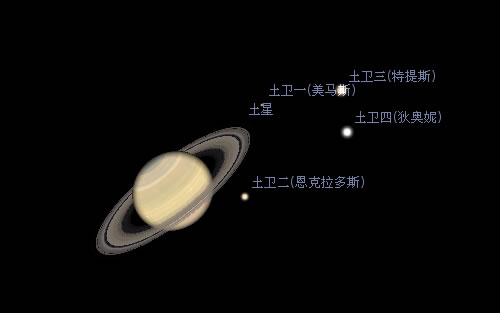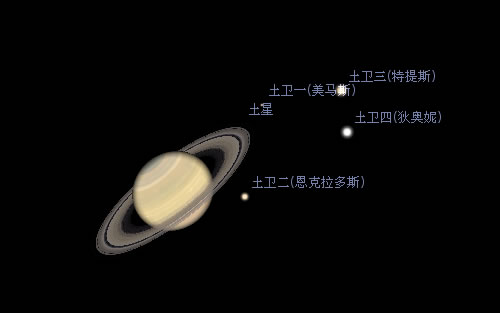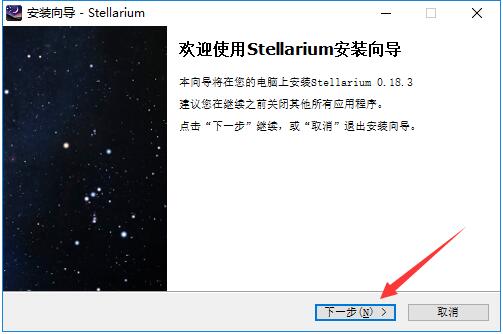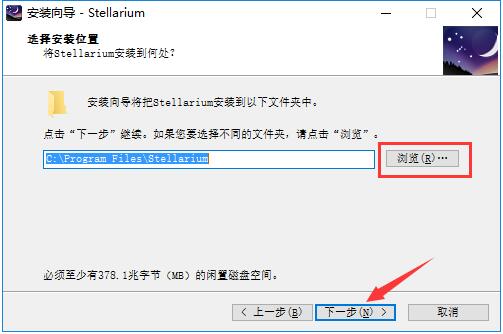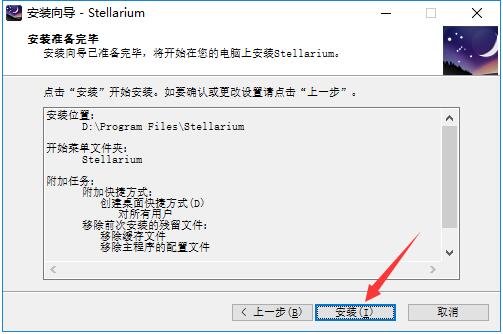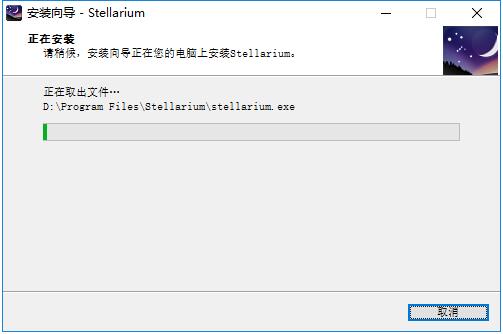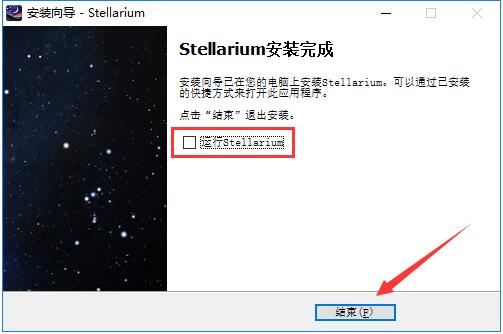The official version of Stellarium is an astronomy software that can simulate stars. The latest version of Stellarium can observe all currently known well-known stars and galaxies, and can also display the corresponding stars by calculating the coordinates of the stars. Stellarium instantly identifies stars, constellations, planets, comets, satellites (such as the International Space Station) and other deep-sky objects in the sky above you in seconds.
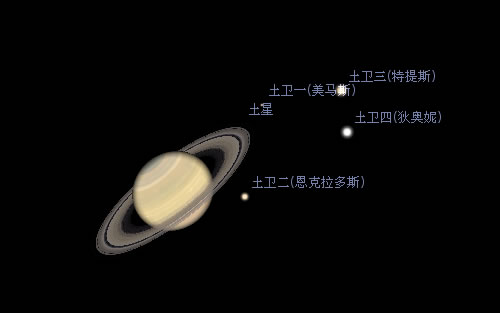
Stellarium software introduction
Using Stellarium, users can observe all the well-known stars and galaxies currently known. Stellarium can display the corresponding stars by calculating the coordinates of the stars. It is very powerful. Friends who love astronomy should not miss it. This astronomy app is easy to use and has a minimalist user interface, making it one of the best astronomy apps for adults and children who want to explore the night sky.
Stellarium software features
Watch an accurate night sky simulation of stars and planets for any date, time and location.
深入了解多种多样恒星、星云、星系、星团和其他深空天体的庞大系列。
Magnify realistic images of the Milky Way and deep sky objects.
Choose from the shapes and illustrations of constellations from many astronomical cultures and explore what the stars look like to people living in other parts of the planet.
Tracks satellites including the International Space Station.
Simulate landscapes and atmospheres with realistic sunrises, sunsets and atmospheric refractions.
stone-gathering of the solar system's major planets and their satellites - exploring to explore 3D representations of the major planets and their moons. Explore.
Observe the sky in night mode (red) to keep your eyes adapted to the dark.
Stellarium installation steps
1. Download the Stellarium installation package from Huajun Software Park, double-click the exe program to enter the installation wizard, and click Next
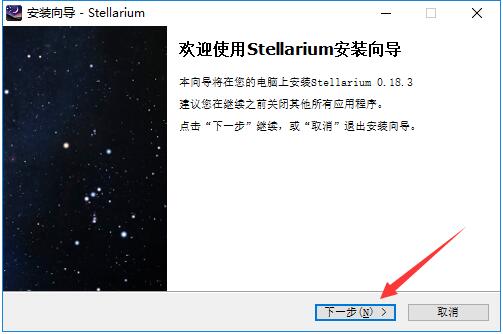
2. Read the license agreement, click "I accept this agreement", and click Next

3. Click "Browse" to select the installation folder. Generally, it is installed on the C drive of the computer by default. It is recommended to install on the D drive. Click Next.
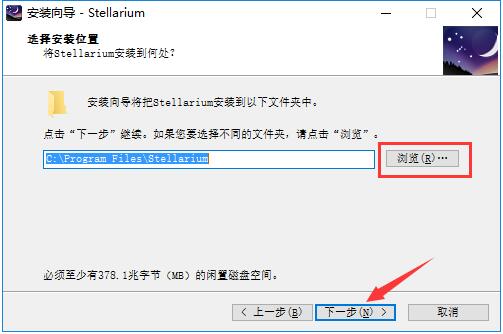
4. Select additional tasks, check Create desktop shortcut, and click Next

5. The installation program is ready, click Install
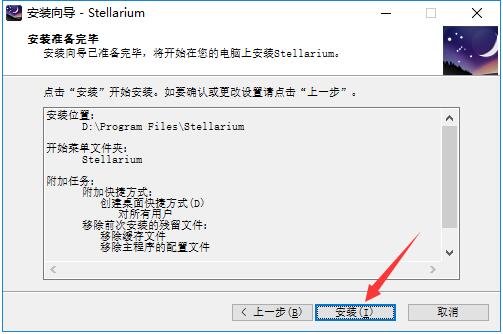
6. The software is being installed, please wait patiently.
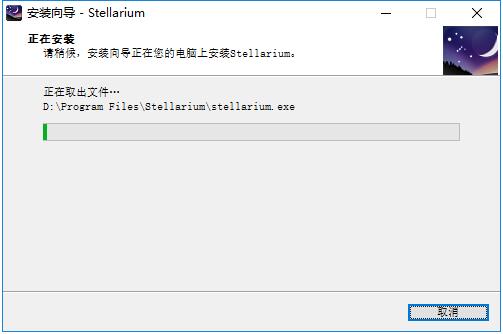
7. The installation is complete, click Finish to exit the installation wizard
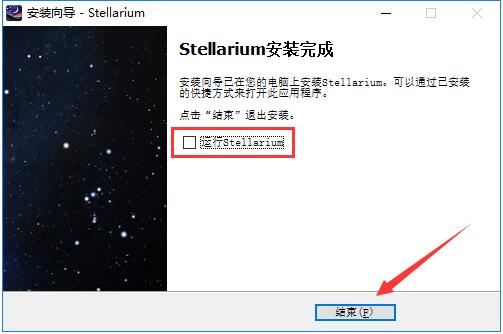
Stellarium FAQ
Can't find specific celestial body
Performance: After entering the name of a celestial body in the search box, the corresponding celestial body cannot be found, or the search results are inaccurate.
Causes and solutions
Spelling error of celestial body name: The entered celestial body name is spelled incorrectly, resulting in the inability to find it. You can carefully check the spelling of the celestial object's name, or refer to astronomical data to confirm the correct name.
The database is not updated in time: The software's database may not be updated in time, resulting in some newly discovered or less common celestial objects being unable to be searched. You can go to the official website to download and install the latest database update file to update the software's database.
Stellarium update log
1: Brand new interface, refreshing, simple and efficient
2: Performance is getting better and better
Huajun editor recommends:
Stellarium is very simple to use. The optimized interface allows you to easily find the functions you want. Come and download it. The editor has also carefully prepared the Hydrological Frequency Intelligent Analysis System, Writing Words 2017, and Cloud Machine Manager for you.