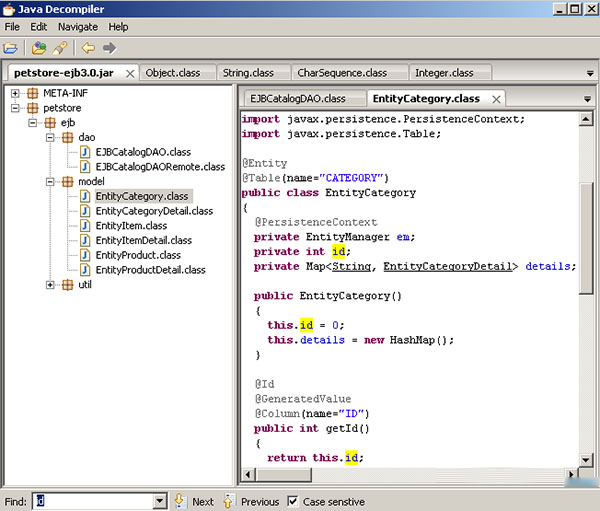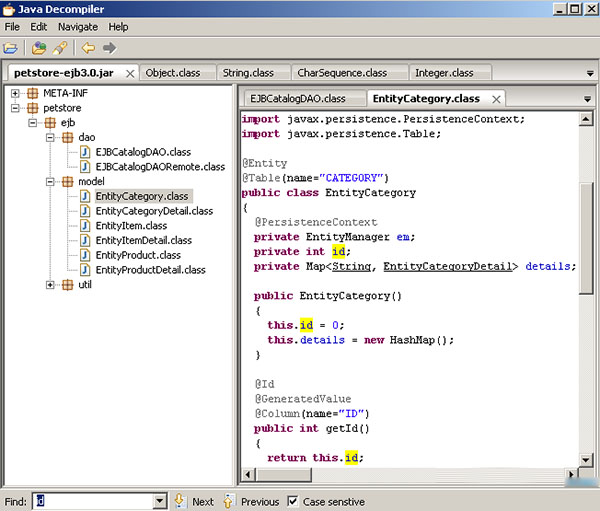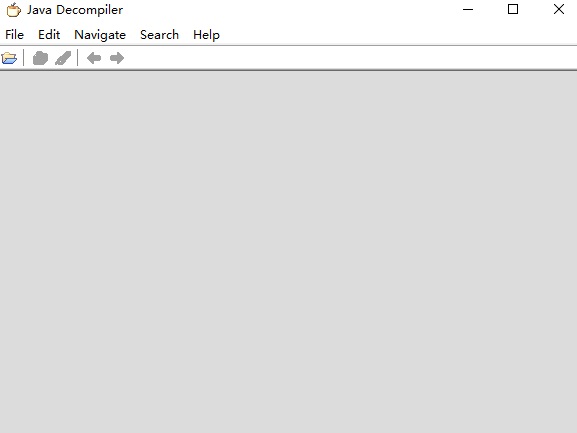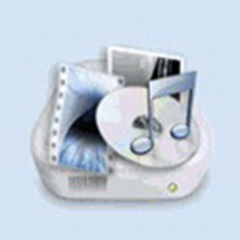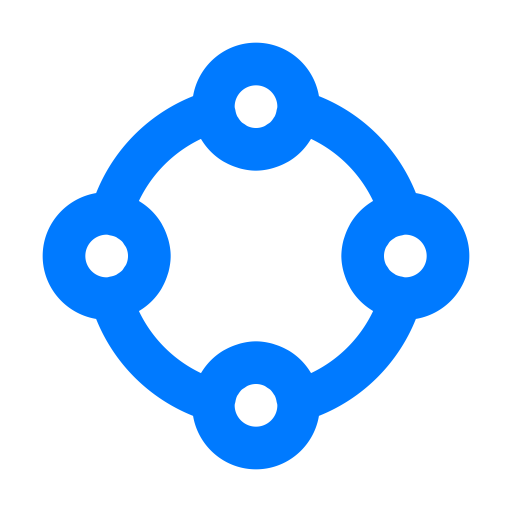JD-GUIThe official version is a powerful JAVA decompiler. The latest version of JD-GUI can control the entireJar fileDecompile, users can browse andRebuild source codeInstant access to methods and fields. JD-GUI software provides users with checking justcode writtenfunctionality, and in a controlled environmentDecompileEverything you need for your application.
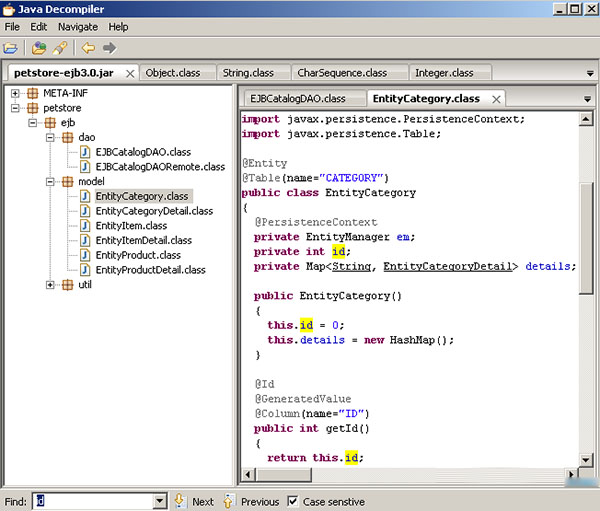
JD-GUI software functions
1. Supports decompilation of many Java compilers.
2. Supports decompilation of the entire Jar file, and the source code can be directly clicked to jump to the relevant code.
3. JD-Core and JD-GUI JD-Core is a free library, derived from one or more ".class" files
Refactor Java source code. JD-Core can be used to recover lost source code and delve into the Java runtime libraries. Support for Java 5 features: like annotations, generics or enumerations. JD-GUI and
JD-Eclipse all includes JD-Core.
4. JD-GUI is an independent display ".class"
GUI tool for documenting Java source code. You can use the JD-GUI to browse and reconstruct the source code's instant access methods and fields, displaying the decompiled code in code-height mode.
5. Java decompilation tool, which implements eclipse’s highlight coloring function and multi-file tag browsing.
JD-GUI software features
【Portable Application】
Since this program is portable, you do not need to install it on the target computer in order to benefit from all its features, as this can be done simply by opening the archive file it contains and launching the executable file.
[Simplified interface]
When it comes to the design of JD-GUI, you should know that there are no fancy menus, eye-catching animations or vividly colored menus. Instead, you're faced with a series of simple, minimalist menus, buttons, and toolbars.
However, the need for these aesthetic elements mentioned above should not stop you from dying in your tracks and not looking for a stable code analyzer and decompiler for your Java applications. Keeping it simple isn't necessarily a bad thing, especially in this case.
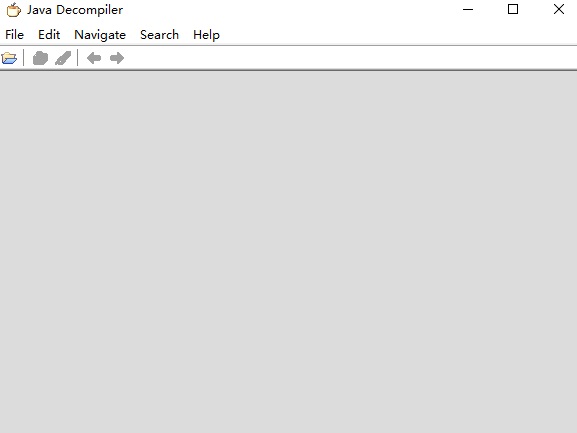
【Handle projects efficiently】
As you probably know by now, JD
The GUI is designed in Java code, i.e. classes and JAR files. However, you may want to use it on TXT and log files, but also on zip archives, as they are fully supported.
Easily navigate through projects or documents by relying on the tree view on the left side of the home screen. This tree hierarchy mode allows you to select the required classes to view in a truly efficient way.
[Search options provided]
or JD-GUI also provides you with a "search" function, which can come in handy when you need to find any code that you may need to inspect.
Among the elements recognized by this function, you can find types, methods, constructors, fields and string constants. Use "*" and "?" to find any string or character. Search operator.
【Trusted Java Code Analyzer】
To end it, if you are having trouble finding an efficient code analyzer and decompiler for your Java projects, you might want to give JDGUI a try. It's simple, packs a lightweight layout, can run from a thumb drive, gives you efficient project management, and includes a search feature.
JD-GUI usage instructions
After downloading and decompressing, you will get a folder;
运行“jd-gui.exe”软件,把jar包拖进去就可以了。
(The prerequisite for use is that the computer has the JAVA program installed)
The difference between JD-Core and JD-GUI:
JD-Core is a free library derived from one or more ".class" files
Refactor Java source code. JD-Core can be used to recover lost source code and delve into the Java runtime libraries. Support for Java 5 features: like annotations, generics or enumerations.
Both JD-GUI and JD-Eclipse include JD-Core. JD-GUI is an independent display ".class"
GUI tool for documenting Java source code. You can use the JD-GUI to browse and reconstruct the source code's instant access methods and fields, displaying the decompiled code in code-height mode.
FAQ
Chinese garbled characters problem
Problem symptoms:
When viewing a Java bytecode file containing Chinese characters in JD-GUI, the Chinese characters appear garbled.
Solution:
Try adding JVM parameters to specify the file encoding when starting JD-GUI, such as using the command java -Dfile.encoding=utf-8 -jar jd-gui-x.y.z.jar to run JD-GUI (where x.y.z is the version number).
If you are using a JD-GUI executable file (such as .exe), you may need to modify the encoding settings in its source code and recompile to generate the executable file. This usually involves modifying the build scripts in the project (such as Gradle or Maven scripts).
JD-GUI update log
1. Fixed the recognition error of ".class" expression.
2. Fixed the error in identifying the "switch enumeration" command.
3. Replace the value with a known numeric constant (such as Long.MAX_VALUE).
4. Removed unnecessary "java.lang" prefix.
5. Fixed the recognition error of try-cacht statements containing ternary operators in the last position.
6. Added conversion instructions for the returned general variables.
7. Hide the synthetic fields of anonymous classes.
Huajun editor recommends:
It is one of the best in file conversion. With its comprehensive functions and simple operation, it has won unanimous praise from users. Come and download it and give it a try. The editor has also prepared a quick PDF converter, .NET, and batch manager for you.