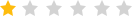Qiong travel itinerary assistantSuccessfully shortlisted for App Store "2015 Best Selection". An essential travel tool officially recommended by the App Store, it was the 2015 Mi Market App of the Year and won the Golden Rice Award and the Wandoujia Design Award. Also, thank you to the App Store for its many recommendations throughout the year. Produced by Qyer.com, it aims to provide global travelers with the most wonderful domestic and overseas itinerary planning experience. This version update hopes to bring more surprises to your travels. Huajun Software Park provides you withQiong travel itinerary assistantDownload the official version and the latest version. Friends in need come to Huajun Software Park to download and experience it!
【Functional features】
- Massive data, quality itinerary
Millions of overseas itineraries covering more than 200 countries and more than 10,000 cities at home and abroad are available for you to search and copy freely. Being lazy or busy doesn't matter, just go on a trip as soon as you want!
- Data is offline, no data consumption is required
No Wifi and worried about traffic? The itinerary assistant synchronizes multiple devices with one click, allowing you to view itineraries offline overseas, making it easy and stress-free to view without network conditions.
-Sign submission form, one-click generation
The mobile phone can also export Excel English itinerary with one click, making visa preparation more efficient.
- Environmentally friendly and portable, save PDF on your phone
The itinerary can be exported to PDF on your mobile phone and can be shared to QQ, WeChat, iBooks, and AirDrop
- Recommended surroundings, think about what you want
The language and geography are not good, who can we go to for food, drinks and entertainment on the way? The itinerary assistant is used to check the surrounding area, which is as easy as domestic and overseas.
- Comment on the trip and share at any time
Delicious? Fun? Satisfied? Complaining? When traveling, you should play, comment and share. The entire journey is recorded, so you won’t have to worry about your travel notes when you come back!
- City discounts, mobile purchases
Afraid of queuing at attractions? How can we have fun if we don’t build something locally? All destination-related discounts appear, book in advance and enjoy discounts, it’s easier!
- Practical tools, packaged solutions
Keep accounts, check packing lists, and join fellow travelers. The toolbox contains 3 major functions, one-stop solution for complicated trivial matters before and during the trip.
【FAQ】
1. What is “periphery”? How to check surroundings?
"Peripheral" is a highlight feature of Qyer Trip Assistant app version 1.3 for users on the road. When you embark on an outbound travel journey, open the Qiongyou Itinerary Assistant app, select the itinerary you are on, and tap the second "nearby" at the bottom of the screen. The app will automatically list your surrounding food, drink, and entertainment information points based on your geographical location. There is a green magic wand logo in the lower left corner of the surrounding page. After clicking it, you will get an intelligently recommended surrounding location. Give it a try and see if what we give you suits your liking?
2. How to delete cities that you don’t want to visit from your itinerary?
Enter the itinerary you want to modify, slide your finger to the left of the city you want to delete, and enter the edit page. Find the city name you want to delete, swipe left to display the delete icon, and tap to delete.
3. My friend wants to see the itinerary with me, how can I share it with him?
Enter the itinerary page you want to share with your friends, tap the "Toolbox" at the bottom of the screen, select "Travel Together", enter the Qionyou ID or email of the travel companion and confirm, they will become your travel companion and can browse the itinerary with you. Of course, he also needs to download the App and log in!
4. I shared my itinerary on WeChat, why can’t the other party see it?
This may be because you have set your itinerary to "Visible only to you and your travel companions." In this case, you need to log in to the computer web version of the itinerary assistant, set "Travel companions and privacy" to "Visible to everyone", or add your friends as fellow travelers.
5. I want to give my itinerary a personalized name, how do I change it?
Select the itinerary you want to rename, tap "More" at the bottom, and you can directly modify the itinerary name in the "Write Title" column.
【Contact us】
A must-have APP for independent travel, just to give you a smoother experience of quickly customizing your travel strategy. Have any questions, comments, ideas? Please speak up and welcome feedback in any of the following ways:
Itinerary Assistant app official QQ group: 184895450
Weibo: @iqyouitin.com
WeChat: Search qyerplan or Qyer.com itinerary assistant
Qionyou.com: Private message “Qionyou Itinerary Assistant”
Itinerary Assistant update log:
1: Optimized performance
2: We are serious about solving bug problems
Huajun editor recommends:
Itinerary Assistant is free software, download it if you need it! This site also has Xiaoai Speaker, .NET, and Cloud Machine Manager for you to download!