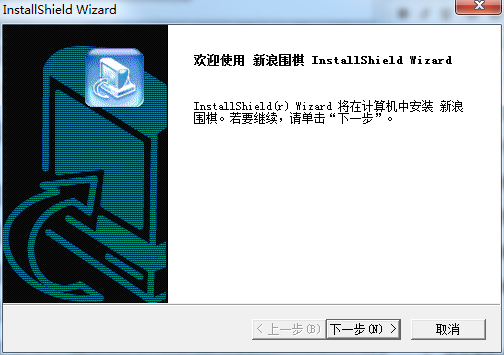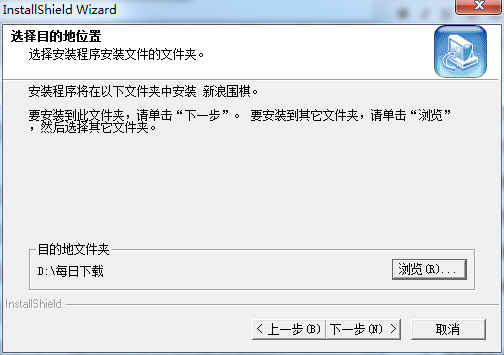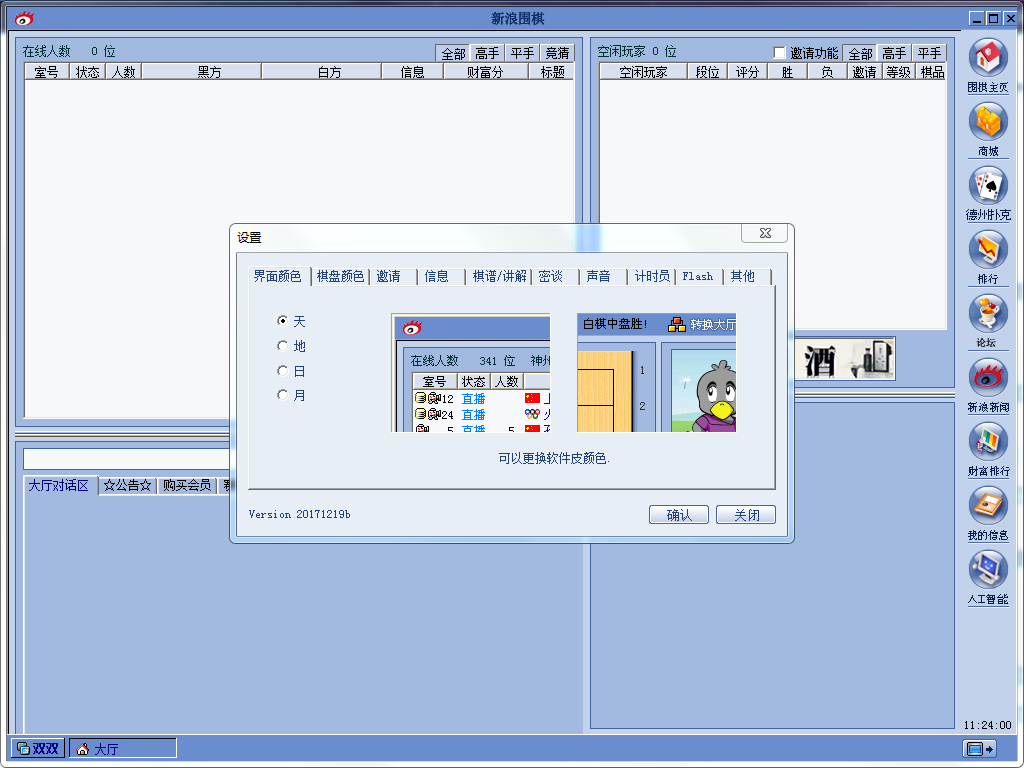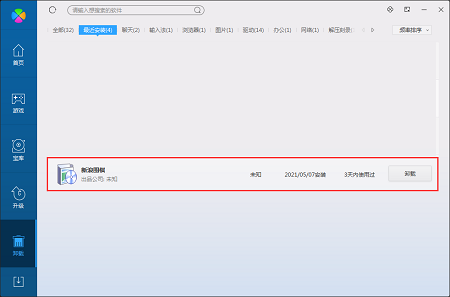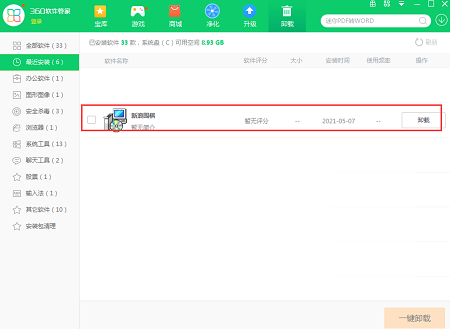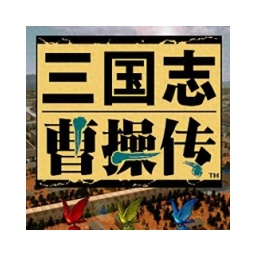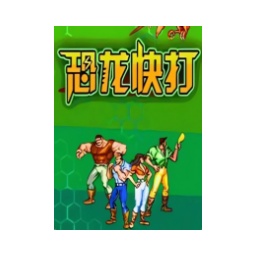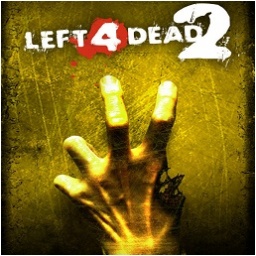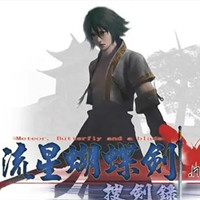Sina Go clientThe official version is an online entertainment platform for Go enthusiasts created by Sina. In the Sina Go client, players can play against other players online and watch the showdown between Go masters.Sina Go clientChinese players can watch the live showdowns between world Go masters here, and can also sign up to participate in Go competitions. Huajun Software Park provides download services for Sina Go client. To download other versions of Sina Go client, please go to Huajun Software Park!

Sina Go client software functions
Out of the current number of hands in the game, players or spectators can play a few changes first to facilitate path calculation.
Reference Pictures You can try and attach the reference pictures issued after the explanation for chess players to communicate and refer to. You can also try and attach explanations to the reference pictures. This function is used in games, watching games, review, commentary, etc.
Continued If a disconnection occurs during a match, the match status will be automatically restored when you log back into the lobby within 5 minutes.
Chess position analysis
The function of using artificial intelligence to calculate the current game situation and expressing the result with numbers (number of eyes, thick momentum) can be viewed at any time during the game, watching the game, reviewing the game, and watching the game records. If you use the trial function to take a few more steps in the current game, you can also get more correct results.
Block chat If you want to block the chat content and reference pictures in the game room during the game, you can use this function, but the players can chat.
Number After the game, click the "Number" button. You can send a request amount message to the other party. After the other party agrees, enter the system number state and follow the system prompts to make the number to determine the winner.
恢复对局 经过双方同意后,进行数目中,发现对局没有结束时,用恢复对局功能后,经过双方同意,可以恢复到对局状态。
Chess score printing The saved chess score can be printed out as a total score, partial score, etc.
Confidential chat: You can chat with chess players who want to chat on a 1:1 basis.
Network management help If you encounter problems such as the opponent not responding for a long time during the game, you can use the call network management function, and the online network management will be prompted and can be handled in time.
骂人投诉 聊天中如果遇到骂人或不愉快的语言时使用的按钮,点击后所有的对话记录将全部自动发送到网管信箱等候处理。
Sina Go client software features
You can play and watch the game online at any time.
Watch the live broadcast of international professional competitions in China, Japan and South Korea online.
Watch online the games of master chess players through the Internet.
You can watch the chess records of domestic and foreign professional chess matches that are updated every day.
It provides more than 2,600 life-or-death questions for Go beginners.
In the game room, players and spectators can chat at any time.
Click to apply automatically and easily find your opponent to play chess.
Watch Go news online.
Sina Go client installation steps
1. Download the Sina Weiqi client from Huajun Software Park and extract it to the current folder. Click on the SinaWeiqi_20180829A.exe application to enter the installation wizard interface, and then click Next.
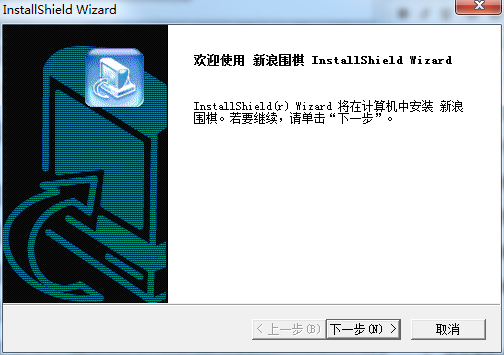
2. Select the software installation location interface. Huajun editor recommends that users install it on the D drive, select the installation location and click Next.
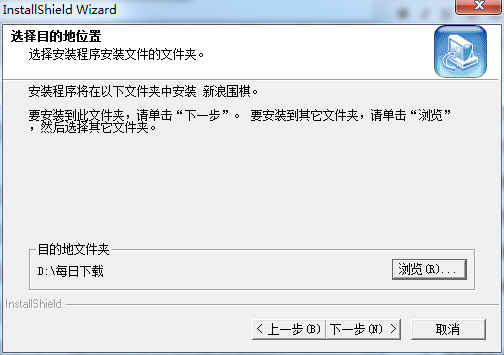
3. The Sina Go client installation is completed, click Finish.

Sina Go client instructions
1.Software download
Click the software download button on the upper left side of the Go homepage to download the software to your local computer.
2.Software settings
Run the downloaded software (weiqi.exe), the game software will be automatically installed successfully and a Sina Go shortcut icon will be generated on the desktop. After the installation is completed, click the icon on the desktop, and the user login interface will appear. Or when downloading software, you will be prompted whether to run the software at the current location. After selecting confirmation, a security warning window will appear. Select "Yes", the system will automatically install and run, and a Sina Go shortcut icon will be automatically generated on the desktop.
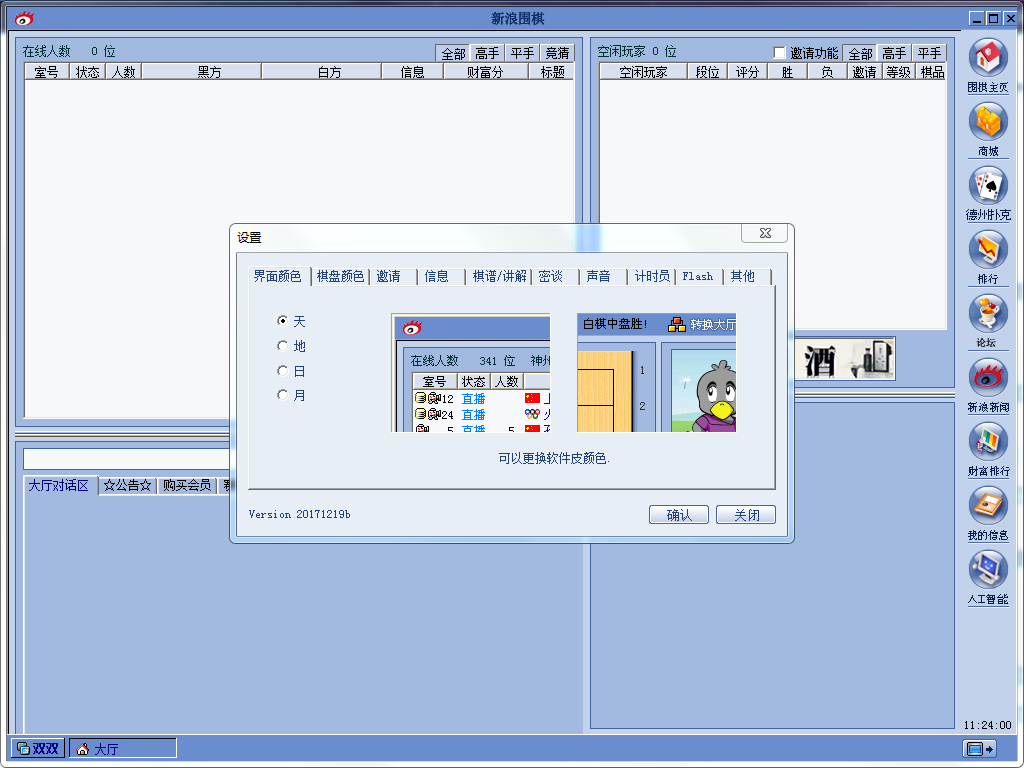
3. User registration
When you double-click the Sina Go icon on the desktop, a login window will appear. After clicking the new user button here, the Sina Go Membership Service Use Agreement will appear. Click the Accept button, then fill in your personal information, and the registration will be completed after submission.
4. Software login
Enter the registered username and password, click the connect button, and you will enter the initial login interface of the Go lobby.
Sina Go client FAQ
Question: How to uninstall Sina Go client?
Answer: Method 1: Install and open the computer manager software, select the software management option, click the uninstall option, find the Sina Go client in the list, and click uninstall
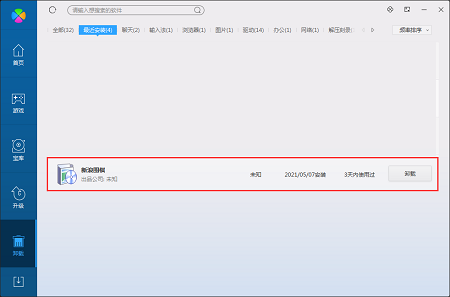
Method 2: Install and open 360 Software Manager, find Sina Go client in the list of uninstall options, and click to uninstall.
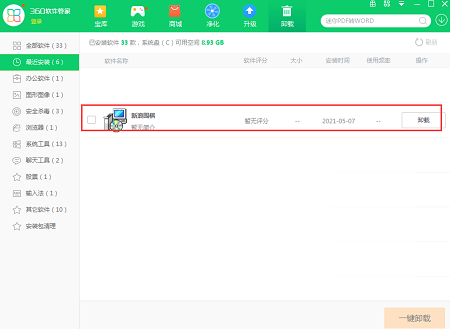
Comparison of similar software
Wild Fox GoThe official version of the official client is a Go playing platform created for Go enthusiasts. Yehu Go has many functions such as online chess, computer chess, intelligent solution of life and death problems, and game record editing. The official Yehu Go client also provides professional technical teaching, as well as a collection of life-and-death problems from classic Go masterpieces.
99 Go PlatformIt is a very professional Go platform. The 99 Go platform can help users who are interested in Go carry out professional Go entertainment, allowing users to enjoy the fun of Go entertainment with just a few moves.
Huajun editor recommends:
Sina Go clientPlayers can play against other players online, or watch the showdown between Go masters. Don't miss it when you pass by. If you miss the Sina Go client, you will never experience such a good service again.