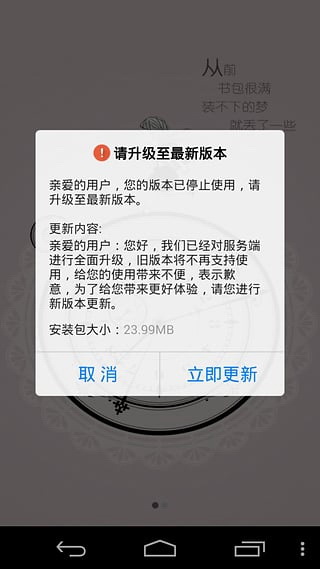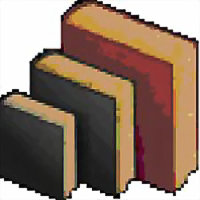-
Jidatong student computer version
- Size: 25.67M
- Language: Simplified Chinese
- Category: Educational Management
- System: Windows/Vista
Version: 2.1.9.5.5a9238 | Update time: 2024-12-26
Similar recommendations
Latest updates
How to customize symbols in coreldraw - How to customize symbols in coreldraw
How does coreldraw automatically adjust bitmaps - How does coreldraw automatically adjust bitmaps
How to print files in coreldraw - How to print files in coreldraw
How to embed bitmaps in coreldraw - How to embed bitmaps in coreldraw
How to draw a closed arc in coreldraw - How to draw a closed arc in coreldraw
How to break up objects in coreldraw - How to break up objects in coreldraw
How to insert barcode in coreldraw-How to insert barcode in coreldraw
How to color graphics in coreldraw - How to color graphics in coreldraw
Tomato novel web version entrance-Tomato novel web version online use
Reviews of Jidatong Student Computer Version
-
1st floor Huajun netizen 2021-01-03 18:03:33JiDaTong student computer version is very useful, thank you! !
-
2nd floor Huajun netizen 2018-10-03 03:52:42The interface design of the Jidatong student computer version is very easy to use and has rich functions. I highly recommend it!
-
3rd floor Huajun netizen 2018-02-12 07:42:52Jidatong student computer version software is very easy to use, the download speed is very fast, and it is very convenient!
Recommended products
-

Yida school textbook management software
-

Class scheduling system for primary and secondary schools
-

Yukeyun Home School 2017 (Statistical Analysis of Score Management WeChat Home School)
-

Intelligent broadcast bell system (campus version)
-

Yijie question bank management and examination system
-

Future Education Level 2 MS Office paperless exam simulation software
-

seewo class optimization master
-

Student performance management system
-

Yida student admission ticket printing system software
-
Primary and secondary school library management system
- Diablo game tool collection
- Group purchasing software collection area
- p2p seed search artifact download-P2P seed search artifact special topic
- adobe software encyclopedia - adobe full range of software downloads - adobe software downloads
- Safe Internet Encyclopedia
- Browser PC version download-browser download collection
- Diablo 3 game collection
- Anxin Quote Software
- Which Key Wizard software is better? Key Wizard software collection