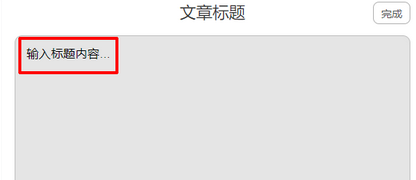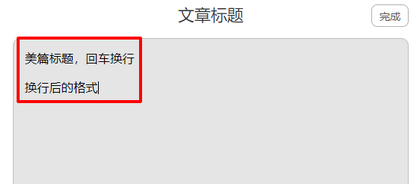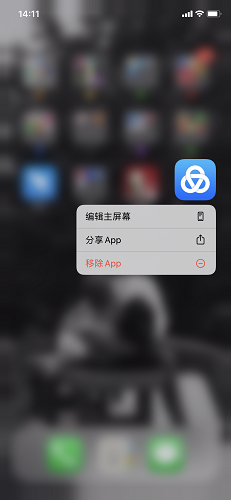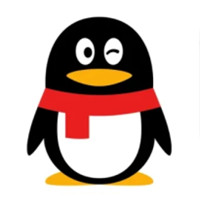Beautiful articleThe latest version is a mobile graphic and text editor that is very similar to Jianshu and personal libraries. Meipian APP helps you record the beautiful moments in your life. The scenery on the road, the cultural delicacies and scenery in various places can all be recorded with pictures and texts. Meipian is specially designed for mobile phone users to share original graphic and text content more conveniently and quickly. Huajun Software Park provides download services for Meipian software. To download other versions of Meipian software, please go to Huajun Software Park!

Meipian software functions
- Massive templates, background music, rich fonts
黑底白字的文字太枯燥?可以给你的文章加上模版、配上音乐、换种字体。 There are a large number of template styles for festivals, life, parent-child, travel, business, etc., hot songs, classic old songs, light music, ambient soundtracks, and tens of millions of music libraries of various styles to meet your various article scenarios;
- Use photo albums and short videos to record life
There are too many photos in the photo album after playing or partying, so try making it into a photo album. Select a photo to generate it with one click! Pair it with templates and music, and you will be immersed in the fun and fun pictures;
- Quickly share and communicate with friends
Share to WeChat Moments, QQ, Space, Weibo and other social platforms with one click, share and communicate with friends, and welcome friends’ appreciation and comments. You can also see the works of WeChat friends in Meipian;
-Create your personal public account
Manage personal columns and portfolios to showcase your work like a writer. With your talent, you can easily make headlines, get 100,000+ reads, and become an Internet celebrity with beautiful articles;
- Discover more exciting content
Travel, photography, comedy, entertainment, hot spots, information, rich high-quality content, provide you with personalized recommendations and provide you with exclusive content reading enjoyment.
Meipian software features
- Import pictures in batches, add text anywhere, and adjust the positions of pictures and text at will.
- Supports importing videos and setting background music.
-A single article supports up to 50 photos and 50,000 words.
- Article layout similar to WeChat official account layout, beautiful and elegant.
- Supports sharing to WeChat friends, Moments, Sina Weibo, and QQ.
- You can freely choose the thumbnail used when sharing on WeChat and Weibo.
- Articles shared to social networks can be forwarded and collected.
- Once the article is shared, it will be synchronized to the server and can be retrieved at any time.
- No registration required, log in directly using WeChat or Weibo account.
Beautiful articles for a wide range of uses
- Travelers use it to share travel notes, record scenery with photos, and record journeys with text, pictures and texts, vivid and interesting.
- Photographers use it to share their works, add their thoughts and explanations to each work, and communicate more deeply with their fellow photographers.
- Employees use it to write reports and share them in the department WeChat group or send them directly to leaders, which is more convenient than ppt.
- Wechat merchants use it to publish product information, add descriptions and prices for each product, and customers will have more desire to buy.
- Parents use it to share their baby's growth records, remember their mood and tell stories, making it more interesting to share their baby's growth.
How to use Meipian
Click the “+” sign at the bottom of the main interface to create a new article.

Select the pictures you want to import, and click "Finish" after selecting. The order in which you select pictures is the order after importing.

Click on the title area to set a title for the article.

Click the "Switch" icon to select one of the imported pictures as the cover. The cover image will also become the thumbnail when shared.

Click the "note" icon to set a background music for the article. Because sudden sounds can be scary at work, late at night, etc., we recommend that you add music with caution.

Click on the picture to enter the picture editing interface. You can change pictures, or perform operations such as rotating, cropping, and adding filters to pictures.

Click the area on the right side of the picture to add a text description to the picture. Text can be set to bold, large, centered, color, etc.

Click the “+” sign anywhere, and the insertion selection box will pop up. You can insert plain text, images or videos.

Pure text, pictures + text, video + text all constitute a paragraph. You can click the "Delete" button in the upper left corner to delete the paragraph, or you can click the "up" and "down" arrows on the right to move the paragraph as a whole.

After writing the article, click the "Finish" button in the upper right corner to enter the preview interface to view the final effect of the article.

Meipian FAQ
Question: How to edit the title of an American article and change the line?
Answer: Under the beauty article editor, click Add Article and add the pictures you want to add.

After adding the picture, you can see the interface where you can click to set the title in the upper left corner, click on it.

At this point, you have entered the editing interface of title settings.
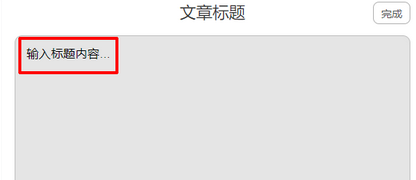
Enter the title, then press Enter and line feed.
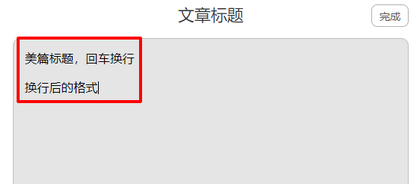
Question: How to uninstall Meipian?
Answer: 1. We need to long press the logo of Zhongmei on the phone screen, the options will pop up, and click Remove APP.
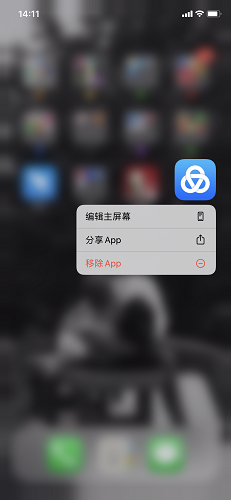
2. Then we need to click Delete APP to delete it!

Comparison of similar software in Meipian
Simple bookIt is a very literary and artistic application, where many people share articles here every day. How long has it been since you took up writing? Find the joy of writing in Jianshu.
little red bookIt is an overseas shopping experience app that brings together millions of experts around the world. On the Xiaohongshu app, there are 220 million young users who share a large number of clothing matching, beauty tutorials, travel strategies, and food reviews every day, allowing you with Xiaohongshu to easily upgrade to a trendy lifestyle veteran. Come to Xiaohongshu to mark your own attitude towards life.
Meipian update log
-You can add text when posting pictures
- Participate in the discussion to get the Discussion Master Medal
- Optimize product experience and fix problems
Huajun editor recommends:
Meipian APP helps you record the beautiful moments in your life. The scenery on the road, the cultural delicacies and scenery in various places can all be recorded with pictures and texts. It brings a very high user experience to users, and it is highly recommended for users who need a download experience.