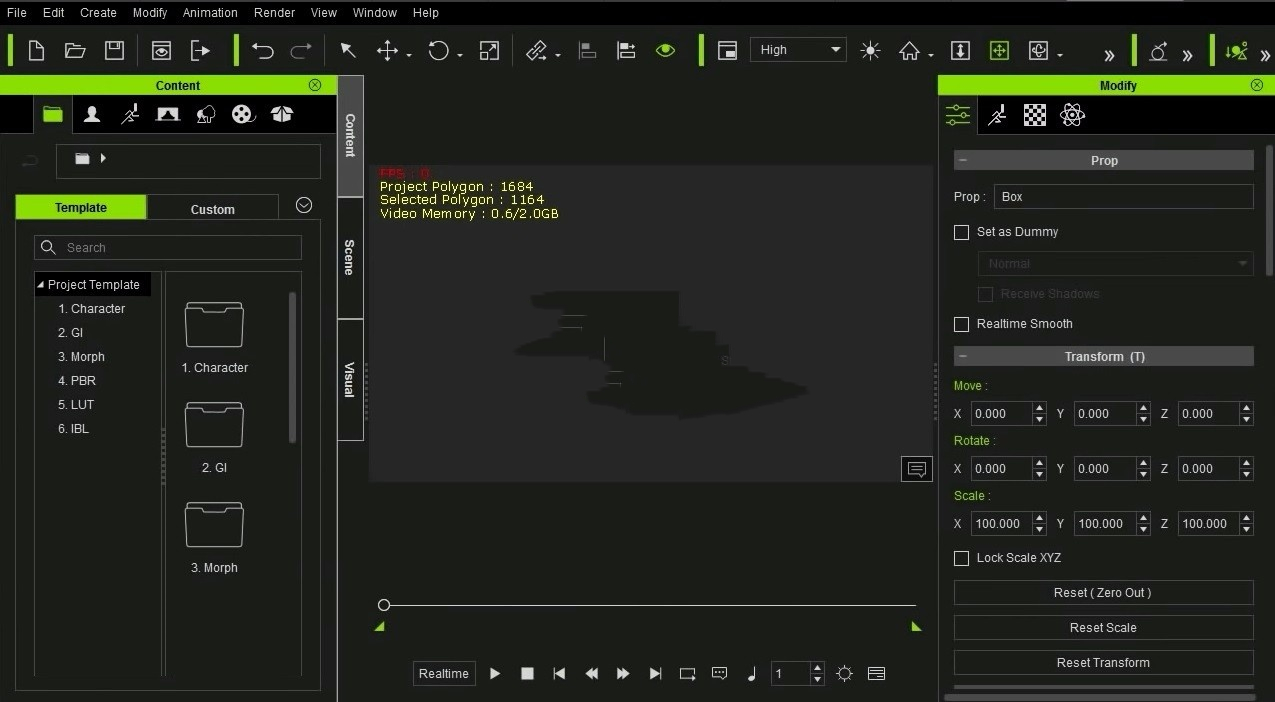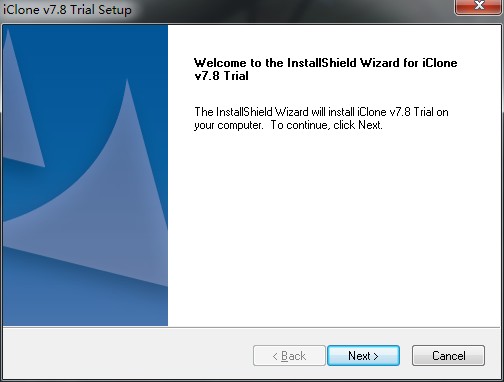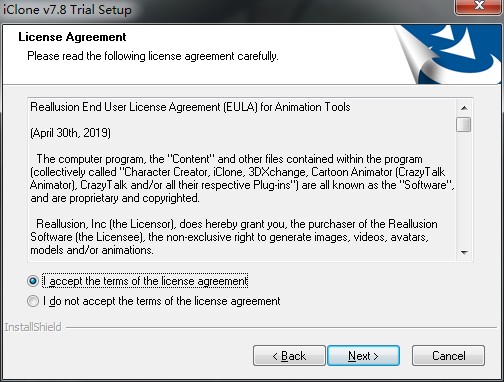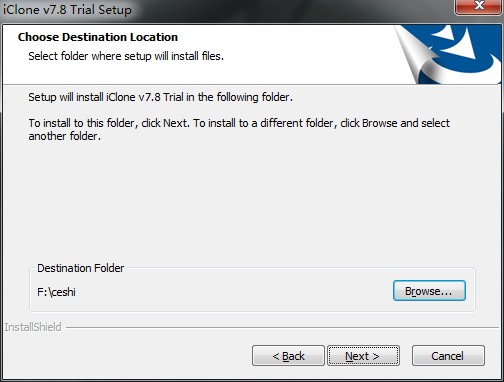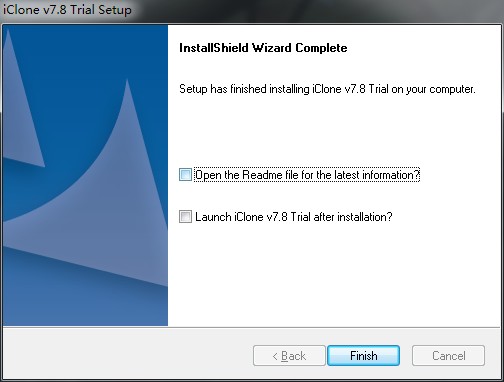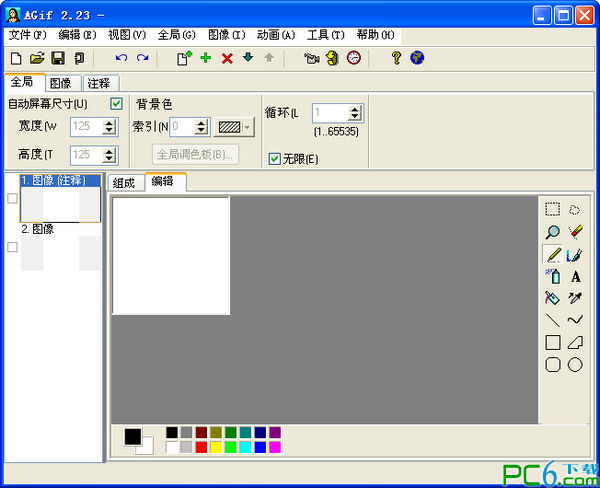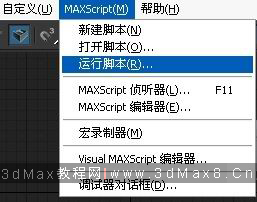iClone Chinese version is a powerful 3D animation production software. The official version of iClone has built-in professional physics simulation technology and Kinect motion capture equipment, which can help users achieve character creation, animation, scene design and movie narrative operations. iClone software has built-in the latest real-time technology and intuitive character and action workflow, allowing users to easily create exquisite 3D animations.

iClone software features
1. Character animation
Animate any character instantly using intuitive facial and body animation tools.
2. Facial animation
Create vivid facial animations with audio lip sync and puppet expressions via action key editing
3. Character generation
Create realistic or stylized, animation-ready humanoid 3D characters in a short time.
4. Professional animation
Powerful animation capabilities make scenes move with ultimate creative control.
5. Scenes and props
Create indoor or natural outdoor environments by combining props and elements of terrain, sky, water, grass, and trees.
6. Lighting
Illuminate any indoor or outdoor scene with a comprehensive drag-and-drop lighting system, with intuitive modification controls, shadows and presets.
7. Real camera system
Create professional shots with industry-standard cameras like Alexa, Red, Canon, and more!
8. Superb real-time visual effects
Enhance scene quality with PBR, VXGI and IBL technology to help you transform ordinary 3D scenes into photo-realistic worlds.
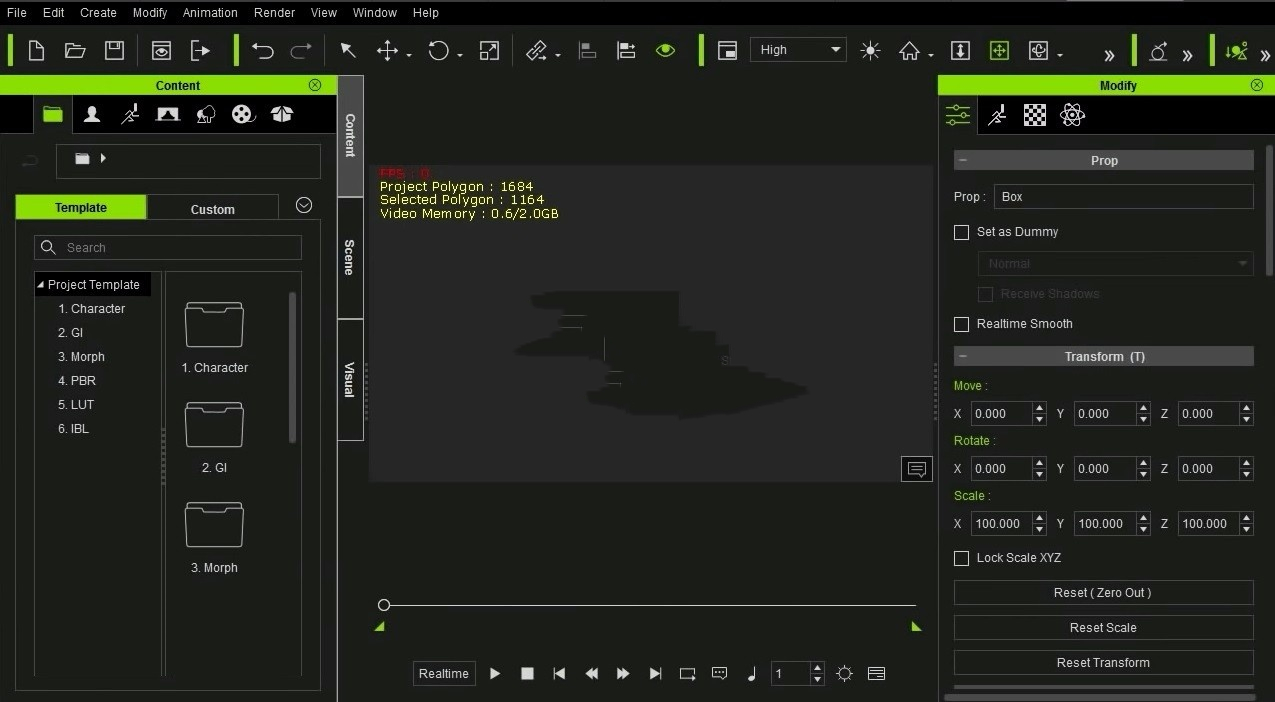
iClone software features
Drag-and-drop quick editing, on-screen object editing, advanced timeline animation
Customizable actors and styles, body morphing, and facial morphing
CloneCloth costume design, on-screen motion editing, 3D facial puppetry
Interaction between actors and objects, set design with 3D blocks and material balls
Customizable scenes and atmosphere, use terrain, sky, and living plants to build the stage
Camera animation with DOF, lens effects
Directional light, point light, spotlight, HDR and IBL lighting effects
Material effects and bouncing surfaces with 7 texture channels
Customizable particle FX system, path node creation and templates
Path editing with speed, direction and curves
Transition curves, bringing live actors into iClone
Supports any video with Alpha channel
Live actors, video effects and subtitles popVideo
Place video on any surface of a 3D object
Video textures and blending effects, videos of walls, cylinders, crystal balls
The interaction between live actors and virtual scenes, and actors and virtual scenes
The interaction, blooming and exposure effects between actors and virtual characters
Numerous video glare effects, HDR transitions and filters
Collapsible and dockable timeline, multi-track character control
Keyframe animation and blending, multiple preview shader selections
Flexible output: AVI, WMV, Flash, MPEG-4
High-speed rendering, one-click 3D stereo output
free preview of additional models and actions, online access and inventory
Easy search and preview
iClone installation steps
1. Download the installation package of the Chinese version of iClone in Huajun Software Park. After unzipping, double-click the "exe" file to enter the installation wizard and click Next
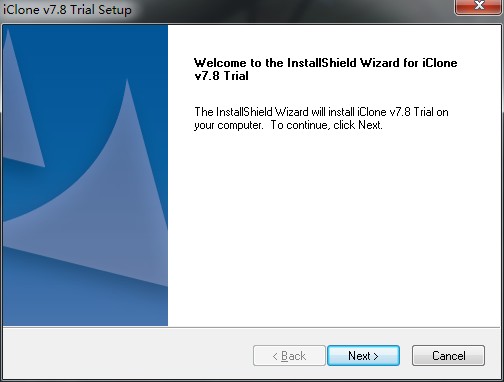
2. Read the license agreement, click "I accept the...", and click Next
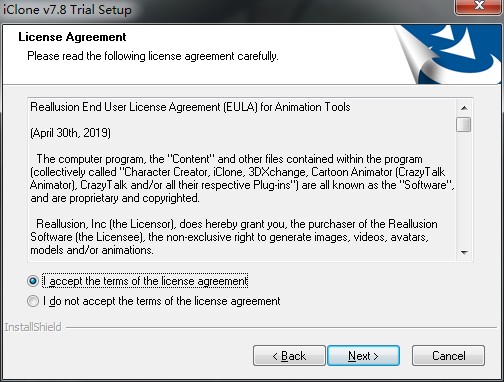
3. Click "Browse" to select the installation location. Generally, the default is C drive. It is recommended to install on D drive. Click Next.
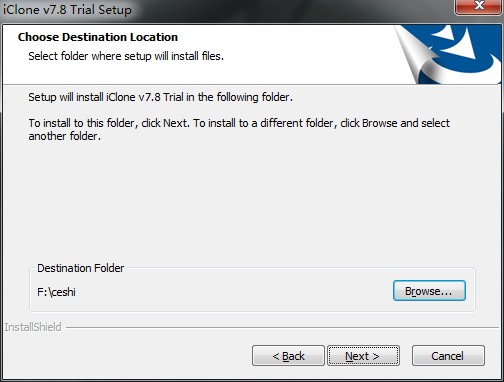
4.iClone installation is complete, click Finish to exit the installation wizard
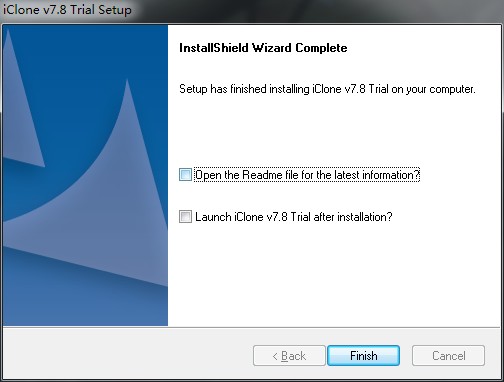
iClone update log
1.Fix some bugs
2. Optimized some functions
Special instructions:
Baidu network disk extraction code: nfzy
Huajun editor recommends:
Believe me, as long as you use iClone and other animation production software, you can uninstall it, and it will definitely meet all your needs. The editor has also carefully prepared SWiSHmax, SketchBook2015, and Animation Master for you