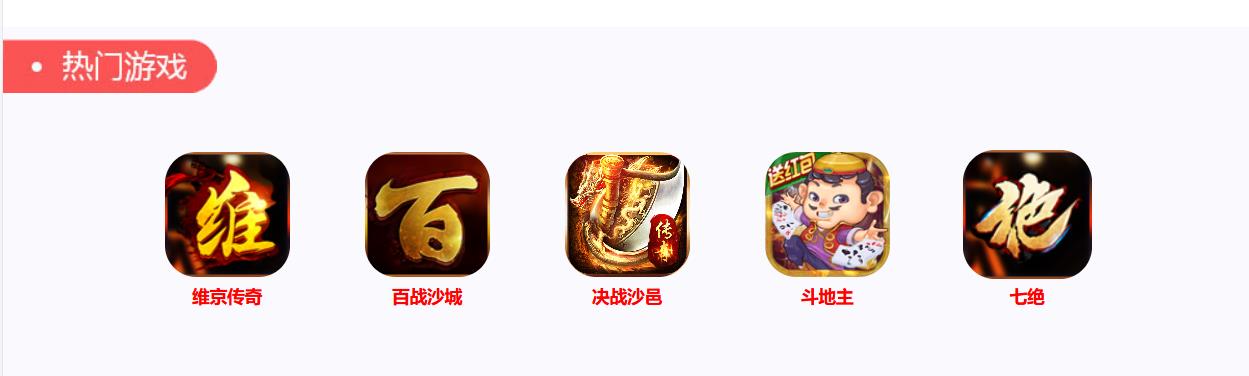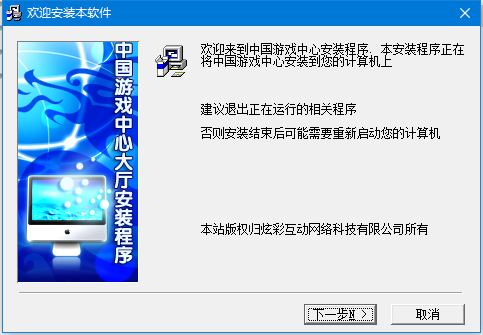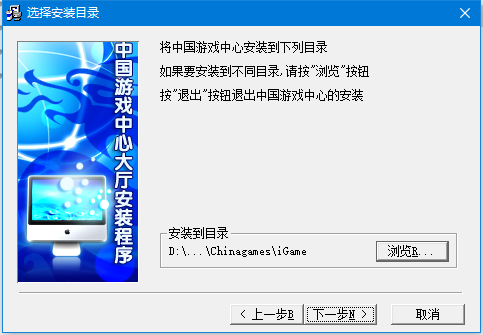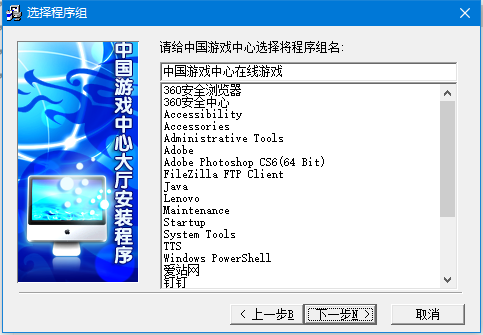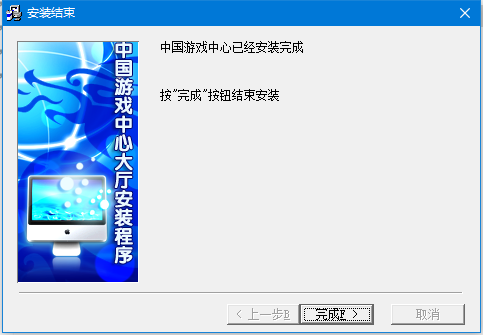China Game Center LobbyIt is a famous game platform launched by Xuancai Interactive Network Technology Co., Ltd. The China Game Center lobby contains a wide variety of games, including online chess and card games, casual games, web games, etc., all of which can be played for free. There are all kinds of exciting games in the lobby of China Game Center, which are very popular among users. The number of registered users has exceeded 300 million. There are all kinds of exciting online games here. Don’t miss it. Huajun Software Park provides you with the official download of China Game Center Hall!
Frequently Asked Questions in China Game Center Lobby:
1. How to retrieve your account and password if you forget them in the China Game Center lobby?
If you forget your username and password, you can retrieve them through the customer service center. Thank you.
2. What should I do if I cannot log in to the China Game Center lobby?
In the advanced options in the lower right corner of the login interface, log in to the server address, select the server address ending in 50 or 51, and then try to log in again.
How to use the China Game Center lobby:
1. Game Plaza
1. "Modify Information": You can modify your personal image, email address, password, and set whether to display the login box
2. "Enter Game": When entering the game server, if the connection fails for a long time, you can press the button again to terminate the connection.
3. Select each game name or link in the list to enter the relevant homepage. In the "Standalone Version", you can call up the standalone game.
4. You can enter four game servers at the same time and play four games at the same time.
2. Game Hall
1. Function of user list
A. Click the title bar of the user list to sort the corresponding columns. For example, if you click "User Name", the first time it will be sorted in order, and the second time it will be sorted in reverse order, and the network administrator and friends will be listed first.
B. When the China Game Center software searches for a user, enter the user name. You can enter only part of the name. For example, to search for "game player", just enter "play" and then press "Search". Then the first player whose name contains "游" will be selected in the user list. If you press "Search" again, the second player will also be selected.
C. You can choose the person to talk to or chat privately
D. When single-clicking the user list, select the points information in the pop-up menu to copy the user name to the memory and paste it to other places.
2. When chatting, press the up and down cursor keys to view the chat history.
Players who have recently chatted will be displayed at the front of the user list, usually among the six people immediately following their friends.
3. Desktop area
Press the left button on the user icon that has already started the game to watch, and press the right button on the user icon to display the user information.
You can hold down the mouse and drag the desktop up and down in a blank area.
Double-click a blank space in the desktop area to switch directly to the game interface
You can drag the separation bar between the desktop area and the user list to change the size of the desktop area.
4. Configuration
In the configuration, there is detailed setting information, you can only play games with players with specified attributes, etc.
5. Automatically join
We can help you find a vacant seat, giving priority to tables with more people at the table and more users raising their hands.
6. Exit the game
If you press "Exit Game" while the game is in progress and then re-enter, you can achieve the effect of continuing to play while disconnected (except Tetris).
China Game Center lobby features:
(1)Upgrade card
Upgrade is a very popular 4-player poker game in China. You can choose one deck of cards, two decks of cards or even three decks of cards to play. When playing a deck of cards, it is also called "40 points" or "playing a hundred points"; when playing two decks of cards, it is also called "80 points". It is worth mentioning that the upgraded card game of "Midstream" especially supports three decks of cards, which is 120 points, making it more exciting and exciting.
(2)Four Kingdoms Military Chess
The China Game Center has successfully put the board game Shiguojunqi, a relatively recent scientific research achievement, on the Internet. It has inherited the Go Grand Final.
The easy-to-use and beautiful features of the game enable many Four Kingdoms military chess enthusiasts to fight online anytime and anywhere without being restricted by time and space.
(3)Chinese chess
"Zhongyou" Chinese Chess Station has put Chinese Chess, an ancient Chinese chess game, on the Internet. As long as you are connected to the chess server, you can have fun with like-minded friends; if you need to prepare before going to the battlefield, you can also watch the battles of other masters and understand their chess moves; there are also chess records for you to download and figure out.
(4)Go
The client program of the "Zhongyou" Go Station is easy to use, has high performance, and can play multiple games at the same time. It is called "the best multi-faceted Go program" by Yu Bin Jiuduan. Not only can you use it to play chess online, you can also use it to analyze chess records when you are not online. The Go station has opened up columns such as chess industry trends, chess ability tests, and chess friend forums. At the same time, various Go competitions are held here from time to time, attracting experts from all walks of life to compete in skills.
(5) Hoe big D (fight for the upper reaches)
Hoe Big D is a poker game widely spread in Cantonese-speaking areas. The gameplay is similar to "running fast" or "fighting for the top". However, due to the limitation of the number of cards and the strict scoring method, the skill level has been greatly increased, and the reliance on cards or "luck" has been greatly reduced.
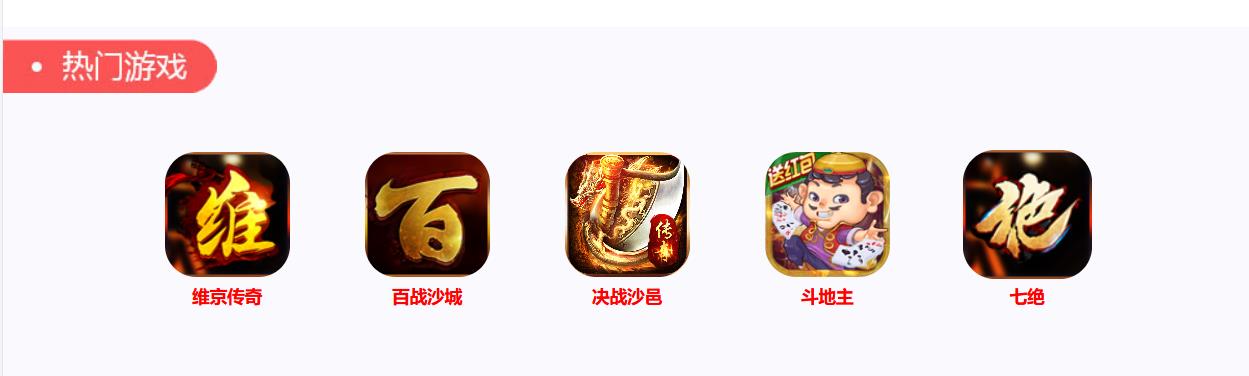
China Game Center lobby installation steps:
1. Download the software from this site, unzip it and double-click the .exe to enter the installation interface and click Next to continue.
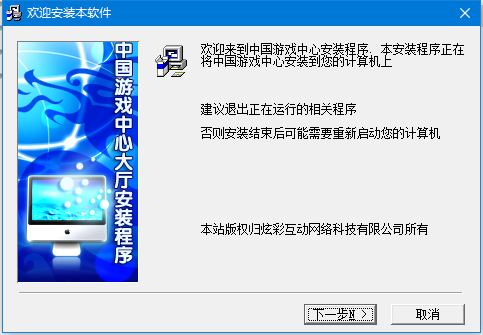
2. Install the software on the D drive, or install it on the C drive by default, click Next to continue.
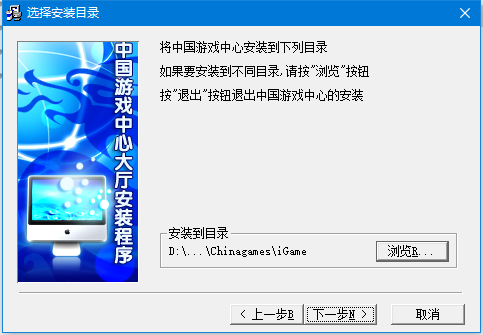
3. After selecting the program group, click Next
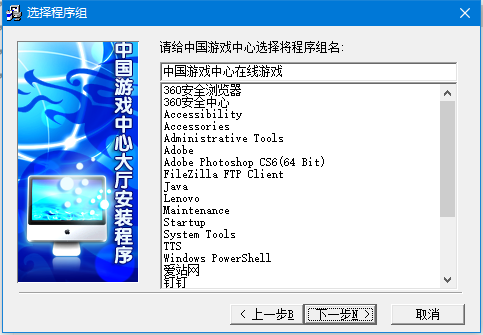
4. Installation is in progress, the process is slow, please wait.

5. The installation of the China Game Center lobby is completed, click "Finish" to exit the interface
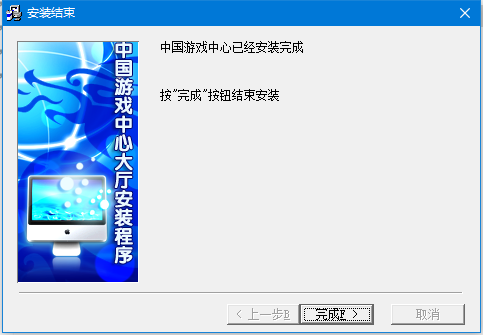
Installation summary:First, download the software installation package of the China Game Center lobby from this site, unzip it, open the exe file, and enter the installation wizard. Follow the steps to install according to the prompts. During installation, you can choose the default installation location or customize the installation location and select the program group. After checking the corresponding shortcut, enter the installation program. After a short wait, the installation will be completed and enjoy this software.
China Game Center lobby update log:
1. Use the new update installation module
2. Multiple functions and stable optimization
|
Huajun editor recommends:
The China Game Center lobby has powerful functions and is very convenient to use. It has a rich variety of games, bringing a new experience to users and friends. The China Game Center lobby allows everyone to enjoy the joy brought by games. This is a very easy-to-use software. There are also 4399 game lobby, QQ game lobby, and 360 game lobby recommended to everyone. You are welcome to download and use it.
|