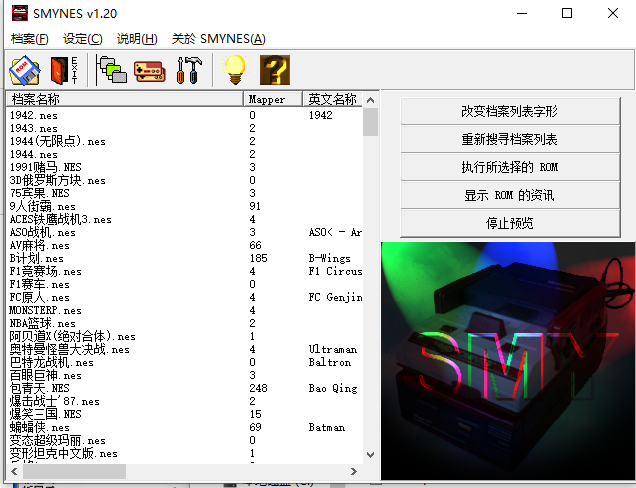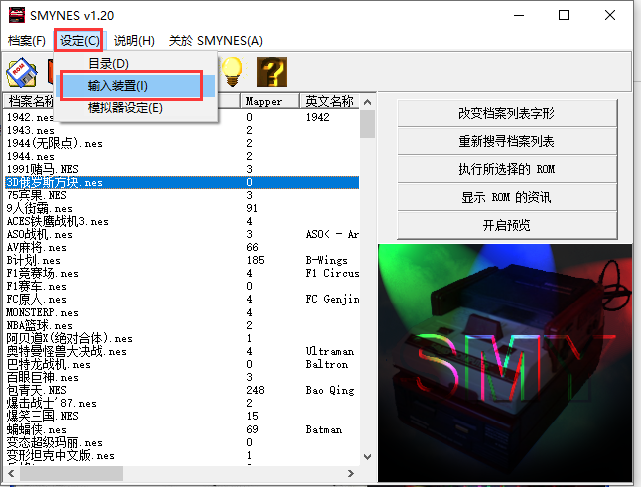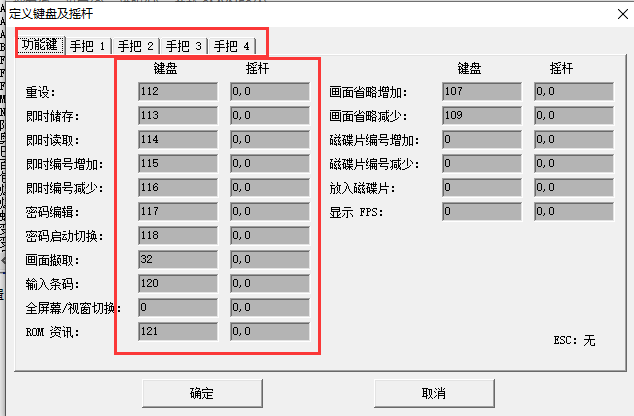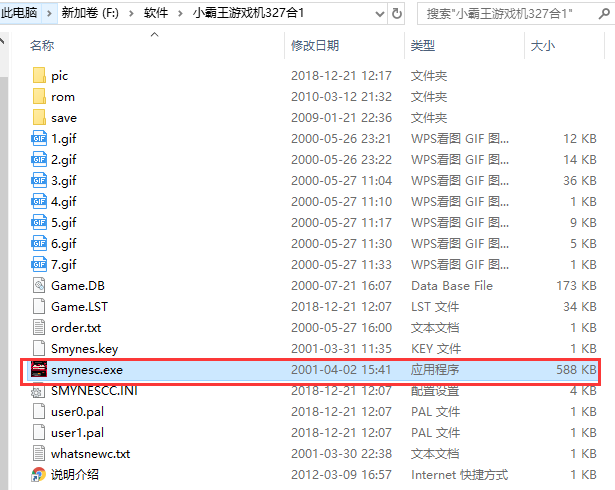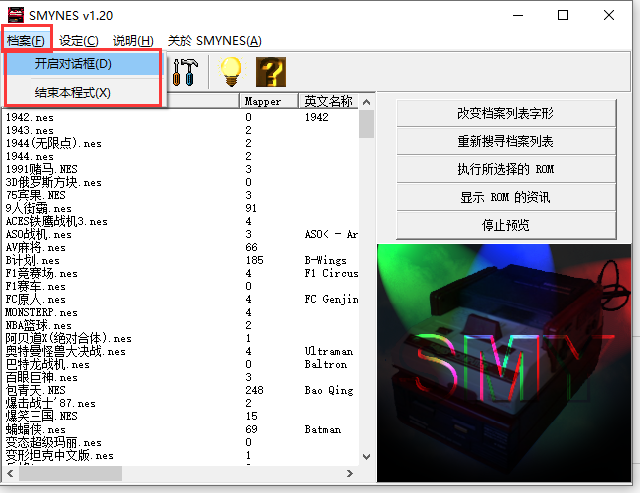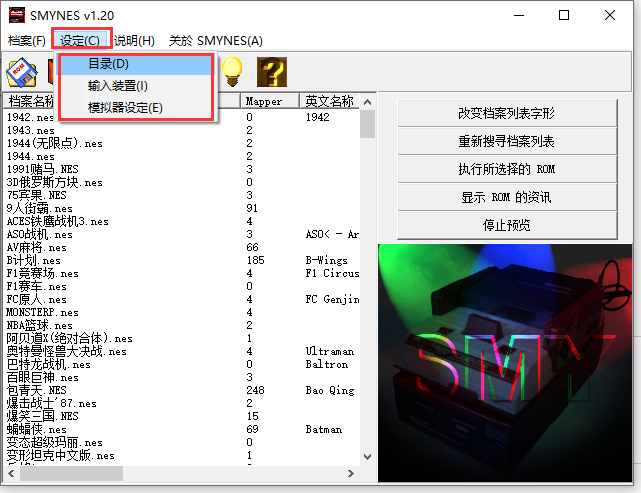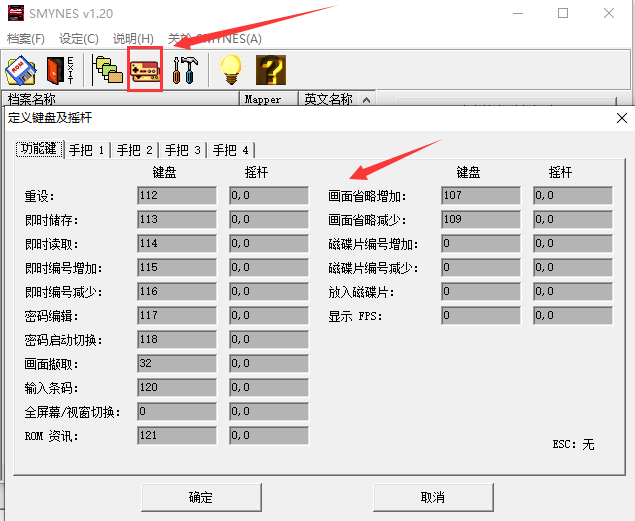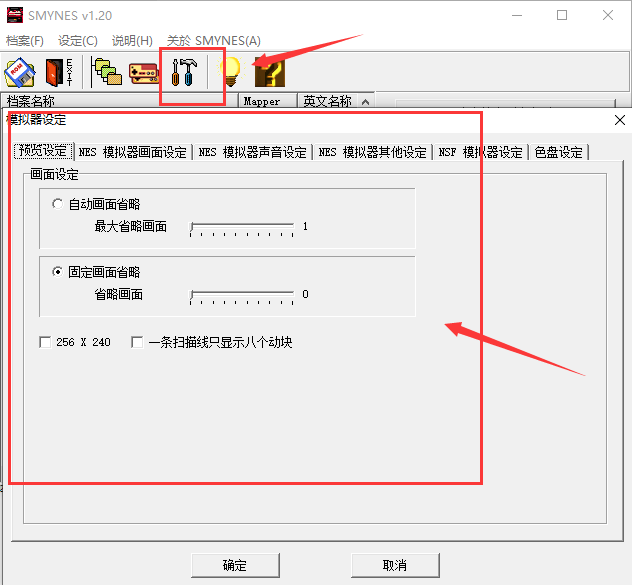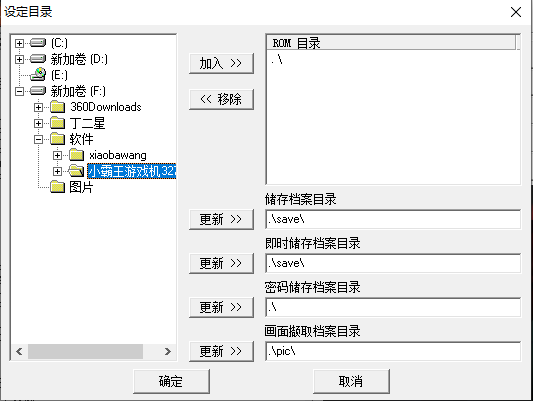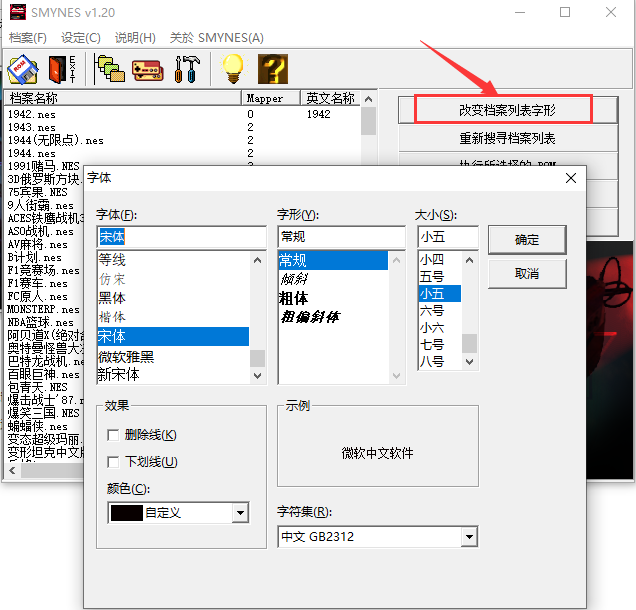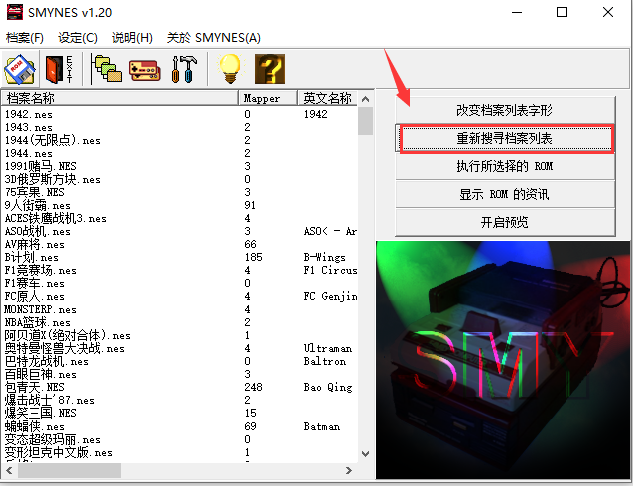Little Overlord SimulatorIt’s a very classic FC gameemulator. The Overlord Simulator contains more than 400 games. There are various types of games, and there is always one that suits you.Little OverlordThe games in the simulator are all classic games that accompanied the childhood of those born in the 80s and 90s. If you want to relive the memories of classic games, then download and use the Overlord simulator. I believe it can bring you more fun. Friends who like Xiaobawang simulator come to Huajun Software Park to download and experience it!
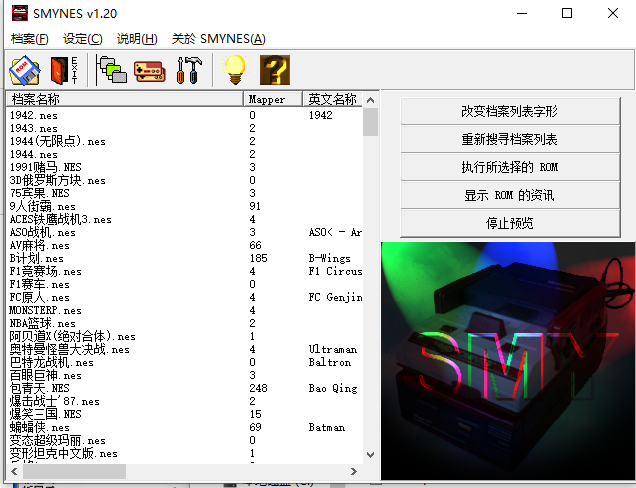
Frequently Asked Questions about Xiaobawang Simulator
Xiaobawang simulator controller and keyboard settings:
1. First, we open the Xiaobawang emulator and enter the main interface, as shown in the figure below. We click the "Settings" option at the top of the interface, and then click the "Input Device" option in the options below to enter the interface.
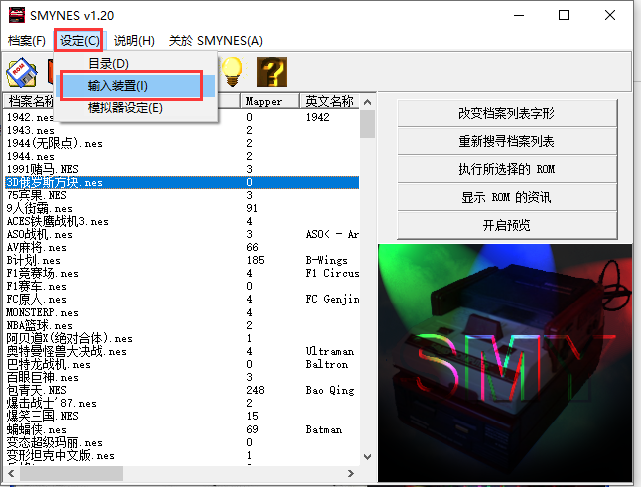
2. We enter the interface for defining keyboard and joystick, as shown in the figure below. We can set the function keys and handles. Here we only need to set them according to our own needs. Isn’t it very simple? Come and download and use it.
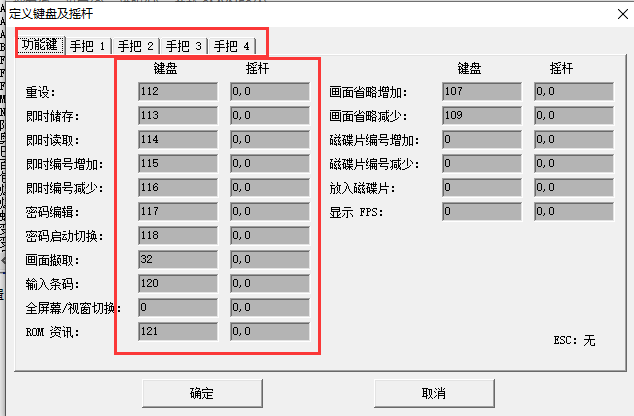
Tutorial on how to use the Xiaobawang simulator
1. First, we download the PC version software package of Xiaobawang simulator from this site. After the download is completed, we will get the zip formatCompressed package, after we decompress it and get the smynesc.exe file in the picture below, we can enter the main interface of the simulator and start using it, no installation is required.
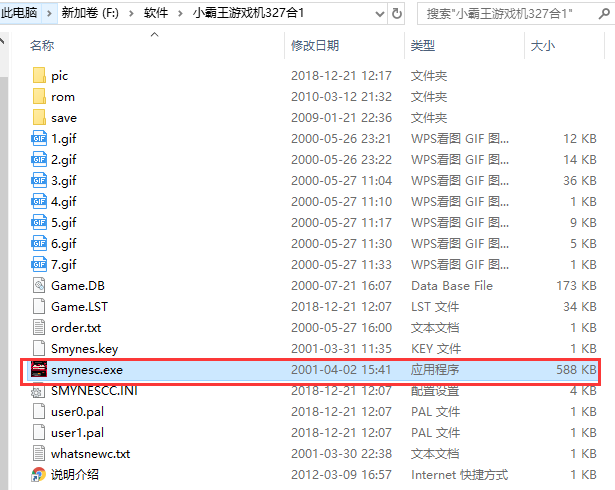
2. We enter the main interface of the Xiaobawang simulator software, as shown in the picture below. We click the file option at the top of the interface, and then two options: open the dialog box and end the program appear below.
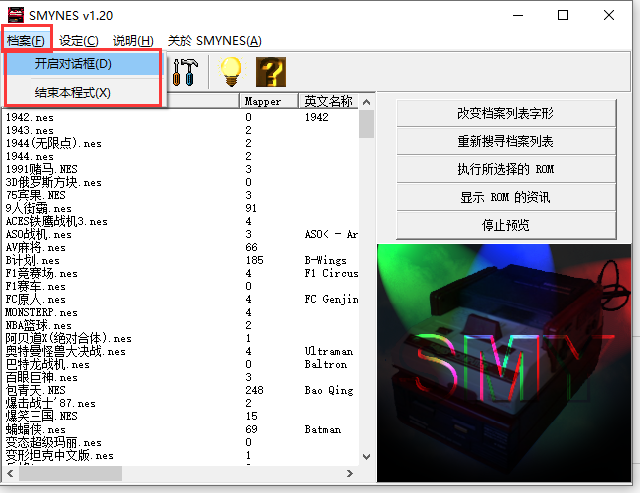
3. We click the "Settings" option at the top of the interface, and then you can find that there are three options in the drop-down menu bar: directory, input device, and simulator settings. We can click to use.
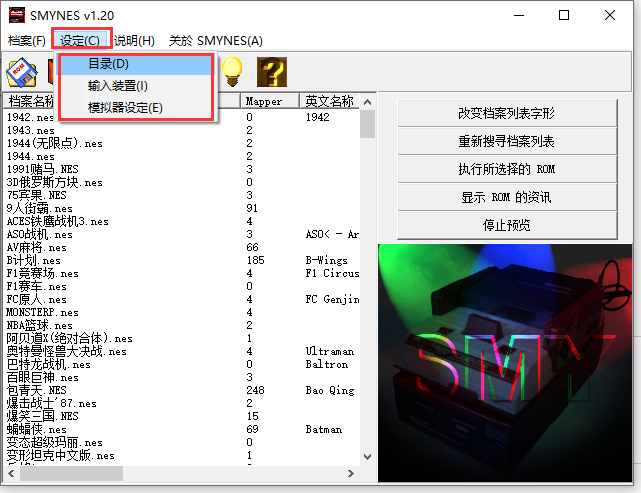
4. In the Xiaobawang simulator interface, we can see a small keyboard icon, as shown in the figure below. After we click it, the interface for defining the keyboard and joystick will appear. We can set function keys, handles and other options in the interface.
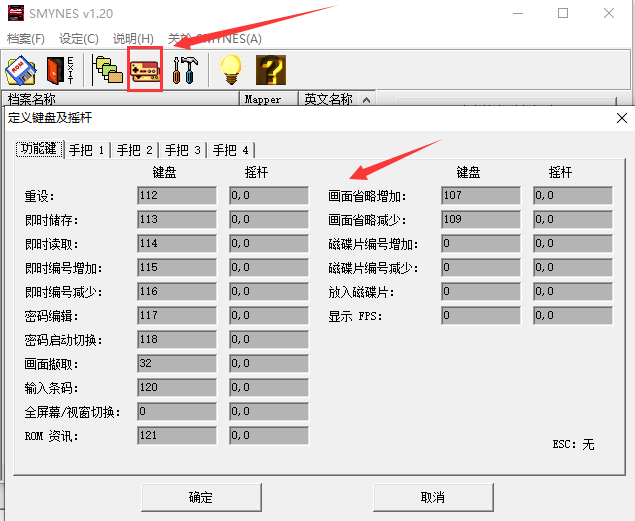
5. We can see the settings icon in the picture below in the Xiaobawang simulator interface. After clicking it, we can enter the simulator setting interface. As shown in the picture below, you can make preview settings, screen settings, sound settings, color palette settings and other options. You can set them according to your own needs.
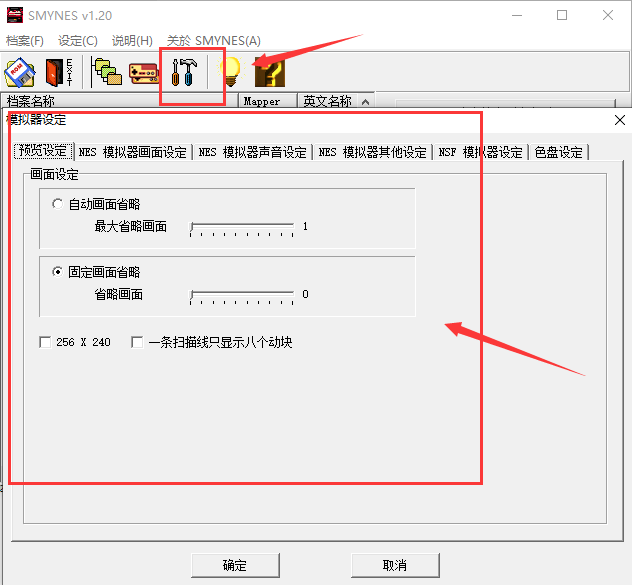
6. Next, we can click on the setting option of the Xiaobawang simulator interface, and then click "Directory" in the drop-down option, as shown in the figure below, we can set the location where the file is saved.
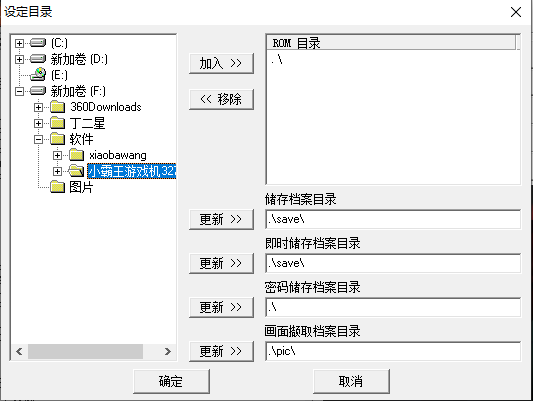
7. Next we can see that there is a "Change file list font" option on the right side of the Xiaobawang simulator interface. After clicking it, you can enter the font options interface. As shown in the figure below, we can set the font type, font shape, size and other options. After the settings are completed, proceed to the next step.
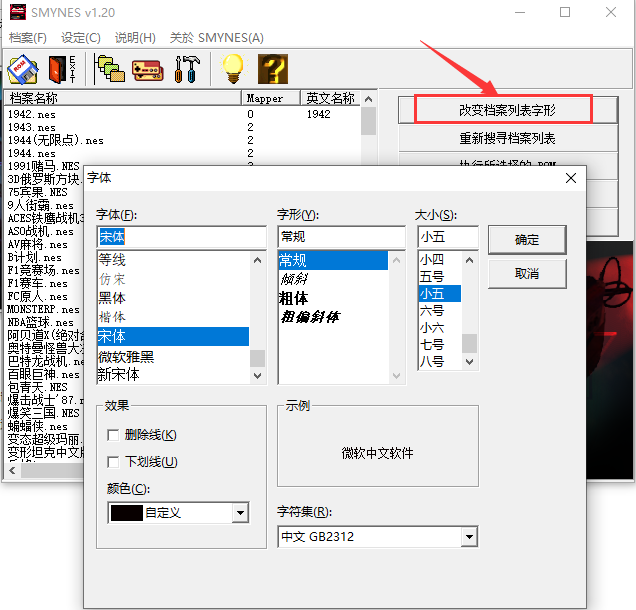
8. We click the "Research File List" option on the right side of the Xiaobawang simulator interface, and then refresh the game list on the left side of the interface.
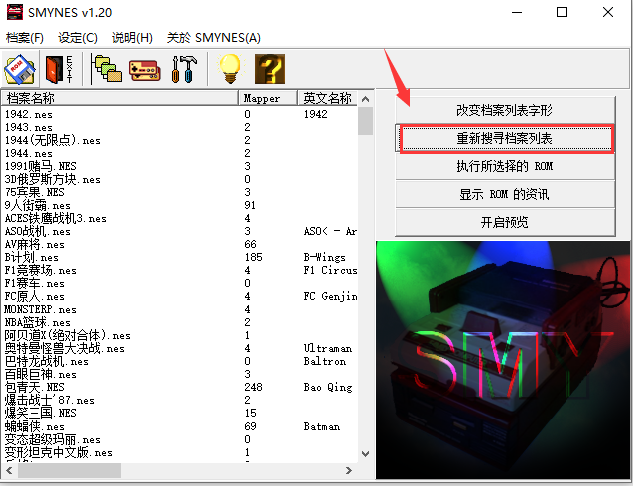
9. Finally, we can click on the game in the game list on the left side of the interface. After finding the game you like and double-clicking it, you can enter the game interface and start playing. Come and try it.
Xiaobawang Simulator Operating Instructions
The default setting of the game is
1P: Direction: W, S, A, D Choice: 3 Start: 1 Single shot: U, Y Continuous shot: J, H
Features of Xiaobawang Simulator
1. The Xiaobawang simulator is a fully functional Xiaobawang game console simulator.
2. The Xiaobawang emulator has collected 400 NES games that were often played before, and you can play the games freely.
3. Supporthandlecontrol, you can choose to load the controller to operate the game
4. You can set the sound of the game and choose it according to your own preferences.
5. The Xiaobawang simulator can choose the size of the screen and adjust it at will.
6. The Xiaobawang simulator can choose to automatically omit the screen
Frequently Asked Questions about Xiaobawang Simulator
Game cannot be loaded
Problem description: The game list in the emulator cannot be displayed or the game cannot be loaded.
Solution:
Make sure the game files are complete and properly placed in the emulator's designated game folder.
Check the emulator's game compatibility list to confirm whether the game you are playing is supported.
Try rescanning the game folder to update the game list.
Xiaobawang Simulator update log
Added games and improved performance
Fixed the bug that could not be opened
Huajun editor recommends:
The Overlord Simulator is a very practical arcade game simulator that can bring you a variety of classic games. It is not only easy to operate, but more importantly, it allows you to relive your childhood gaming memories. If you are in need, please come to this site to download it. There are also arcade games like the 84-in-1 Baby Game Console Collection, FC emulator, and Kawaks. I hope everyone will come and download them!