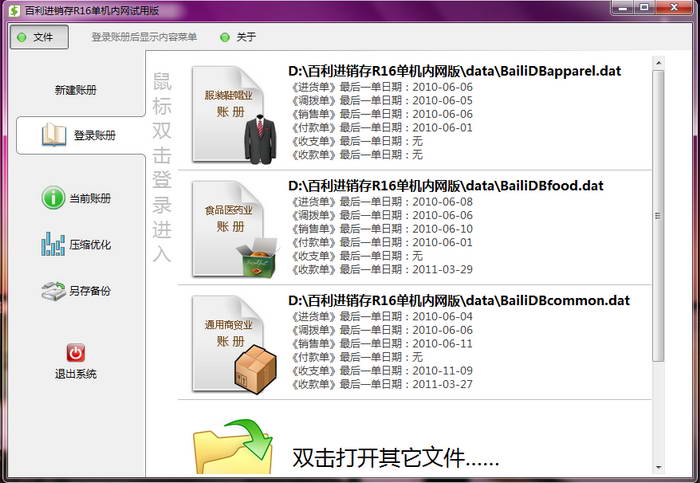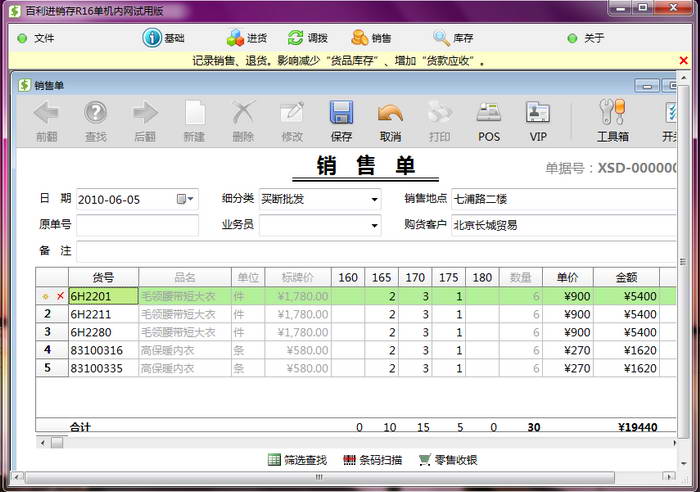Baili clothing purchase, sale and inventory management system version R16 is a new generation product developed by us based on many years of user experience. It has complete functions, is simple and practical, and has been successfully used by well-known brands such as Zisierli and Trend Frontline. The software interface is refreshing and concise, and the operation is very simple. It is divided into stand-alone version and network version for users of different sizes. At the same time, the software is constantly updated and upgraded. Welcome to download and experience it.
Clever structural design meets a variety of business record needs. Different companies or departments have various names for various business documents. The documents that record the movement of goods are nothing more than "purchasing orders" and "shipping orders"; the documents that record the payment of goods are nothing more than "payment orders" and "receipt orders". Since our software is designed to support multi-warehouse and multi-store management, with the addition of a "transfer order", there are a total of five types of documents. Any goods or payment documents are, in the final analysis, one of these five types of documents. Take the "Purchase Order" as an example. In addition to normal purchases, opening inventory accounting, daily inventory counting of profits and losses, inventory adjustments for differences in product records, product assembly, product disassembly, returns to manufacturers, etc., all belong to the category of "Purchase Order". In terms of recording form, all can be recorded in the purchase order. Just select the specific category to distinguish them in the "Category". The same applies to the other four types of documents, which can be divided into multiple business types.
It supports multi-industry applications such as clothing and footwear, building materials and electronics, medicine and food, and various types of commerce. Different industries have different data structures. Baili Invoicing R16 system supports the general commerce and trade industry, the food and medicine industry with shelf life management, and the clothing, shoes and hats industry with color and size management. In the same program, when creating an account book (initializing the database in the online version), the system allows users to freely select industries and specify industry characteristics for the software.
The data collection method is convenient and efficient. There is no need to remember the complete item number. The item number is a key field for document entry, and there are usually many item numbers. Using the mouse to select the input method will be inefficient. What should I do if I cannot remember the complete item number? It is very convenient and fast to use this software. Just type whatever you remember in the item number. The system will fuzzy filter. Every time you type a character, the system will gradually narrow down the filter until it is completely found. While filtering, you can also see product-related information, especially the inventory quantity.
The statistical query method is flexible and free, and the report no longer statically displays the essence of statistical operations, which is summary by angle. Whether the designed functions of a statistical system are sufficient actually depends on whether the "angle" from which it can perform statistics is sufficient. As long as the angle is sufficient, many traditional software uses reports to reflect statistical data, but the content of the reports is static - just like you cannot let the data on the paper change the order at will. The statistical method of Baili's purchase, sales and inventory software is acceptable. Both the "Sales Ranking" report and the "Inventory Ranking" report are just a sorting of statistical data from large to small (or small to large).
Baili software not only provides customizable ranges of statistics and free selection of any angle, but also provides dynamic re-ordering, positive and negative selection and elimination. Except for a few reports with extremely strict format requirements that need to be exported to spreadsheets such as EXCEL for processing, the rest of the analysis work basically does not require spreadsheet processing. The software window handles in-situ processing, perspective data, and repeated analysis, which is the best tool for data decision-making.
With a complete and rigorous system design, the statistical function is not only used for analysis and decision-making, but also for checking accounts to provide precise statistics on imports, sales, and deposits. If it solves the problem of "how much", then the function of checking accounts solves the problem of "why". The Baili system's three statistical windows of inventory, payable, and receivable provide the function of checking accounts, which can help users find the cause of "account-account discrepancies" - is it an error in document recording, or is the goods really lost? For receivables and payables, it is - is it our document record that is wrong, or is their account incorrect? There is the possibility of errors in addition and subtraction calculations in traditional accounting, but this does not exist in computers. Therefore, an accounting error must be an error in document recording. To find out where the document is wrong, this is the reconciliation function.
Original computer work function arrangement greatly simplifies front desk work <Online version>
The R16 online version of Baili's purchase, sales and inventory software creatively separates the front-end application functions from the back-end management functions. In network applications, centralized backend management can greatly simplify the workload of front-end operators. Moreover, companies should usually only assign one employee to be responsible for computers and let all employees "manage" computers. This is not only unrealistic, but also an extremely ridiculous and wrong management method. "Managing computers" and "using computers" are completely different things. People who use computers can be ordinary employees who have no basic computer knowledge, but those who manage computers cannot.
Flexible business processes and permission settings can greatly improve the efficiency of collaborative operations <Online version>
In a stand-alone software system used by a single user, the process, especially the permission function, is meaningless. The R16 online version divides cargo documents into three functions: "Counting goods", "Marking prices", and "Acceptance". Managers can arrange for different people to use these three process functions. In this way, combined with permission settings, it can ensure that the data is correct and timely, the work content is not repeated, and the data is confidential and secure. It provides a great flexibility function for network applications of a certain scale.
The barcode scanning function is powerful, and the inventory gun fully supports barcode scanning and entry. In addition, the online version of the background management program also supports the import of barcode format text files generated by the inventory gun, which can greatly reduce the inventory workload. After importing the inventory file, the inventory difference is automatically calculated by the system.
Comprehensive printing setting styles meet the needs of corporate image. Users can freely set the printing style of outbound documents and add content freely, including adding company LOGO pictures, which is conducive to the complete reflection of corporate image.
100% data files are self-managed, so there is no need to worry about commercial secrets leaking to any software system. The so-called data is reflected in the form of "files" in the computer. Therefore, the data security issue is essentially the storage security issue of the data file itself. Regardless of the stand-alone version or the online version, Baili System does not host user data, and users do not need to consider the security of data and business secrets.
Out-of-stock online notification function directly improves sales performance <Online version>
In chain sales, "out of stock" has two meanings. One meaning is that there is no stock in one's own store, and another meaning is that there is no stock in all stores of the entire company, including the warehouse. In the R16 online version, these two meanings are fully taken into consideration, either by sending a "transfer request" or a "out of stock report". Such a message notification function can make you feel a significant increase in sales every day and in every store!