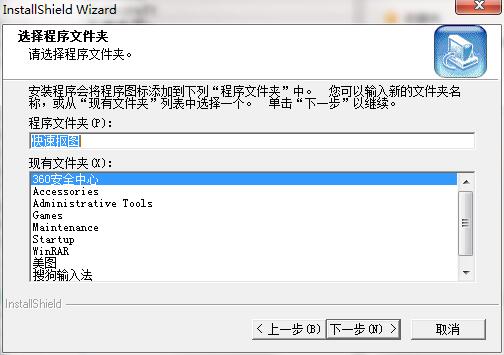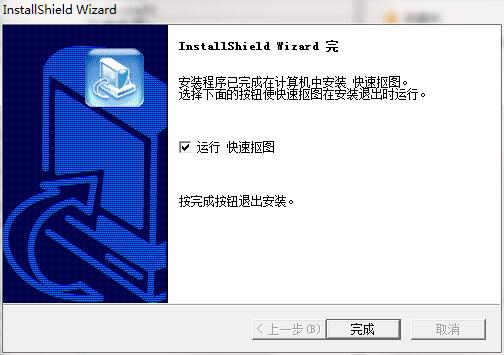The latest version of Quick Cutout is a simple and easy-to-use image processing tool. The official version of Quick Cutout is built using advanced algorithms, which can help users quickly and automatically cut out the foreground, while supporting manual adjustment of foreground boundary lines. The quick cutout software has a friendly interface and simple operation. Users can also place the cutout foreground on other background images to meet a variety of background changing needs.

Introduction to quick cutout software
In addition to the powerful cutout function, Quick Cutout also includes various practical small functions, such as background setting, one-click printing, free rotation and zoom, etc. The background setting allows users to freely set the color, transparency, size and background image attributes of the background in advance. Free rotation supports 360-degree rotation without dead ends; free zoom supports 0-250 percentage reduction and enlargement.
In addition, the quick cutout software is very simple to use after downloading. It only requires the user to use the mouse to drag the foreground and background a few times, and roughly indicate which part belongs to the foreground and which part belongs to the background. Quick Cutout can quickly cut out the foreground.
Introduction to the quick cutout function
1. Quickly cut out pictures
The fast cutout algorithm is applicable to all images. It does not require clear contrast between the foreground and background, nor does it require the background to be a monochrome background.
2. Shape cutout
Provides a variety of fixed cutout shapes, including square, rectangle, triangle, five-pointed star, diamond, etc. After selecting, the user can select the part that needs to be cutout using the fixed shape.
3. Background settings
During the process of cutting out images, users can also freely set the color, transparency, size, background image and other attributes of the background, and the setting method is also very simple and can be achieved with one click.
4. One-click printing
The cutout picture can be printed directly in the program, supporting multiple size printing interfaces, such as 75%, 33%, 25%, etc.
5. Free spin
Supports 360-degree non-viewing angle rotation, you can rotate the picture wherever you want.
6. Free scaling
The size of the picture can be adjusted by the user with one click, making it as big or small as they like.
Quick cutout installation steps
1. Download the latest version of the installation package of Quick Cutout from Huajun Software Park. After unzipping, double-click the exe program to enter the installation wizard and click Next

2. Click "Browse" to select the installation folder. Generally, it is installed on the C drive of the computer by default. It is recommended to install on the D drive. Click Next.

3. Click to select the program folder and click Next
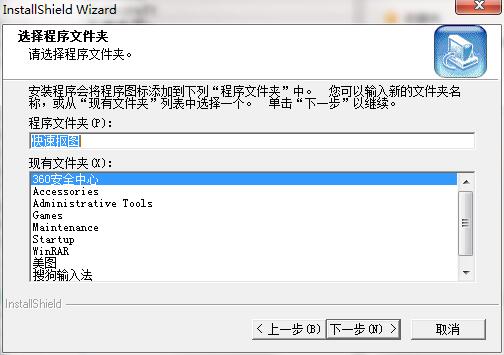
4. The quick cutout installation is completed, click Finish to exit the installation wizard
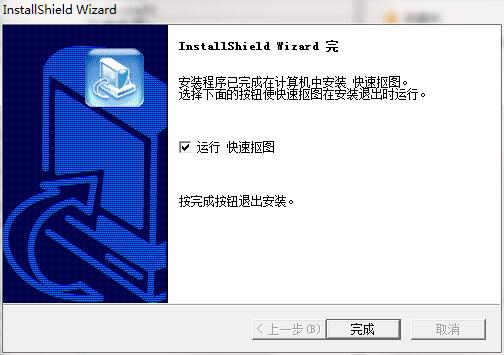
Quick cutout update log
1. Optimize content
2. The details are more outstanding and the bugs are gone.
Huajun editor recommends:
It is highly recommended to download Quick Cutout. Who knows who uses it? Anyway, I have already used it. In addition, AutoCad 2020, Adobe Illustrator CC, and Cloud Machine Manager are also good software. Welcome to click to download and experience it!