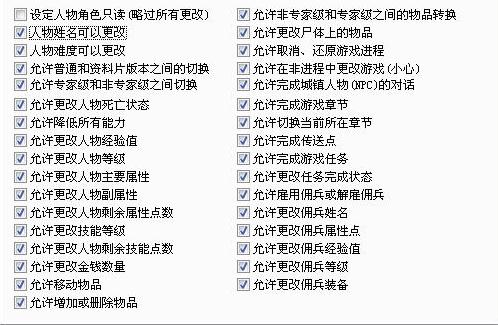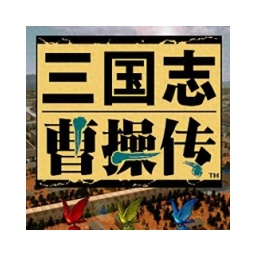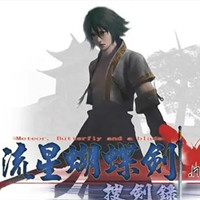Diablo 2 modifier Chinese versionIt can provide import and export of items, modification of character attributes, modification of skills, modification of mercenaries, as well as modification of tasks and stations, and providesModifierFunctions such as displaying item attributes can comprehensively help players playgame.Diablo 2 modifierIn order to avoid Chinese BUG, so onlyChineseThe interface and some necessary text are included. Huajun Software Park provides you withDiablo 2 mod download.

Diablo 2 modifier function introduction
1. Character modification: click on the Diablo 2 modifier file-read .d2s file-character status-edit status/task/station-confirm after modification-save
2. Import items: After opening the .d2s file, right-click on the square - Input - Select the item file (.d2i). Please note that the imported item version must be consistent with the archived version, and can be changed through Settings - Default D2I version.
3. Task/Site Modification: Click on the box in front of the name.
4. Please read the daily tips in the help menu first, which provides some commonly used and necessary information
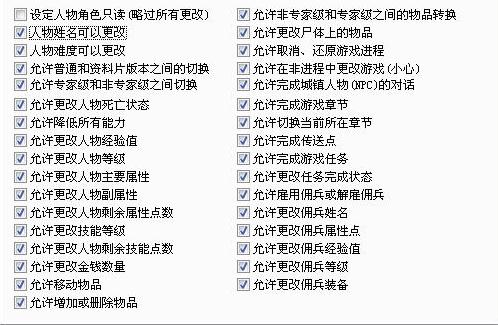
Diablo 2 modifier usage tutorial
1. After installing the Diablo 2 modifier, double-click the desktop icon to start, and the main interface will appear.
2. Click "File"-"Read Folder" in the menu bar and select the archive directory under your Diablo 2 modifier directory. Then OK.
3. Then all your characters will appear in the "Character or Item View" column. I have a nec named DD here.
Double-click it (character name) and your character will appear. (If you don’t take the box, the Horadric box grid will not appear on the right)
Move the mouse to an empty space, right-click, select "Import", then select the perfect equipment library, and select the equipment you want in it
with the "Magic Rebirth" ~ select it and click to open
A dead head appears in your equipment inventory. Diablo 2 modifier. Of course, you can also import it directly into the inventory. Don't forget to save it. Click "File Save"

Diablo 2 modifier notes
1. The modified relevant value cannot be higher than 999. If the value is too high, the system will automatically adjust it back to the original data;
2. It is invalid to enter the game when the character status level and energy equivalent are modified at the same time as the level 1 character. The remaining points cannot be increased too much by clicking in one game. Otherwise, re-enter the game and the original remaining points will be restored;
3. UdieToo reports errors when opening the basic data of some mod characters. This is usually caused by the refusal of these mods to modify. If you modify any data, you will not be able to enter the mod game. UdieToo cannot solve this problem.
Diablo 2 Modifier FAQ
What should I do if the installation fails?
Solution:
Make sure that the downloaded installation package is intact and from a reliable source.
Check whether the computer system meets the operating environment requirements of the modifier (such as operating system version, memory size, etc.).
Turn off any anti-virus software or firewalls to prevent them from blocking the modder installation process.
Diablo 2 Modifier Update Log
1.Fix several bugs;
2. Optimize detailed issues;
Huajun Software Park provides you with the GameBuff modifier download, please feel free to use it.
Huajun editor recommends:
The Diablo 2 modifier has always been a commonly used software for most friends, and its dominance in the minds of netizens is obvious. The editor of Huajun Software Park recommends users to download the Diablo 2 modifier. Come and download it. In addition, there are also Aola Star Modifier, Pingxiang City Game Hall, and Batch Butler for download.