
-
WhoisFinder batch domain name query tool
- Size: 1.13M
- Language: Simplified Chinese
- Category: Webmaster Tools
- System: Winxp/vista/win7/2000/2003
Version: 1.2 | Update time: 2024-12-25
Similar recommendations
Latest updates
How to draw a closed arc in coreldraw - How to draw a closed arc in coreldraw
How to break up objects in coreldraw - How to break up objects in coreldraw
How to insert barcode in coreldraw-How to insert barcode in coreldraw
How to color graphics in coreldraw - How to color graphics in coreldraw
Tomato novel web version entrance-Tomato novel web version online use
Bleach vs Naruto online free to play - Bleach vs Naruto web version online free to play
How to make two lines collinear in coreldraw - How to make two lines collinear in coreldraw
How to save drawing files in coreldraw - How to save drawing files in coreldraw
WhoisFinder bulk domain name query tool review
-
1st floor Huajun netizen 2016-01-22 03:59:53WhoisFinder batch domain name query tool overall feels good, I am quite satisfied, the installation and operation are very smooth! It went very smoothly following the installation step-by-step guide!
-
2nd floor Huajun netizen 2017-09-02 18:11:07WhoisFinder batch domain name query tool hopes to get better and better, come on!
-
3rd floor Huajun netizen 2020-03-19 05:07:17WhoisFinder batch domain name query tool is comprehensive and easy to use.
Recommended products
-

Taobao Assistant
-
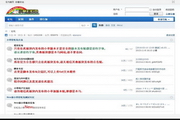
Rainbow Island Grass Official Forum
-

Website data collection software CherGet
-
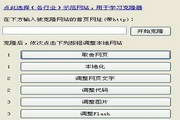
AwwwB.com website cloner
-

Feitian article originality detection tool
-

Shuimiao·Original article generator
-

Taobao Assistant
-

Intelligent pseudo-original tool
-

Taobao Assistant (Tmall version)
-

PageAdmin website management system
- Diablo game tool collection
- Group purchasing software collection area
- p2p seed search artifact download-P2P seed search artifact special topic
- adobe software encyclopedia - adobe full range of software downloads - adobe software downloads
- Safe Internet Encyclopedia
- Browser PC version download-browser download collection
- Diablo 3 game collection
- Anxin Quote Software
- Which Key Wizard software is better? Key Wizard software collection






















