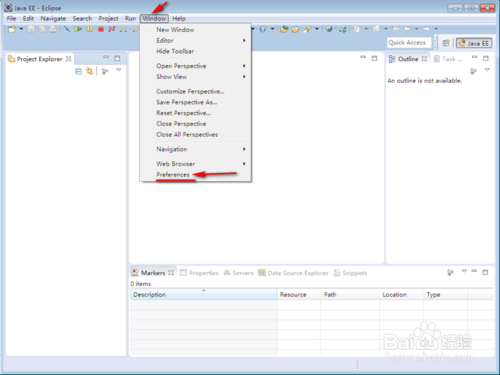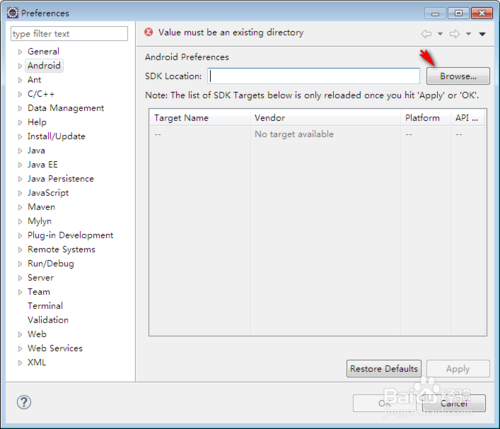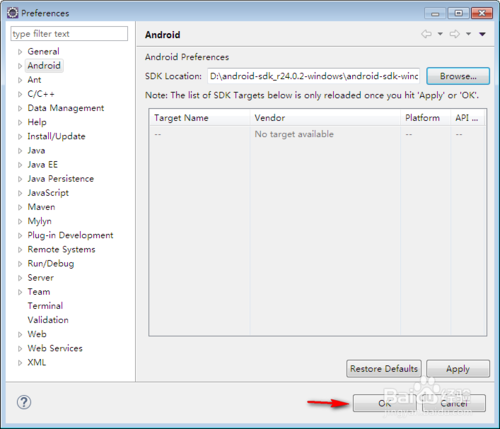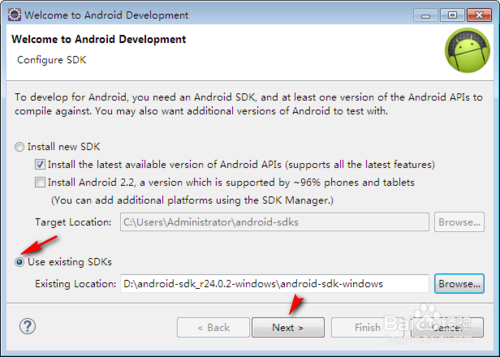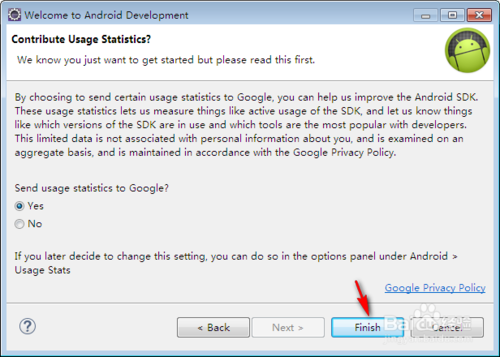-
Eclipse SDK(64bit)
- Size: 191.01M
- Language: English
- Category: programming tools
- System: Winxp/vista/win7/2000/2003
Version: 4.5.0 | Update time: 2024-12-23
Similar recommendations
Latest updates
How to make a blue sky background with scratch-How to make a blue sky background with scratch
How to create a linked list in scratch-How to create a linked list in scratch
How to add local programs to scratch-How to add local programs to scratch
How to input Chinese in scratch-How to input Chinese in scratch
How to fire bullets in scratch-How to fire bullets in scratch
How to draw a fan with scratch - How to draw a fan with scratch
How to create arrows in scratch-How to create arrows in scratch
How to set the windmill rotation in scratch-How to set the windmill rotation in scratch
How to draw a spiral in scratch - How to draw a spiral in scratch
Eclipse SDK (64bit) review
-
1st floor Huajun netizen 2021-12-18 00:15:05Eclipse SDK (64bit) is very useful, thank you! !
-
2nd floor Huajun netizen 2015-07-29 00:04:47The Eclipse SDK (64bit) software is very easy to use, the download speed is very fast, and it is very convenient!
-
3rd floor Huajun netizen 2021-09-22 12:14:10Eclipse SDK (64bit) is awesome! 100 million likes! ! !
Recommended products
- Diablo game tool collection
- Group purchasing software collection area
- p2p seed search artifact download-P2P seed search artifact special topic
- adobe software encyclopedia - adobe full range of software downloads - adobe software downloads
- Safe Internet Encyclopedia
- Browser PC version download-browser download collection
- Diablo 3 game collection
- Anxin Quote Software
- Which Key Wizard software is better? Key Wizard software collection