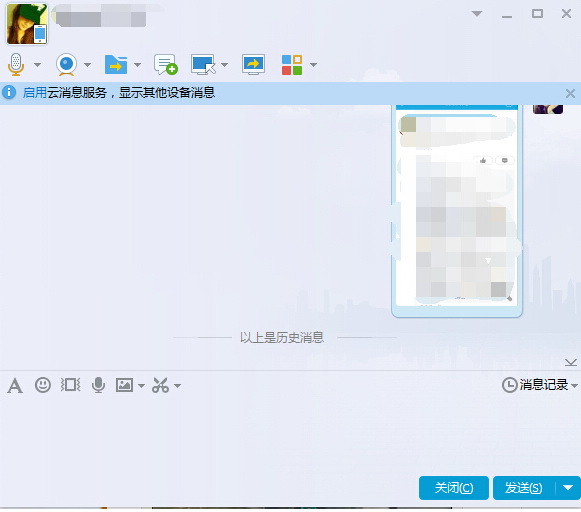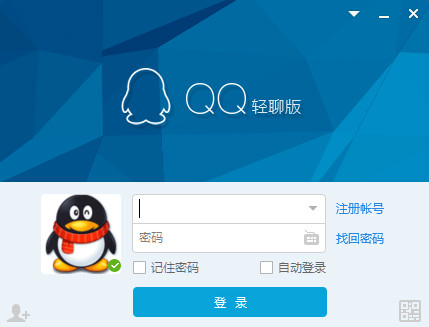QQ light chat versionIt is a product that is different fromTencent QQchat tool,QQ light chat versionThe main features are no ads, zero harassment, no plug-ins, and zero bundling. The appearance of QQ chat versionWith Tencent QQThere is no difference, but you will find this version when you install and use it.QQ functionIt is very refreshing and concise, has no ad plug-ins and is light, efficient and anti-interference.
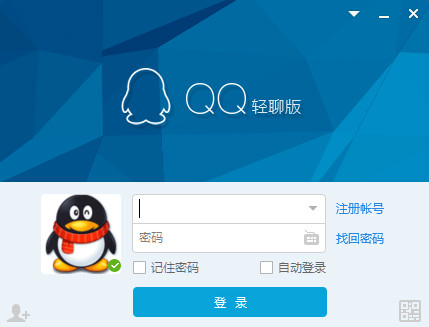
Features of QQ chat version software
1. No plug-ins, zero bundling, faster startup, lighter experience
2. No advertising, zero harassment, making communication more pure
3. Brand new personal information card, friends’ information is clear at a glance

QQ light chat version function introduction
1. Voice, pictures, original expressions, enjoy communication;
2. Create QQ groups and discussion groups with hundreds of people for free, and conduct multi-person chats;
3. QQ email reminder, send and receive emails quickly;
4. After logging in to QQ, all contacts will be synchronized, and some rarely used contacts can also be hidden.
5. Supports multiple platforms of mobile phones and computers, and multi-terminal message roaming and synchronization
QQPC installation steps
1. Download the QQ Chat version directly from this page to your computer, unzip and run it.

2. You can click [Customize Options] to select the installation path of the software; or directly click [Install Now], and the QQ Chat version will be installed in the default location.

3. Wait patiently for the software to be installed and click [Complete Installation].

How to use QQ light chat version
1. What are the key ways to use QQ Chat version?
1. When you log in to the QQ chat version for the first time, you will be prompted with the QQ data cable function. You can send photos and files to your mobile phone without a data cable.

2. Interface Manager: The QQ Chat version only retains basic items, especially the personal information area, which only contains QQ Space and my mailbox (the former should also be removed). At the same time, the scene show and colorful bubbles are all gone.

3. Personal chat window: Annoying graphic ads and QQ shows are gone! The remote presentation in the top menu has also been removed, but the remote assistance is still there. Colorful bubble chat, QQ show chat emoticons, sidebar, hot word search, etc. are all gone, but the sent magic and super emoticons can still be played.
2. How to receive missed file transfer messages in QQ chat version?
1. During the trial process, many friends reported that this version has bugs. Specifically, it will display a failure when transferring files. This means that if you use the QQ Chat version, you may miss the file transfer message.

2. The specific manifestation of this bug is that when your QQ friends send files to you, even though you are online, your friends will be prompted "The other party may log in through a mobile device...", and the file transfer will automatically turn offline. But after completing it offline, you will not receive the file transfer message in the chat window, but you can view it in the chat history.
Frequently Asked Questions about QQ Chat Version
What is QQ lock?
QQ Lock is a feature provided by Tencent to protect personal privacy for all users. After QQ is locked, it will not affect your QQ online status and receive messages. Others cannot view your QQ list and messages. Only when you enter the correct password to unlock it can you see the information in QQ. Before locking QQ, the session windows you have opened will be hidden. When unlocked, the windows opened before locking will be automatically restored for you.
Method to lock QQ: Ctrl+Alt+L (default shortcut, you can change the password by changing the hotkey, you can also customize the settings or use the QQ password)
Method to unlock QQ: Ctrl+Alt+L (default shortcut) or click the QQ icon in the lower right corner of the computer=》Unlock=》Enter the password.
Why can’t the chat window shake when QQ software is in full-screen mode?
If the computer opens QQ Video or QQ Tencent Video in full screen, and the QQ software chat window also opens in full screen, dithering of the chat window is not supported for the time being.
How can the QQ software message box be displayed on the computer taskbar?
At present, as long as the QQ online status is set to "Do Not Disturb" or "Busy", the QQ messages sent by your friends will be displayed on the computer taskbar in the form of a message box.
What is the difference between QQ Chat version and regular QQ?
Next, everyone will join me to experience this QQ chat version on PC.
The installation interface of QQ Chat version is no different from ordinary QQ: they are all the same style.
The installation speed of QQ Chat version is no different from that of the regular version. Anyway, I didn’t feel it. It is worth mentioning that the buy one, get N free check items on the final completion page are no longer available.
I still don’t feel that the startup speed of the QQ Chat version has accelerated. It may be possible to feel it on a machine with a relatively low configuration.
The QQ chat moderator interface is as follows. It can be seen that the application box and app treasure buttons have been deleted, the overall style is more concise, and the level and mobile phone expert behind the nickname are also gone.
No matter it is a group or individual chat interface, there is no graphic advertisement at the top or text advertisement at the bottom:

In addition, the QQ show has also been cut off. Those who want to watch the QQ show or don’t want to watch it can’t see the QQ show on the light chat version of QQ.
QQ Chat Version Interface Manager Settings: There are no more miscellaneous items, only some basic necessary items, such as space and mailbox.
In addition, the profile card has been streamlined, especially the buttons, intimacy, labels, and mobile phones. The background of the profile panel cannot be changed. The labels, accounts, mobile phones, and games have been removed from the columns, and a bunch of icons at the bottom are also gone.

Generally speaking, the chat and main functions of the QQpc version are still there, and some additional functions that have little to do with chat have been streamlined: advertising display, pop-up windows, QQ show and other functions. If you think the current QQ is bloated, you can try it.

QQ light chat version update log
1. The short video received can be forwarded to friends or groups
2. Add "matters" to the group application, create matters to remind members to pay attention, and check what has been read and unread in real time
3. Add a photo wall to the data card, upload beautiful photos to show your colorful life
4. When multiple message windows are merged, the new message window will be automatically placed on top
5. The experience of exporting mobile photo albums has been upgraded. Photos can be exported in batches even if they are not under the same wifi.
Huajun editor recommends:
QQ Chat version has the same complete functions as the official version, the interface is more beautiful and elegant, and the design is more complete. Welcome to download it to continuously meet the needs of users. If you are interested, you can also download Firefox, Firefox Enterprise Edition, and Cloud Machine Manager