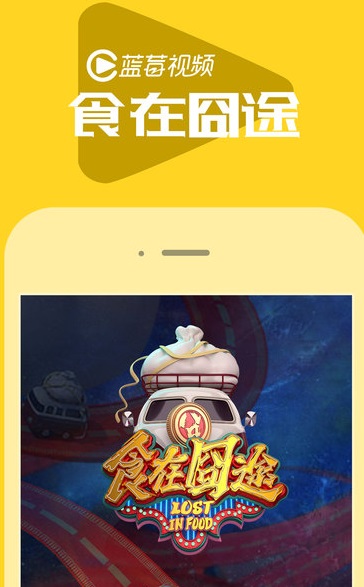Blueberry Video PC version is a video playback software officially launched by Zhejiang Satellite TV China Blue. Through the Blueberry Video official version, TV and mobile content are complementary to each other to achieve the effect of online and offline interaction. Blueberry Video PC version can provide users with the latest and most comprehensive video content at any time, and there are also fresh variety shows waiting for you to catch up with at the first time. The picture quality is high-definition and smooth without lag.

Introduction to Blueberry Video Functions
We are committed to extending the companionship of Zhejiang Satellite TV’s China Blue to the broad audience. The client mainly features two major functions: mobile video live broadcast and China Blue program subscription. At the same time, live chat and interactive guessing are also its highlights.

Features of Blueberry Video Software
The client as a whole is mainly blue and white, with a simple color scheme, but its functions are not simple. The main function of Blueberry Video.
The live video function expands the channels for users to watch programs, allowing viewers to receive China Blue’s latest programs in real time.
Not only that, while watching the program, users can also participate in interactive chats to gather multiple perspectives.
Another main feature of Blueberry Video is the program official account subscription function. Subscribe to the program official account to keep track of the latest updates on your favorite columns.
In addition, the exchange of points for interactive quizzes for gifts is Blueberry Video’s generous feedback to users for their long-term support.
The content of Zhejiang Satellite TV Blueberry Video Client is completely based on Zhejiang Satellite TV, allowing users to easily grasp first-hand information on mobile devices.
真正做到用户贴心、细心、温馨的另一伴。

Installation steps
Special note: The installation package provided by Huajun Software Park contains Android emulator and softwareAPK file, the computer version needs to install the emulator first, and then install the APK file.
1. First download the installation package from Huajun Software Park. The software package contains an emulator exe installation program and an APK file and unzip them. First click on the exe program to install the emulator.

2. Double-click the "Tencent Mobile Game Assistant.exe" file to enter the installation interface. Users can click "Install" to select the system's default installation address for installation, or click "Custom Installation" to select the installation path. Custom installation is recommended here.

3. Wait for the Tencent Mobile Game Assistant emulator to be installed, and then click "Start Now" to open the emulator.

4. Enter the main interface of the simulator, click the icon in the upper right corner and select the "Local APK Installation" button.

5. In the pop-up window, click the decompressed APK file, and then click Open.

6. Afterwards, the software will enter the installation process. You need to wait for a moment. After the software installation is completed, it will appear in my software list. Click the icon and double-click to open it.

Blueberry video update log
1. The pace of optimization never stops!
2. More little surprises are waiting for you to discover~
Huajun editor recommends:
If you are dazzled by the introduction of so many functions above, then download Blueberry Video quickly. This site also provides Butterfly Movies, .NET, Batch Butler, etc. for you to download.