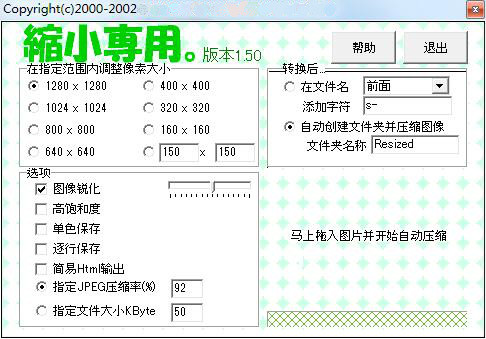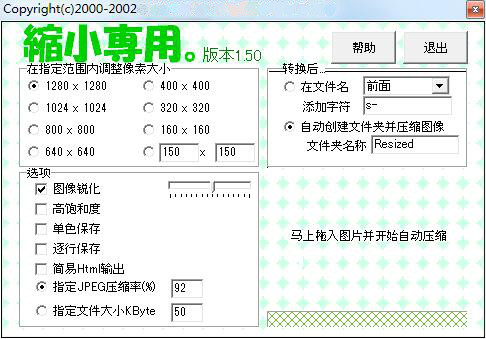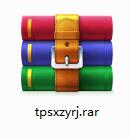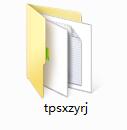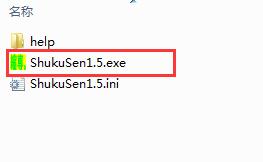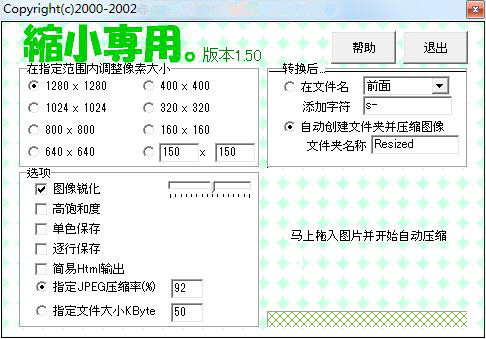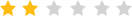-
Image reduction software
- Size: 0.28M
- Language: Simplified Chinese
- Category: Image compression
- System:winall
Version: 1.5 official version | Update time: 2024-12-30
Similar recommendations
Latest updates
How to customize symbols in coreldraw - How to customize symbols in coreldraw
How does coreldraw automatically adjust bitmaps - How does coreldraw automatically adjust bitmaps
How to print files in coreldraw - How to print files in coreldraw
How to embed bitmaps in coreldraw - How to embed bitmaps in coreldraw
How to draw a closed arc in coreldraw - How to draw a closed arc in coreldraw
How to break up objects in coreldraw - How to break up objects in coreldraw
How to insert barcode in coreldraw-How to insert barcode in coreldraw
How to color graphics in coreldraw - How to color graphics in coreldraw
Tomato novel web version entrance-Tomato novel web version online use
Review of special software for image reduction
-
1st floor Huajun netizen 2022-01-21 17:25:22The special software for image reduction has an interface design that is easy to use and has rich functions. I highly recommend it!
-
2nd floor Huajun netizen 2021-11-20 18:21:22The special software for image reduction is very easy to use, the download speed is very fast, and it is very convenient!
-
3rd floor Huajun netizen 2020-08-28 14:12:45The special software for image reduction is awesome! 100 million likes! ! !
Recommended products
-

Image batch compression tool (Voralent Antelope)
-

JPG image compressor
-

pdg to pdf (Pdg2Pic)
-
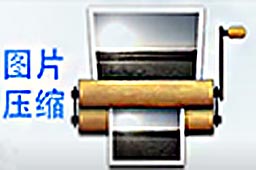
Batch image reduction tool
-

bmp to jpg tool BMP batch conversion to lossless compression JPEG
-

Screen capture software (Aqua Deskperience)
-

gif image size modification tool
-

cr2 to jpg software
-
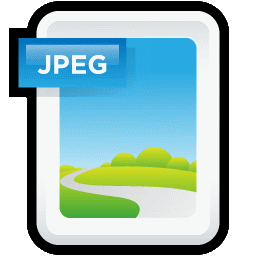
JPEG Imager
-
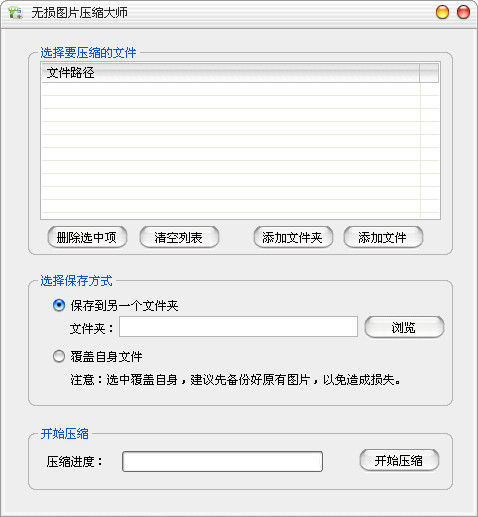
Ruiying Lossless Image Compression Master
- Diablo game tool collection
- Group purchasing software collection area
- p2p seed search artifact download-P2P seed search artifact special topic
- adobe software encyclopedia - adobe full range of software downloads - adobe software downloads
- Safe Internet Encyclopedia
- Browser PC version download-browser download collection
- Diablo 3 game collection
- Anxin Quote Software
- Which Key Wizard software is better? Key Wizard software collection