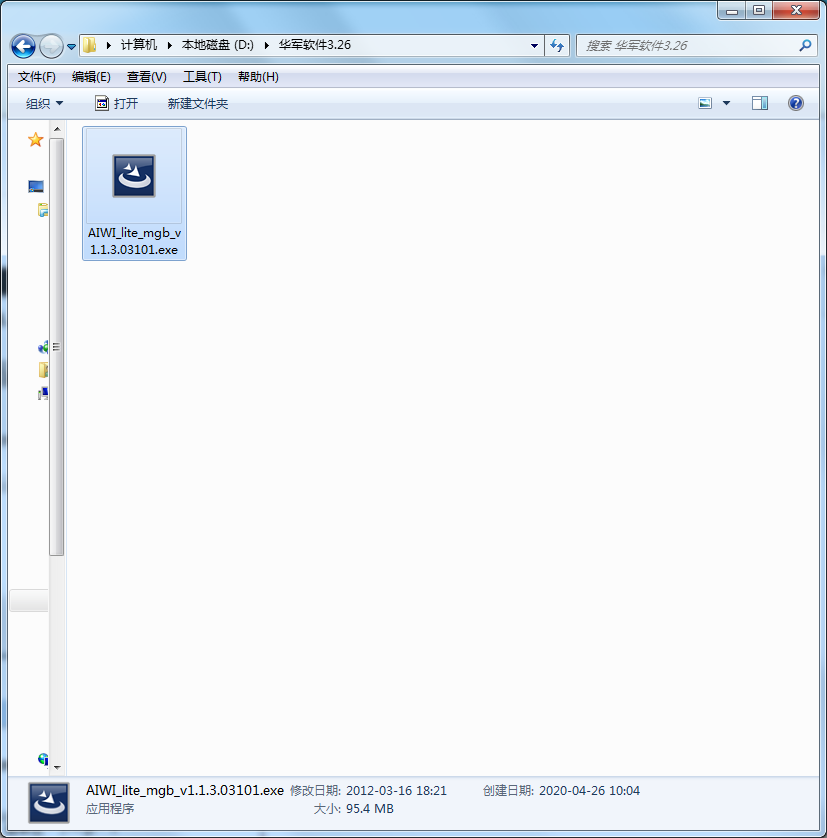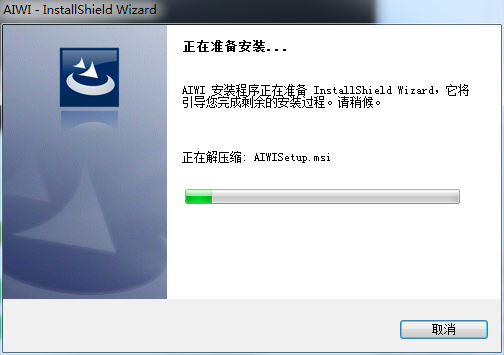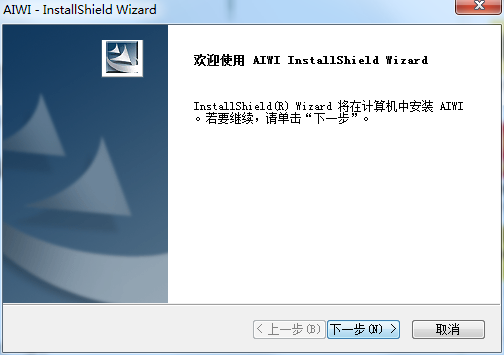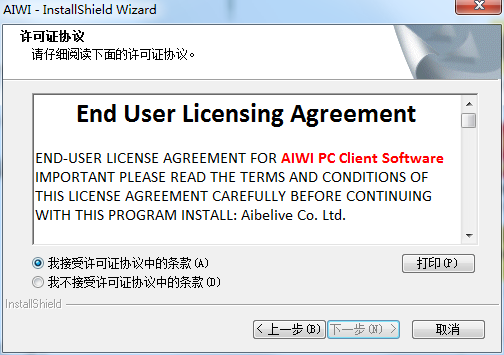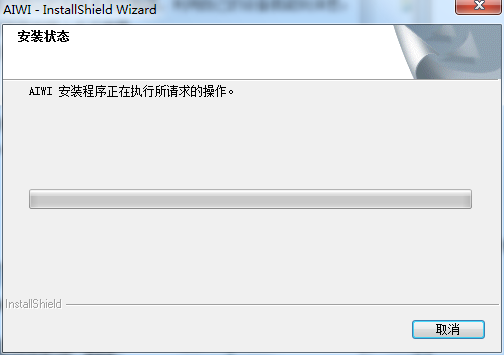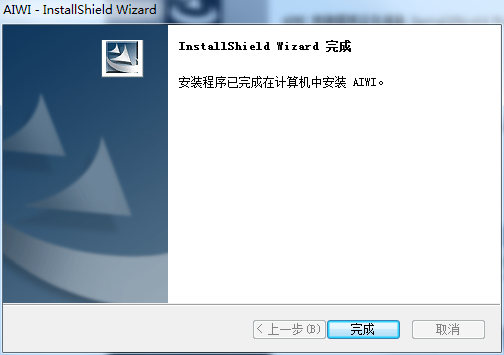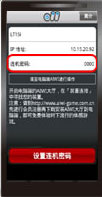The latest version of aiwi somatosensory game is a game auxiliary tool created for aiwi somatosensory game. The official version of aiwi somatosensory game can help players turn their smartphones into a wireless somatosensory game controller with all-round gravity sensing. aiwi motion sensing game players only need to connect your computer and iOS/android device via Bluetooth or wireless network, and you can start to experience exciting motion sensing computer games.

Introduction to aiwi somatosensory game software
AIWI motion sensing software is a professional software that can turn a smartphone into a motion sensing game controller. After installing AIWI software on smartphones and computers, you can directly control the computer through wireless connections and happily play games on the AIWI somatosensory game platform. The game platform provides a variety of self-made games for download, and new games are constantly being added to satisfy users' desire for new games.
The AIWI somatosensory game control platform gives players a virtual reality-like gaming experience. In just three easy steps, Apple products and Android smartphones can immediately become motion-sensing game controllers, showing the most subtle body dynamic operations in games.
aiwi somatosensory game features
1. Turn your mobile phone into a wireless game controller with all-round gravity sensing, and you can play somatosensory games with your own device;
2. The game is easy to learn and play, and will definitely make you and your family happy;
3. More than 30 games suitable for all types of people, 10 classic PC stand-alone games, 15 Flash games suitable for the whole family, AIWI self-made games that are constantly updated and put on the shelves... As long as you can think of it, we have it;
4. When you are not playing games, as long as you open the AIWI platform, you can immediately transform your mobile phone into a wireless mouse + wireless keyboard, allowing you to control your computer with remote control and easily give PPT presentations to customers;
5. Can be imported into MTK, Androidphone, Iphone/Ipodtouch, MP4/M9, greatly increasing the added value of smartphones and digital products;
How to install aiwi somatosensory game
1. Download the aiwi somatosensory game in Huajun Software Park, and then click on the AIWI_lite_mgb_v1.1.3.03101.exe application
2. Then we click AIWI_lite_mgb_v1.1.3.03101.exe and jump directly to the installation interface.
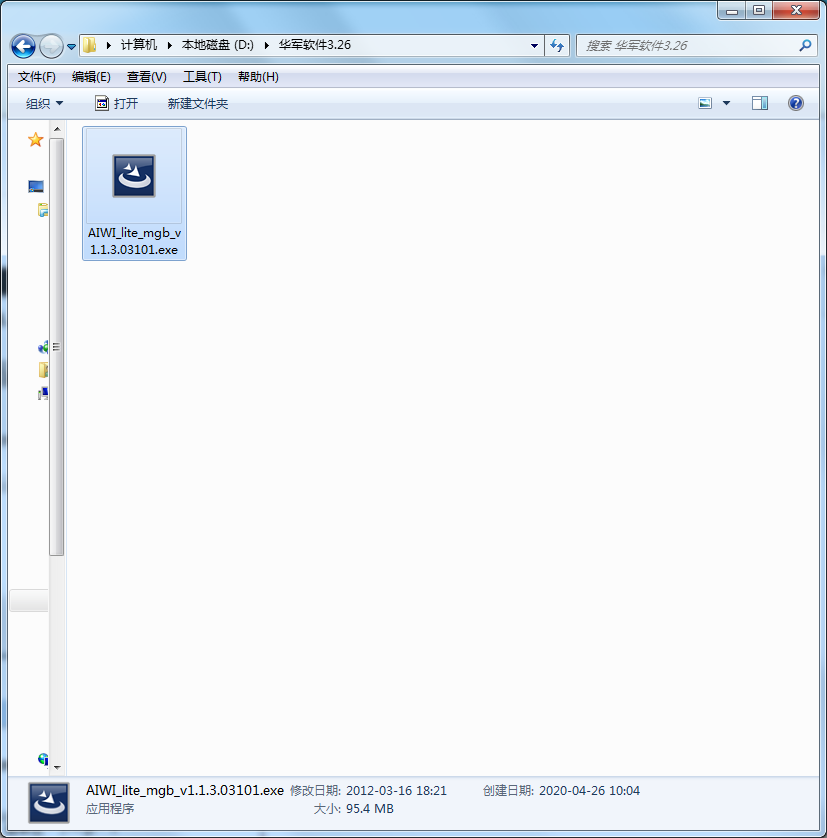
3. At this time, we click Next to continue the installation.
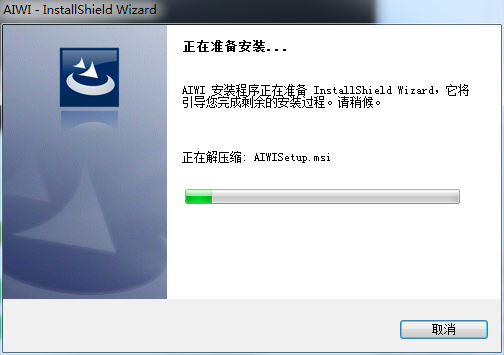
4. Then we need to click I accept the terms of the license agreement and click Next.
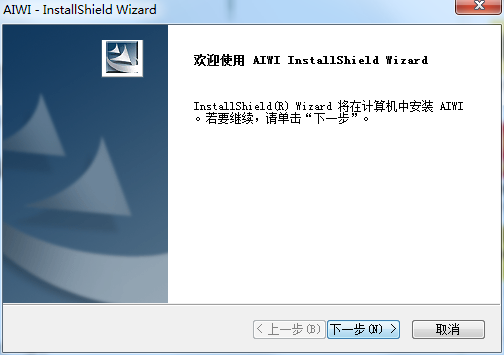
5. Select the installation path. Huajun editor recommends that you install on the D drive. After selecting, please click Next.
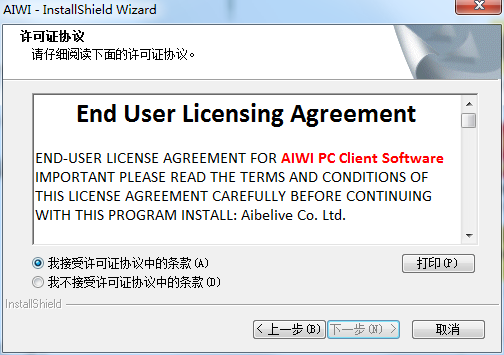
6. The aiwi motion sensing game is being installed, please wait patiently for the progress bar to be full.
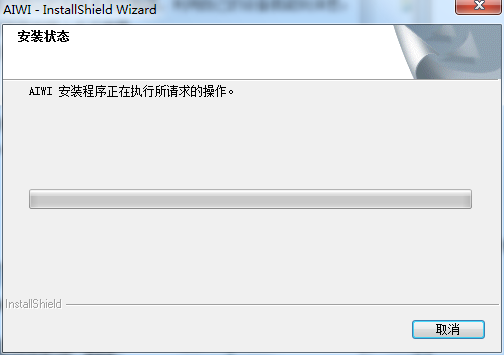
7. The installation of aiwi somatosensory game is completed.
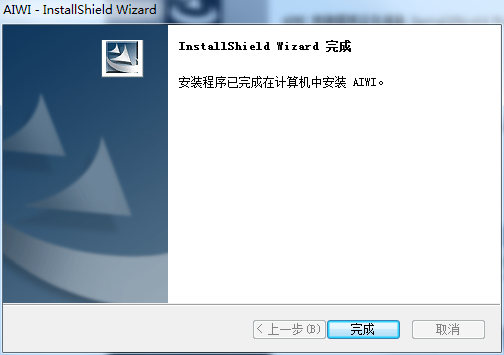
aiwi somatosensory game Android phone connection steps
Step 1: Please click on the AIWI icon on your device. The AIWI software will open. If you have not installed AIWI yet, please click on the download area.

Step 2: Display the connection menu. If your IP address is "Retrieving...", it means that your device has not turned on WI-FI.

Step 3: Enter the IP address on your device (Note: The first three numbers of the entered IP should be the same as those on the computer)

Step 4: Enter your connection password. If you want to reset the combo password, click the "Set Connection Password" button
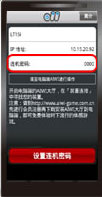
Step 5: Connection successful

Please install the AIWI software on your computer and Android phone first, and then connect the computer and Android phone. There are three connection methods below, please click:
1. Portable WLAN hotspot
The Android phone (requires a 3G card) itself acts as a wireless base station, and a computer or mobile phone can connect to the Android phone to access the Internet. (※Connect up to 5 devices) Applicable places (no network environment), such as: outdoors, stations, airports ※Some Android phones and operators in some countries and regions may not yet support this function.
2. Wireless AP (wireless base station)
Both the computer and the handheld device are connected to the same wireless base station. Applicable places, such as: coffee shops, companies, restaurants Wireless AP
3. Hybrid connection
The computer uses a wired network and the handheld device uses a wireless network and are connected to the same wireless base station. Applicable places, such as: companies, restaurants, homes wired/wireless
※Please patiently follow the instructions of the connection wizard to complete the settings to successfully complete the connection between the computer and the handheld device.
aiwi somatosensory game FAQ
Q: Why does the game still show "Requires installation" after I have installed it?
Answer: Because the default path was not selected when the game was installed. Please click to enter the game first, and then click Modify Path to change the path of the game executable file.
Question: When running a Flash game, the browser shows that the plug-in is missing?
Answer: Please go to Adobe’s official website to download and install the latest Flash and Shockwave Player.
Question: In the AIWI Free version, there are too few game items. How to add games?
Answer: The AIWI Free version only provides 7 games. If you want more games, please go to major physical stores or the AIWI official website to purchase the AIWI monthly service. This version will provide more game functions. 4. Why is the game suddenly inoperable halfway through playing?
(1) Please check whether the connection between your handheld device and the computer is normal.
(2) Please check whether your computer input method is defaulted to Chinese input method. If so, please change the Chinese input method to American keyboard.
Question: Why does AIWI show that it is connected before my handheld device is connected to the computer?
Answer: Because your computer has been connected to other handheld devices, and it is detected that the handheld device is currently connected; please select the device first, disconnect the handheld device, and then connect your handheld device to the computer.
aiwi somatosensory game update log
Developer GG said there are really no bugs this time~
Huajun editor recommends:
Looking around, there are software similar to this software everywhere on the Internet. If you are not used to this software, you might as well try Samurai Shodown II, Super Website System, Batch Butler and other software. I hope you like it!