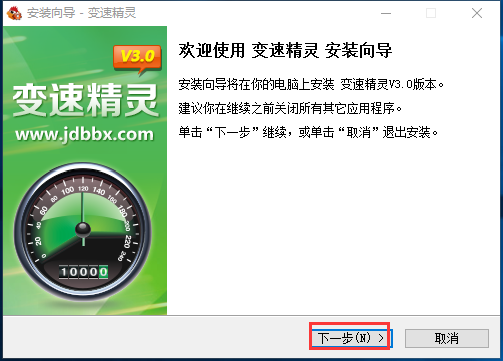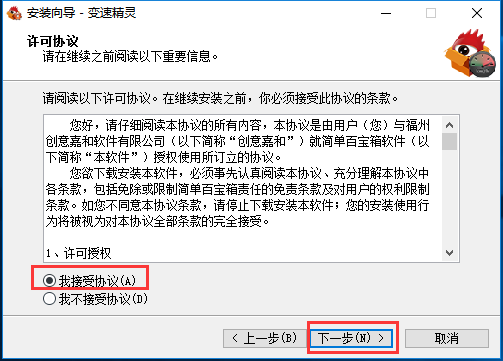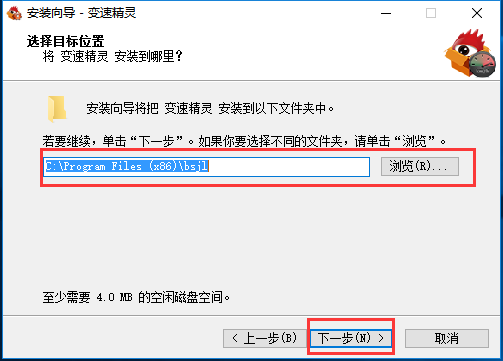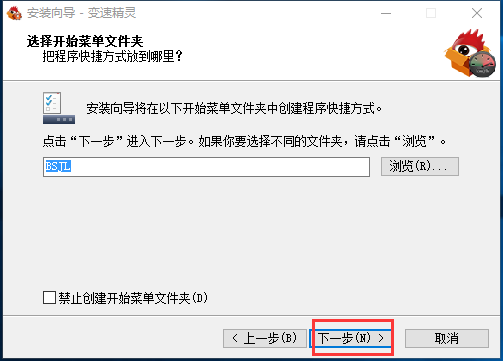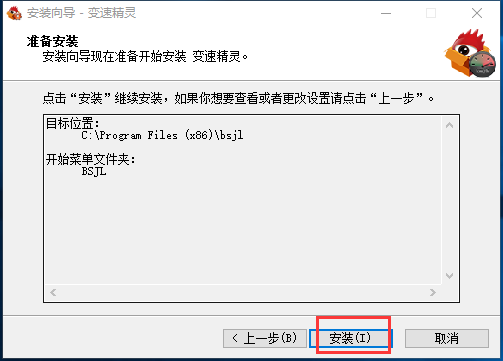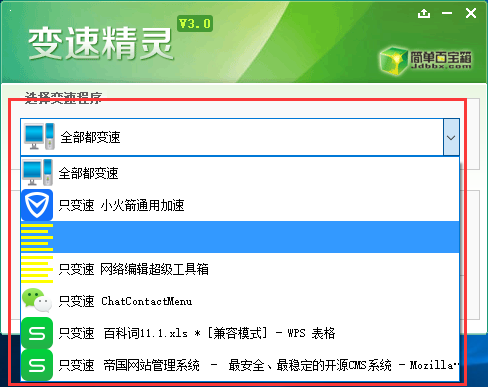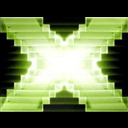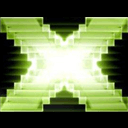Speed change wizard (formerly known as Brother Transmission) is the world's leading system transmission expert. It can accelerate 256 times at the top and the acceleration fine-tuning accuracy can reach 0.001 digits. Speed change wizard adopts pure software methodvariable speed, will not damagecomputer hardware, can be widely used in Win98/Me/2000/XP/2003, etc.operating system. The speed change wizard supports hot key speed change and linear stepless speed change. You can drag the slider to change speed freely. Huajun Software ParkSpeed change wizardDownload the official version and the latest version. Friends in need come to Huajun Software Park to download and experience it!

Features of Speed Change Wizard software
1. Comprehensive support
Speed change wizard fully supports Windows 2000, XP, 2003, Vista, Windows 7 operating systems, and is compatible and barrier-free;
2. Strong speed changing ability
Speed change wizard has two methods: "system speed change" and "window speed change". The transmission speed can reach 256 times, the fine-tuning accuracy can reach 0.001 digits, and the transmission function is very powerful;
3. Interface design
Speed change wizard has a newly designed beautiful software interface to improve user experience;
4. Customization
Speed change wizard provides small functions such as hot keys, memory speed, accumulation over time, automatic start, etc. Users can set them according to personal habits and preferences;
5. VIP exclusive customization function
VIP users have the unique Aegis self-protection function. The speed change wizard provides VIP users with anti-tracking, anti-shielding, variable frequency speed change, automatic acceleration for X seconds and recovery for X seconds, etc., allowing VIP users to experience flexible speed changes.
Speed change wizard installation steps
1. Open the Variable Speed Wizard installation package downloaded from Huajun Software Park and click Next
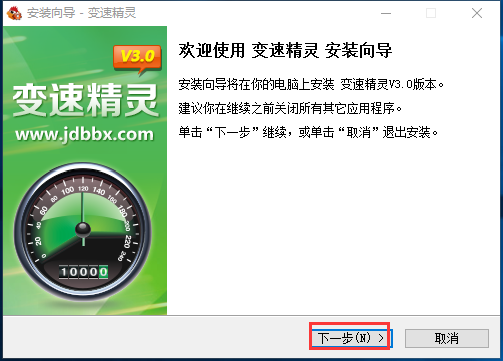
2. Select to accept the license agreement and click Next
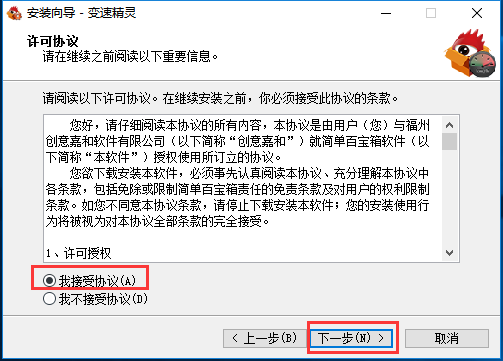
3. Select the installation location of Speed Change Wizard. You can click Browse. In the window that opens, you can select the software installation location. After selecting, click [Next].
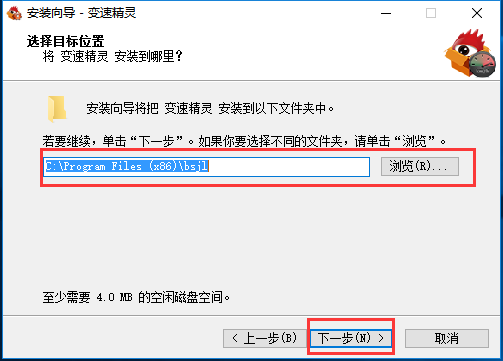
4. Select the storage location of the Speed Wizard shortcut, and click [Next] after completing the selection.
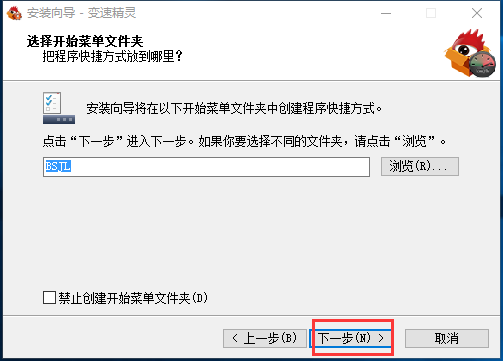
5. Prepare to install the Speed Change Wizard, click [Install] and wait patiently for the installation to complete.
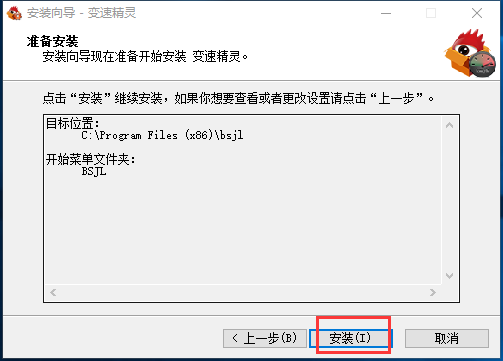
How to use the speed change wizard
1. Open the installed speed change wizard

2. Select the program that requires speed change
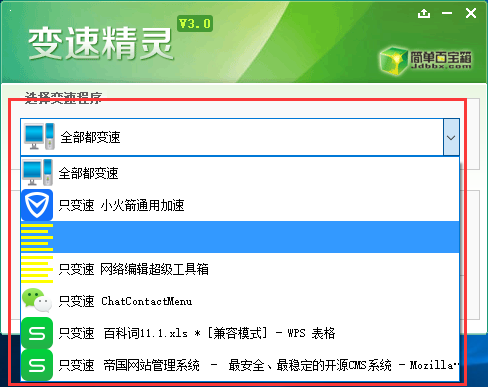
3. Then select the amount of speed change to start the speed change.

Questions related to speed change wizard
Will Speed Wizard cause damage to my hardware?
The principle of Speed Change Wizard is to optimize some time functions of the WINDOWS operating system. It is implemented purely in software and will not cause any harm to the hardware. Users of Speed Change Wizard should rest assured about this. All users who have put aside their worries and used Speed Change Wizard are amazed by the magical effect of Speed Change Wizard. No user reported that the hardware was damaged due to Speed Change Wizard.
What is the difference between Shift Wizard XP and Brother transmission?
The predecessor of Shift Wizard is the famous Brother transmission. Shift Wizard XP is more stable, has better shifting effect, and has a more beautiful interface. It also provides a complete user manual. Registered users can also get our complete technical support.
Is acceleration considered "soft overclocking" and will it cause damage to the CPU?
"Soft overclocking" refers to using software to change the main frequency of the CPU. Variable Speed Wizard XP does not change the main frequency of the CPU, but only "deceives" the operating system and application software into thinking that the time has changed.
How to set 1.001x speed?
Please use the 2.63 VIP version. In the settings, change the [Enable speed change multiple] to 10 times to achieve 1.001 and 1.002 times speed increments.
Speed change wizard update content
1. Support Windows 7
2. Newly adjusted software interface
3. Delete the "shift" button and change the function to pull the shift lever and release the mouse to change speed.
4. Fix the bug of rolling the mouse wheel to change speed
5. Move the speed change fine-tuning buttons to the slow and fast positions respectively, and click to change the speed.
Huajun editor recommends:
As a time-tested product, Speed Wizard has been updated in versions again and again, bringing users a very high use experience. It is highly recommended for users who need the download experience. It is also recommended for veterans to download and use related software such as Win10 Upgrade Assistant, .NET, and Batch Butler.