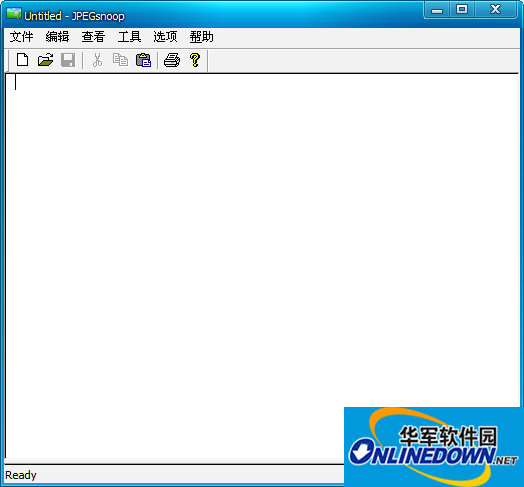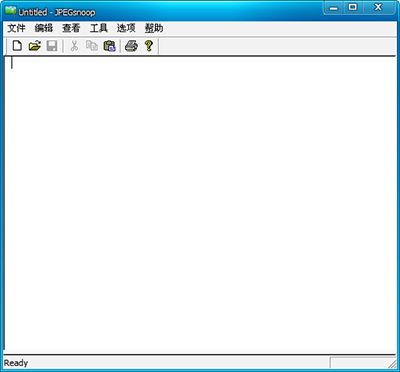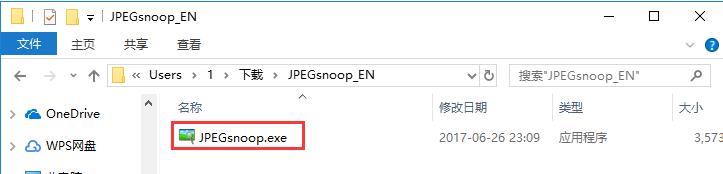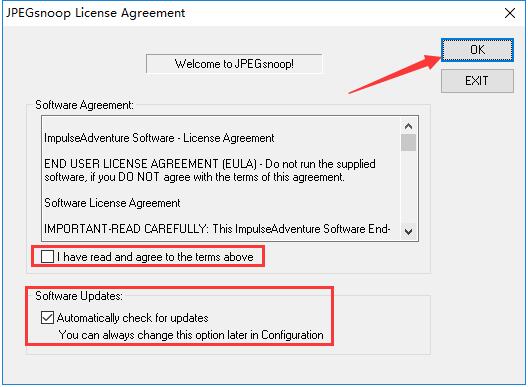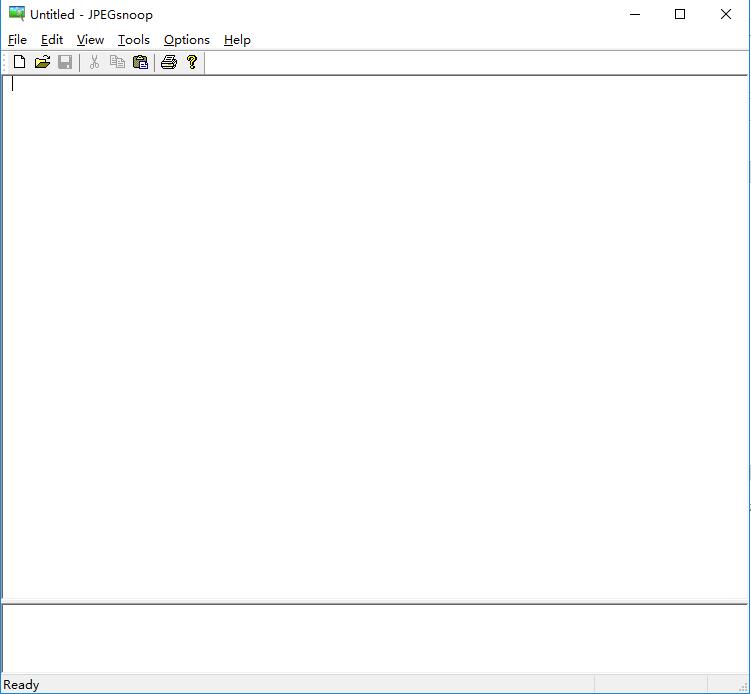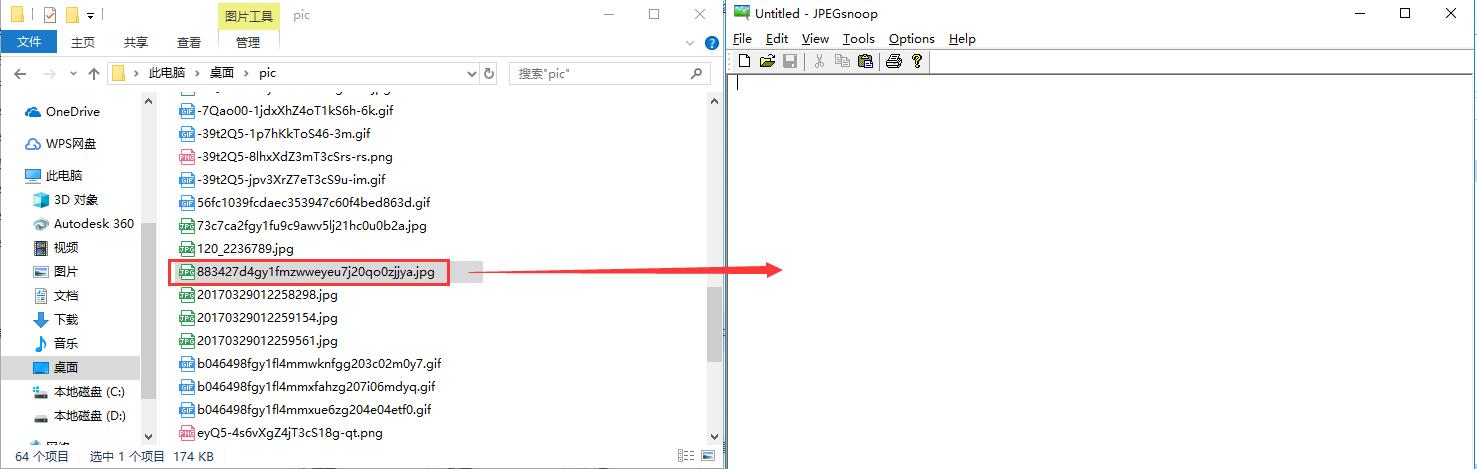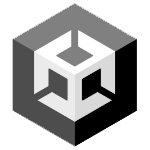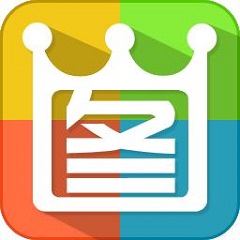-
Jpegsnoop
- Size: 1.3M
- Language: Simplified Chinese
- Category: Picture viewing software
- System: Win All
Version: 1.8.0 Green version | Update time: 2025-10-23
Similar recommendations
Latest updates
How to make two lines collinear in coreldraw - How to make two lines collinear in coreldraw
How to save drawing files in coreldraw - How to save drawing files in coreldraw
How to mark dimensions in coreldraw - How to mark dimensions in coreldraw
How to edit blocks in coreldraw-How to edit blocks in coreldraw
How to set up automatic saving in autocad-How to set up automatic saving in autocad
How to export pdf from autocad-How to export pdf from autocad
How to draw dotted lines in autocad-How to draw dotted lines in autocad
How to enable hardware acceleration in autocad-How to enable hardware acceleration in autocad
How to make curved text in coreldraw - How to make curved text in coreldraw
Jpegsnoop Review
-
1st floor Huajun netizen 2022-01-20 22:49:03Jpegsnoop software is very easy to use, the download speed is very fast and very convenient!
-
2nd floor Huajun netizen 2020-06-27 01:32:06Jpegsnoop is awesome! 100 million likes! ! !
-
3rd floor Huajun netizen 2020-12-16 14:13:28Jpegsnoop is not bad, the download is very fast, I give you a good review!
Recommended products
- Diablo game tool collection
- Group purchasing software collection area
- p2p seed search artifact download-P2P seed search artifact special topic
- adobe software encyclopedia - adobe full range of software downloads - adobe software downloads
- Safe Internet Encyclopedia
- Browser PC version download-browser download collection
- Diablo 3 game collection
- Anxin Quote Software
- Which Key Wizard software is better? Key Wizard software collection