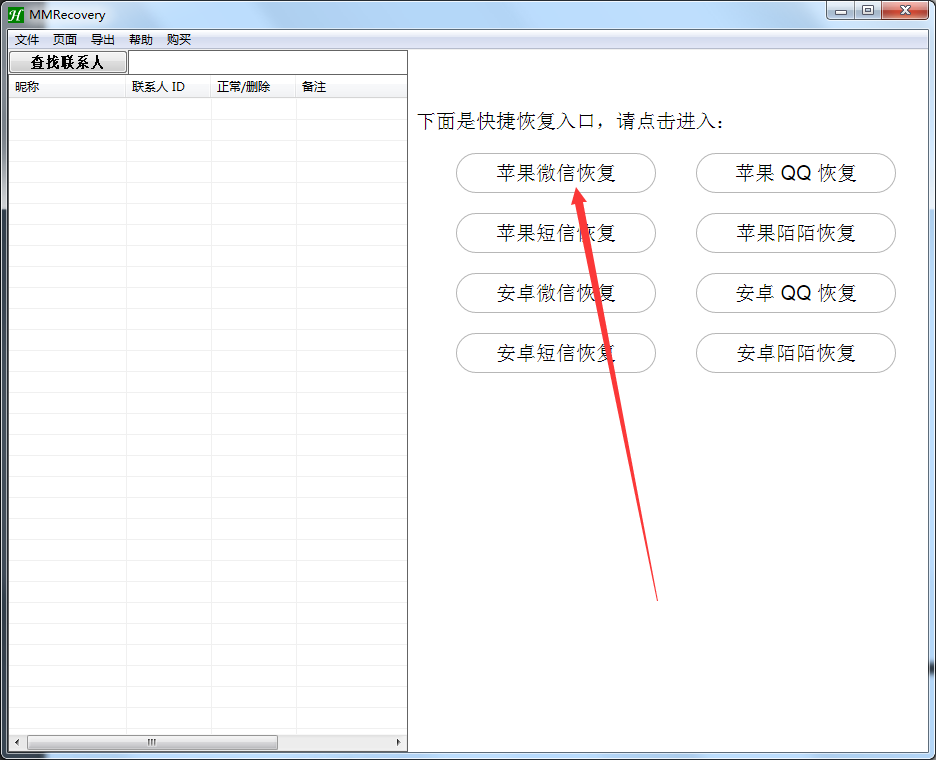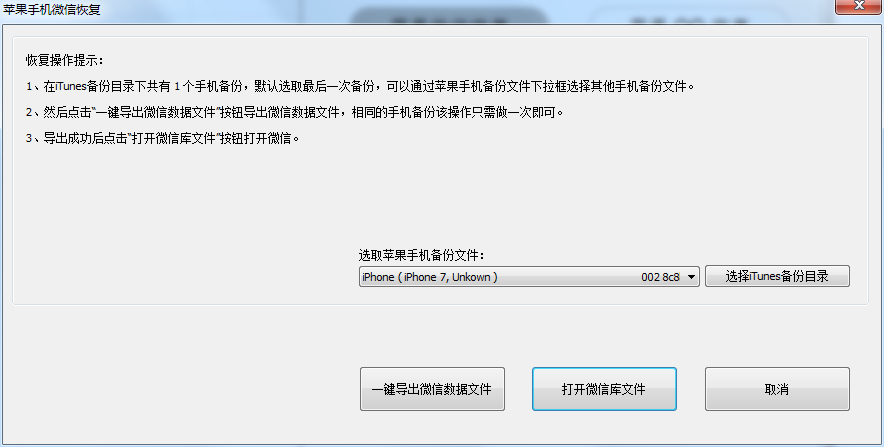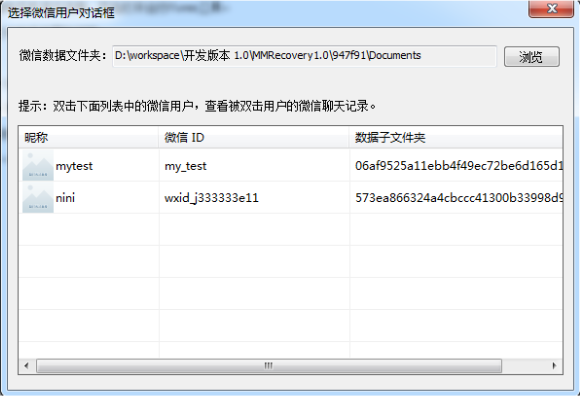-
MMRecovery
- Size: 35.09M
- Language: Simplified Chinese
- Category: data recovery
- System: Win All
Version: 3.12.4 PC version | Update time: 2024-12-30
Similar recommendations
Latest updates
How to make two lines collinear in coreldraw - How to make two lines collinear in coreldraw
How to save drawing files in coreldraw - How to save drawing files in coreldraw
How to mark dimensions in coreldraw - How to mark dimensions in coreldraw
How to edit blocks in coreldraw-How to edit blocks in coreldraw
How to set up automatic saving in autocad-How to set up automatic saving in autocad
How to export pdf from autocad-How to export pdf from autocad
How to draw dotted lines in autocad-How to draw dotted lines in autocad
How to enable hardware acceleration in autocad-How to enable hardware acceleration in autocad
How to make curved text in coreldraw - How to make curved text in coreldraw
MMRecovery Review
-
1st floor Huajun netizen 2019-07-17 20:54:37MMRecovery is awesome! 100 million likes! ! !
-
2nd floor Huajun netizen 2020-07-08 22:15:35The overall feeling of MMRecovery is good and I am quite satisfied with it. The installation and operation are very smooth! It went very smoothly following the installation step-by-step guide!
-
3rd floor Huajun netizen 2019-07-26 07:54:24MMRecovery hopes to do better and better, come on!
Recommended products
-

Super hard drive data recovery software
-

Deleted File Recovery Master Software
-

360 file recovery
-

Hi Format Data Recovery Master
-

Mobile phone data recovery software
-

Deep data recovery software upgraded version
-

DiskGenius disk management and data recovery software
-

Lost data recovery
-

Universal Data Recovery Master
-

Recuva
- Diablo game tool collection
- Group purchasing software collection area
- p2p seed search artifact download-P2P seed search artifact special topic
- adobe software encyclopedia - adobe full range of software downloads - adobe software downloads
- Safe Internet Encyclopedia
- Browser PC version download-browser download collection
- Diablo 3 game collection
- Anxin Quote Software
- Which Key Wizard software is better? Key Wizard software collection