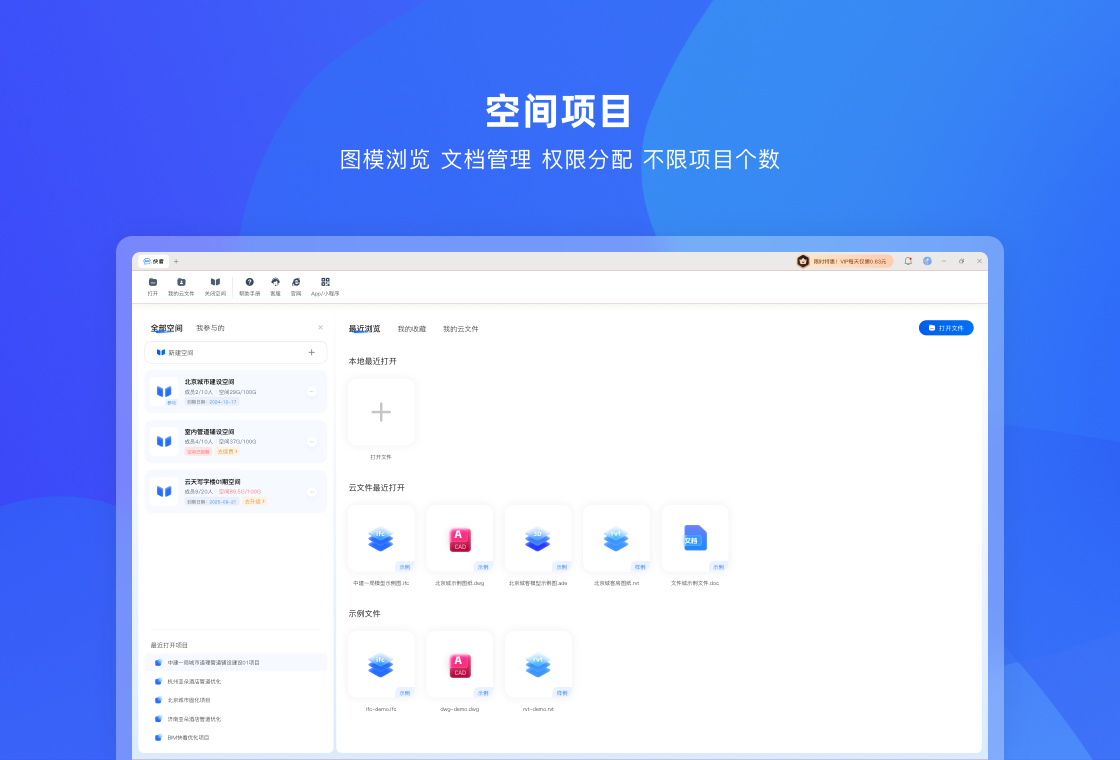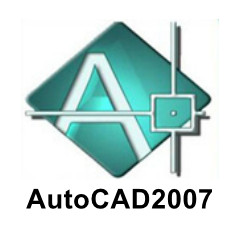BIM Kuaikan does not require any plug-ins. It is a BIM application software platform that integrates functions such as viewing BIM models and CAD drawings, annotating models and drawings, and managing various project files. It is oriented to individuals or teams and has both BIM browser and member shared network disk functions. The basic version is free and has no ads.
BIM Kuaikan is an engineering office in the construction industry that allows both professionals and non-professionals to easily store, view and use BIM models and CAD drawings in RVT/IFC/DWG/DXF and other formats. BIM Kuaikan supports PC clients, mobile APPs, WeChat applets, and browser application terminals, and supports more than 100 types of files such as BIM, CAD, Office, PDF, mind maps, flow charts, pictures, audio and video, etc. BIM Kuaikan cloud disk space does not limit the number of projects that can be created, allowing enterprises or project team members to conveniently and collaboratively use BIM and related files. It can be applied to many aspects of engineering project design, construction, decoration and operation and maintenance, and is suitable for many majors such as architecture, structure, decoration, water supply, drainage and heating, building electrical, ventilation and air conditioning, roads and bridges, gardens, municipal administration, etc.
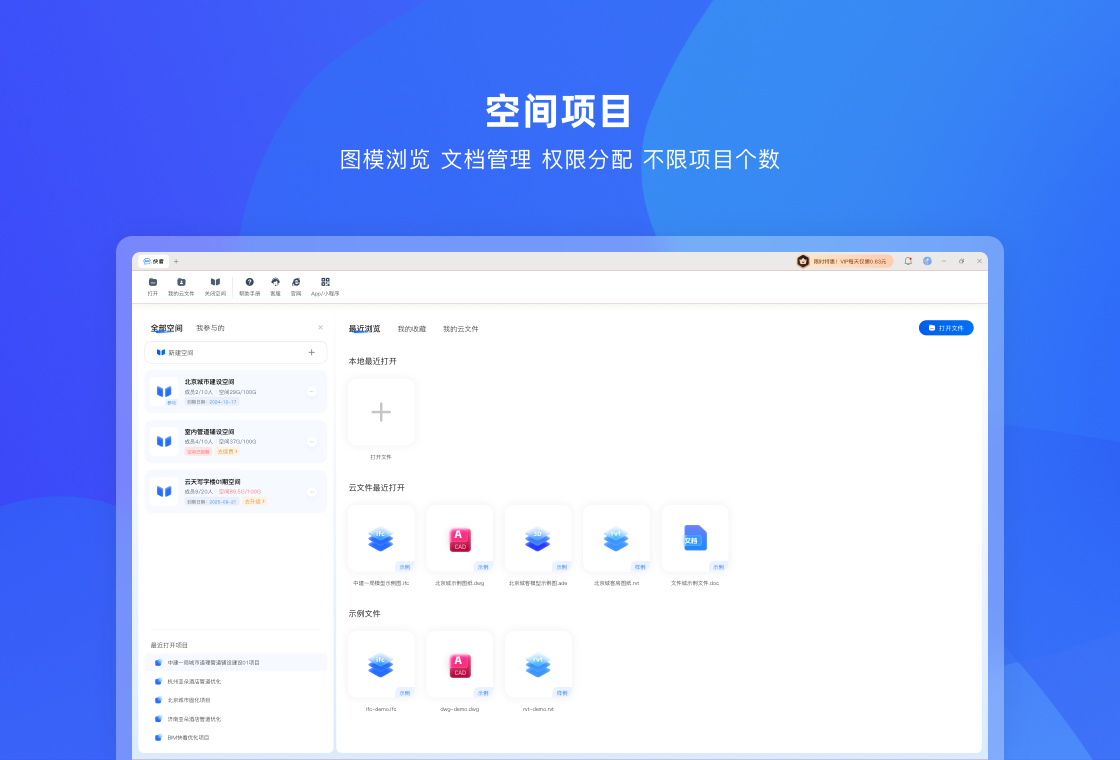
BIM quick look function features
1.File viewing
BIM Kuaikan supports the online viewing of a variety of BIM models, CAD drawings and various engineering files. Through BIM Kuaikan, you can directly open and view drawings received in WeChat, DingTalk, and Enterprise WeChat. You can also directly open and view different versions of model drawings and various engineering files stored locally on your mobile phone or computer.
2. Browsing interaction
It provides powerful browsing and interactive operation functions for BIM models and CAD drawings. It can browse the appearance and internal structure of the model from multiple angles and in all directions. It can browse the attribute information, material color, measurement size, bounding box, area, volume, weight and other attributes of the BIM model. It also provides various interactive viewing functions such as perspective, sectioning, structure tree, measurement, dragging, panning, zooming, rotation, and roaming.
3. Model annotation
You can annotate and explain BIM models and CAD drawings. It supports multiple annotation methods such as photos, documents, voice, video, text, etc., and can be shared with friends to achieve collaborative work.
4.Drawing and model management
You can upload files to the cloud, and classify and manage the uploaded BIM models, CAD drawings and various engineering files through folders. Achieve file backup, sharing, lightweight conversion between different devices, and preview anytime and anywhere.
5. Collaborative viewing of models
Supports multi-person online communication and real-time synchronization of model drawings, enabling instant communication and sharing management based on BIM models and CAD drawings to improve communication efficiency.
6. Cloud synchronization
Synchronize and store BIM models and CAD drawings in the cloud with one click, and synchronize your work progress anytime, anywhere on your mobile phone, tablet or computer.
7. Convenient sharing
Files can be easily shared, sharing permissions can be set, and social tools such as WeChat and QQ are supported, making work communication hassle-free.
8.Cloud disk space
Supports the creation of multiple projects in the space, supports project expansion space, adds personnel, supports adding project members, uploading files to leave traces, controlling member usage rights, etc.
9.Hundreds of formats
Supports the preview of commonly used files such as Office/PDF, which is convenient and practical. File formats that support preview also include, document: doc/docx/ppt/pptx/csv/wps/pdf, table: xls/xlsx/xlsm, picture: jpg/jpeg/png/gif/bmp/ico/jfif/webp, audio and video: mp3/wav/mp4/flv, compressed package: zip/rar/jar/tar, mind map: Xmind, etc.
BIM quick update log:
Developer GG said there are really no bugs this time~
Huajun editor recommends:
Looking around, there are software similar to this software everywhere on the Internet. If you are not used to this software, you might as well try Photo BlowUp, AutoCad 2020, Batch Butler and other software. I hope you like it!