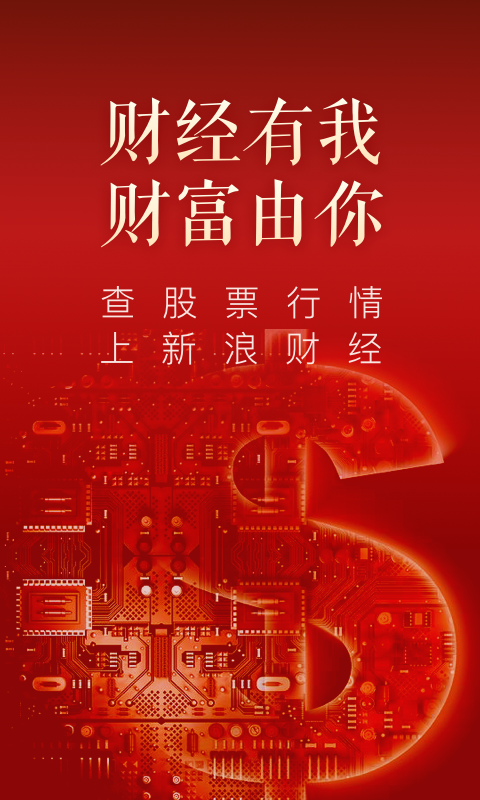As a professional financial information application software, Sina Finance Economics has won the favor of financial enthusiasts and investors with its rich functions, real -time data update and professional interpretation services. Whether it is a beginner or a senior investor, it is a rare financial information tool.
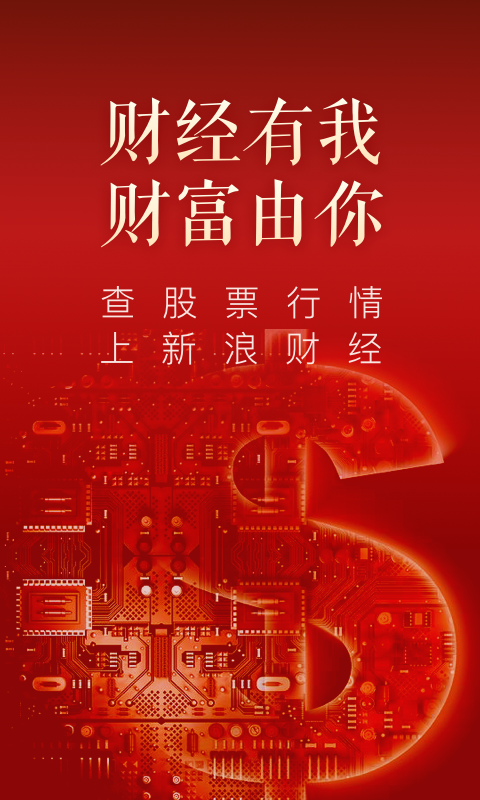
Main function
Financial News: Provides 7*24 hours of global financial news tracking, covering stocks, funds, bonds, futures, foreign exchange and other fields to ensure that users can understand the market dynamics in a timely manner.
Account Synchronous: Support Sina Finance PC website, mobile Sina.com, and financial client three major platforms to log in to log in to easily achieve synchronous management of self -selected stocks.
Main funds: In real time, check the data of the Shanghai and Shenzhen A -share capital in real time, track the main trend of the main force, and provide strong support for user investment decisions.
Big data diagnosis: comprehensively diagnose the value of individual stocks from fundamentals, news, public opinion, technical, and capital. It helps users to accurately seize investment opportunities.
Stock market live broadcast: The changes in the stock market in real time in the form of graphics allows users to intuitively feel market fluctuations.
Intelligent stock selection: Provide intelligent stock selection services to help users quickly find stocks that meet their investment strategy.
Global market: cover the Shanghai, Shenzhen -Hong Kong -American and British stock markets, bonds, funds, futures, foreign exchange, options and other conditions to meet the needs of users' diversified investment.
Personal reading subscription: Users can subscribe to financial information blocks according to their interests to achieve personalized reading experience.

Common problem
Data refresh
Question: How to set the data refresh time?
Answer: Users can find the "refresh time" option in the "settings" or "advanced settings" in the software, and choose the appropriate refresh interval according to personal needs, truth -in -time, 3 seconds, 5 seconds, 10 seconds, etc.
Smart push
Question: How to open or close the intelligent push function of self -selected stock selection?
Answer: Users can find the "Message Reminder" or "Smart Reminder" option in the software's "My" or "Settings", and open or close as needed. After opening, when the selected stock increases or increases the set value, the software will push the reminder in a timely manner.
Market display
Question: How to set up the color of the market data?
Answer: Users can find "market display" or similar options in the "settings" or "advanced settings" of the software, and select "Red Rose and Green Fall" or other color settings to meet the personal stare habits.
Calendar
Question: How to check the financial calendar and set up event reminders?
Answer: Find the "Financial Calendar" module in the software to browse the upcoming financial incident. For events that need special attention, you can click the "Reminder" button behind the event to set up to avoid missing important information.
Sina Finance Speed Edition Update Log:
1. Fix some bugs
2. Optimized some functions
Xiaobian of Hua Jun:
This site has also prepared a variety of related software for you such as: voting voting experts, TFUN games, .NET, etc. You need to go to the Huajun Software Park to satisfy you!