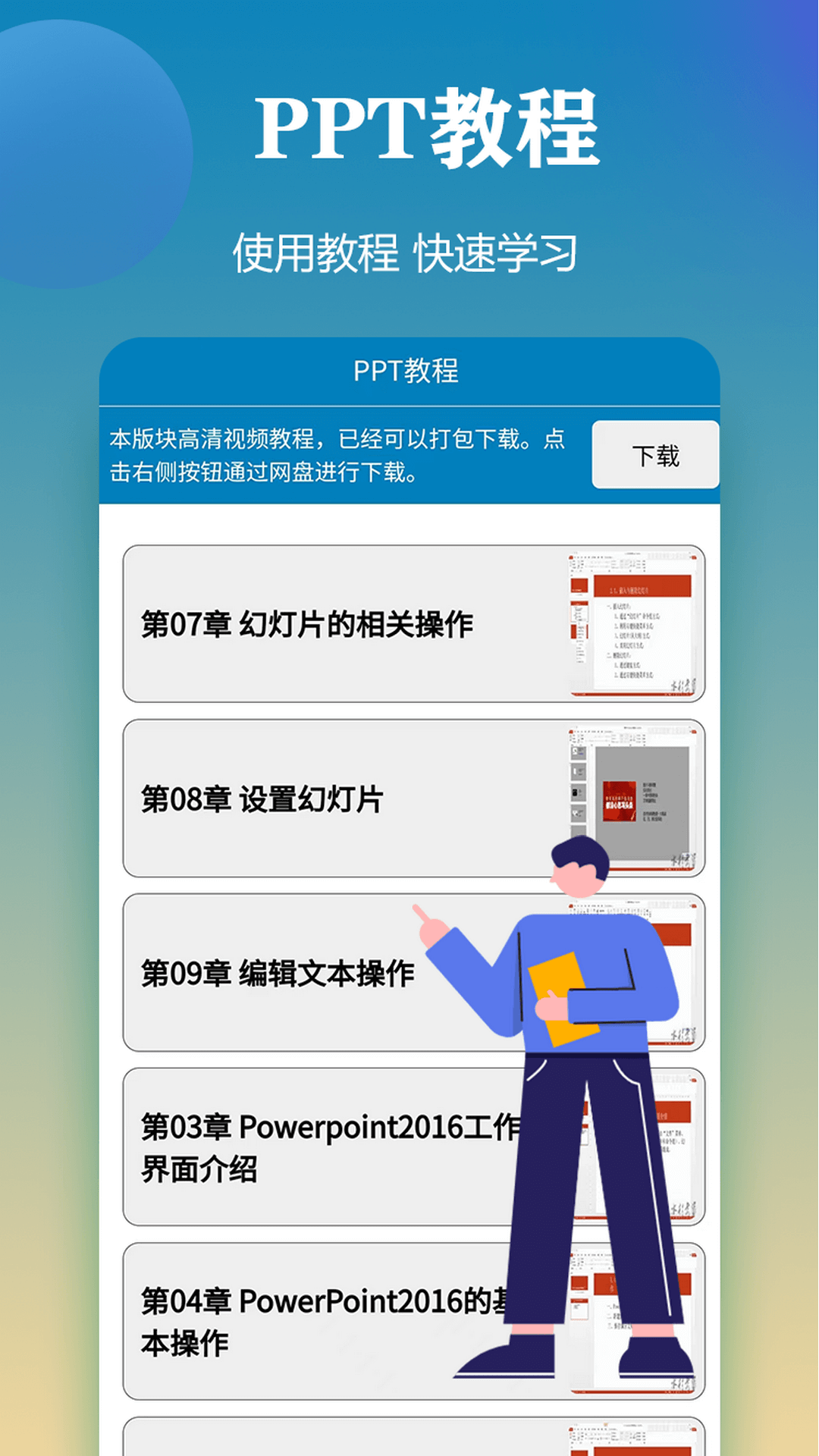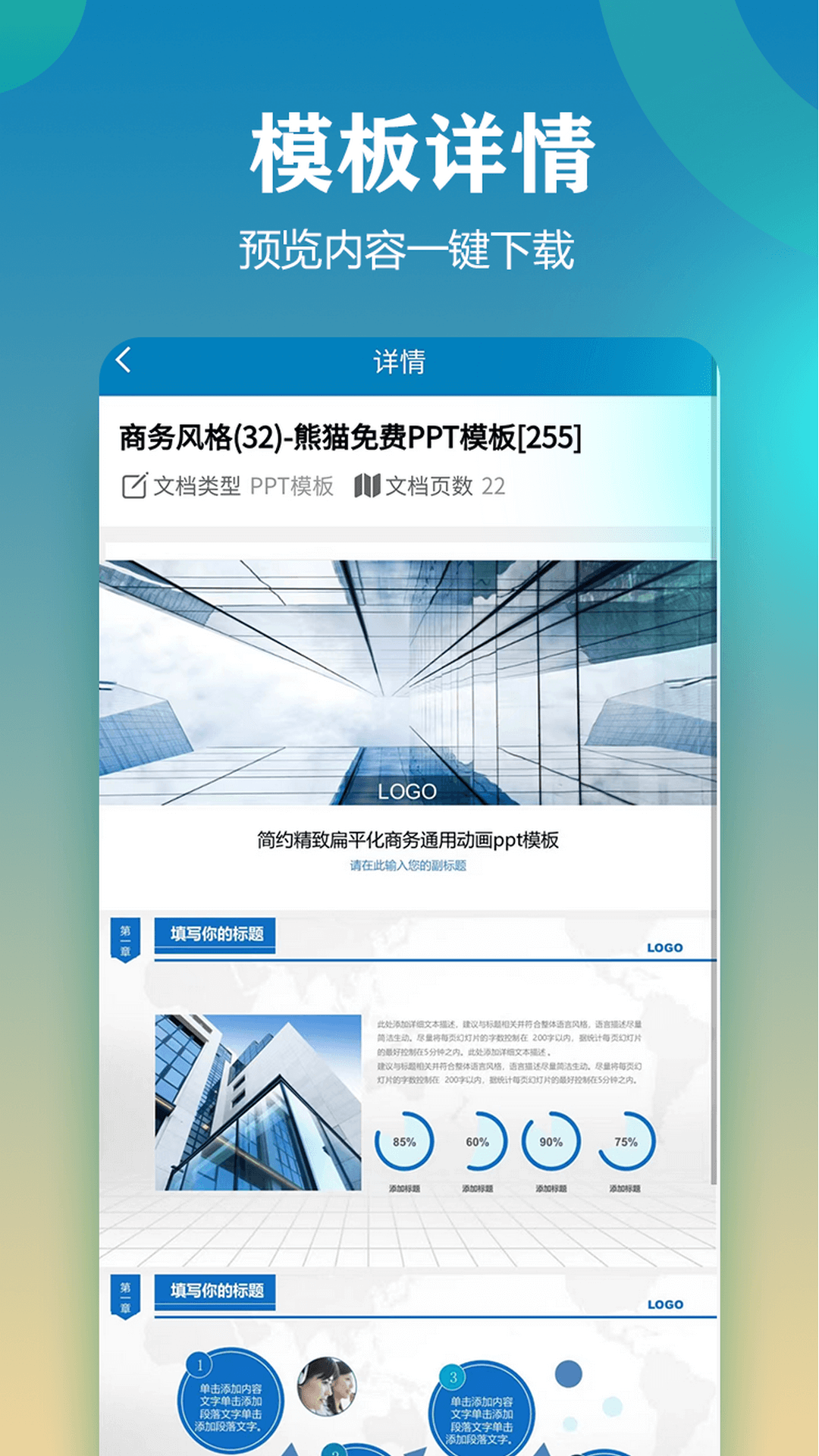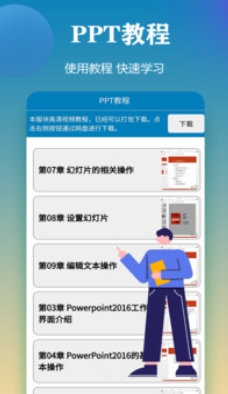PPT template is a very practical and comprehensive tool, suitable for users who need to frequently create PPT but do not have professional design skills. Users do not need to spend a lot of time learning complex PPT design techniques, and can complete high-quality PPT production in a very short time. Functions such as one-click replacement of images and text, drag-and-drop resizing, etc. make the operation extremely simple and fast. Friends who like PPT templates, come to Huajun Software Park to download and experience it!
Highlights of PPT template software
Massive resources: Provides more than 10,000 high-quality original PPT templates and 3,000+ PPT materials, covering various themes and scenarios. Users can always find templates and materials that meet their needs. At the same time, daily updated content ensures the timeliness and freshness of resources.
Format conversion: Supports the mutual conversion function between PDF and PPT formats, which greatly improves the flexibility of file processing. Whether you need to organize PPT content into PDF format for sharing, or convert information in PDF files into PPT for editing, it can be easily accomplished.

Features of PPT template software
Business people: can quickly produce professional and beautiful PPT, improve the quality and effect of business reports, and win the trust of customers and partners.
Educators: Use the rich educational PPT templates and materials to easily create courseware that attracts students' attention, improving teaching effectiveness and students' learning interest.
Marketers: Able to quickly produce marketing promotion PPTs that conform to the brand image, assist product promotion and sales, and increase brand awareness and market share.
Student group: For students who need to frequently produce PPT, the PPT template app not only provides a wealth of academic PPT templates, but also simplifies the PPT production process, allowing students to have more time to focus on learning and thinking about the content.
Freelancers and entrepreneurs: In various project planning, summary reports, business plans and other occasions, they can quickly produce high-quality PPT to show their professional capabilities and project value.

PPT template software functions
Applicable to multiple scenarios: Whether it is business reports, education and training, holiday celebrations or commercial activities, the PPT template app provides corresponding templates and materials to meet users' PPT production needs in different scenarios.
Cloud synchronization: Cloud real-time editing and two-way synchronization functions ensure that users can work seamlessly between different devices, improving work efficiency and convenience.
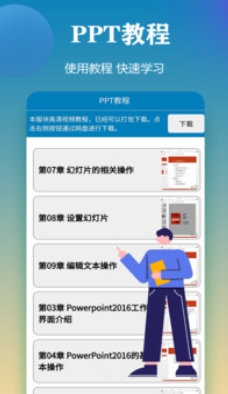
PPT template FAQ
What to do if template download fails
Solution: Check whether the network connection is stable and try to download the template again. If the problem persists, it may be a server problem and it is recommended to try again later or contact technical support.
What should I do if the material cannot be imported or replaced?
Solution: Make sure the footage format matches the types supported by the software. If the format is correct but cannot be imported, try restarting the software or device. If the problem persists, check whether the material file is damaged or protected.
PPT template update log:
1. Modify user-submitted bugs
2.Add new features
Huajun editor recommends:
After many updates and optimizations, the PPT template has become more user-friendly and easier to operate. The editor of Huajun Software Park personally tested it and recommends it to everyone to download. Interested friends can also download TFun game, voting brushing expert, and cloud machine manager.