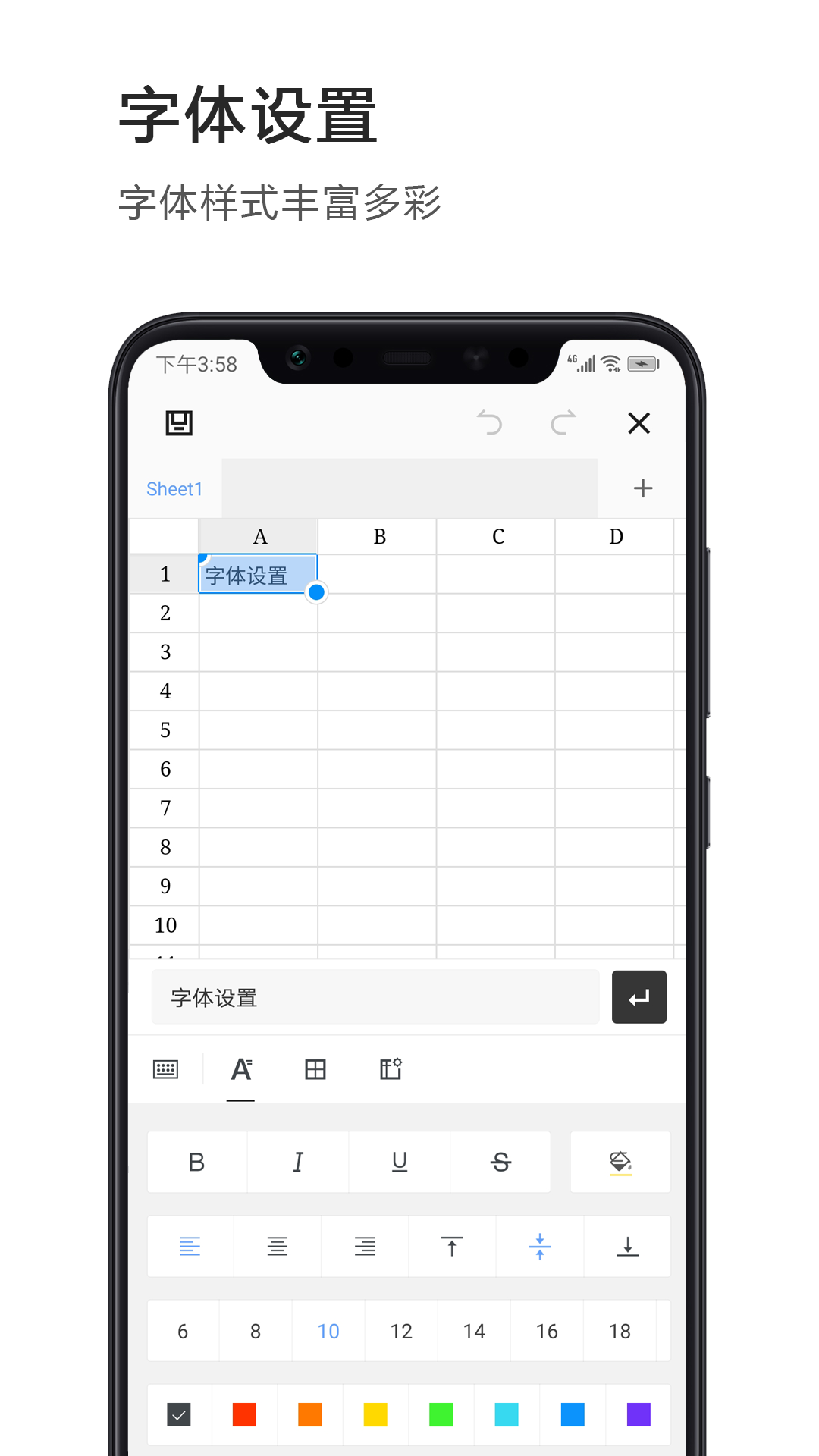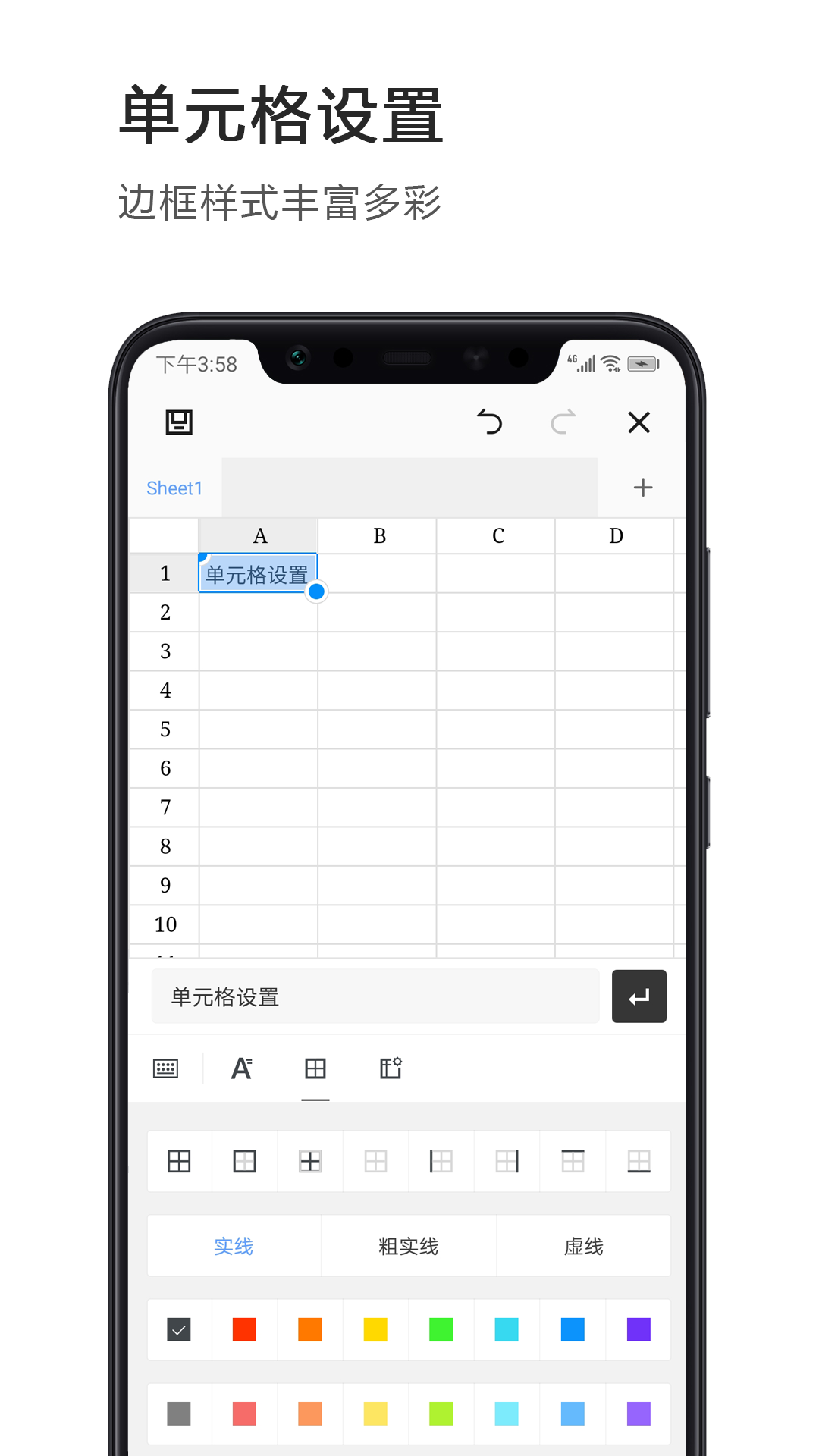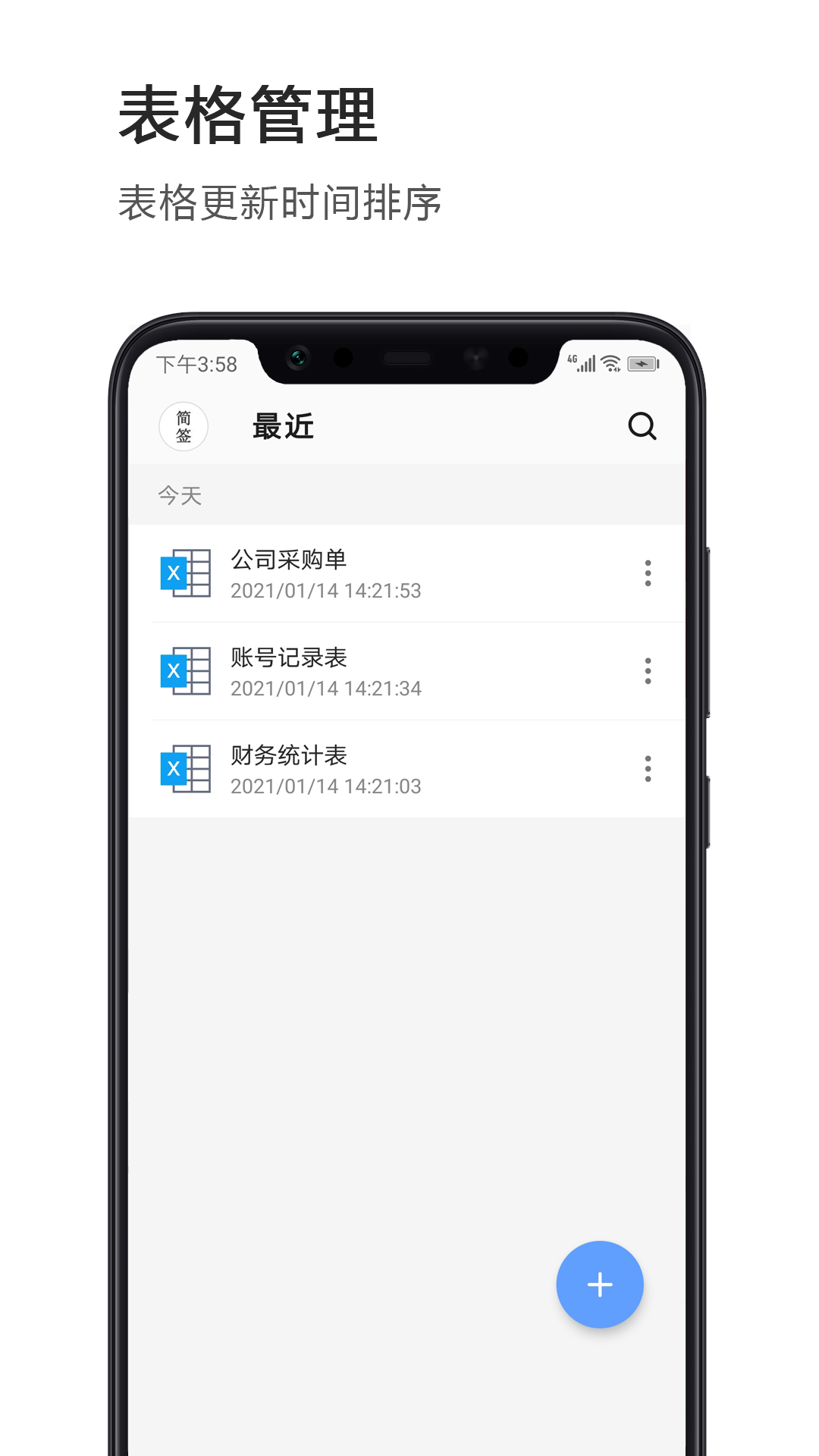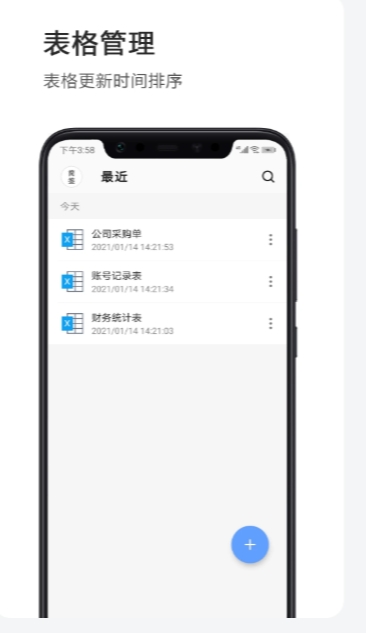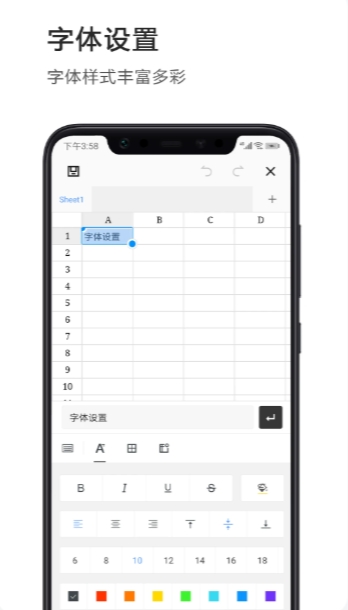Excel spreadsheet software is a powerful spreadsheet application developed by Microsoft Corporation. Its powerful data processing capabilities, intuitive data visualization, efficient data analysis tools, flexible customization and automation, and convenient collaboration and sharing have become a powerful tool for data processing and analysis and are widely used in various industries and fields.

Software features
Powerful data processing capabilities:
Excel can handle large amounts of data and provides rich data format options, including text, numbers, dates, times, percentages, etc.
It supports complex data formulas and function calculations, such as SUM, AVERAGE, IF, etc., whether it is simple mathematical operations or complex financial model construction, it can be easily handled.
Intuitive data visualization:
Excel provides a variety of chart types, such as bar charts, line charts, pie charts, scatter charts, etc. Users can choose the most appropriate chart type to display data according to their needs.
Through chart display, users can more intuitively understand the distribution and trends of data, improving the readability and understandability of data.
Efficient data analysis tools:
The built-in pivot table function can quickly generate various information reports. By dragging fields, you can easily group, summarize and filter data.
Supports functions such as sorting, filtering, classification and summarization to facilitate users to further process and process data.
Flexible customization and automation:
Users can customize cell formats, views, filter conditions, etc. as needed to meet personalized data processing needs.
Through the VBA programming language, users can customize Excel functions, develop their own automated scripts and programs, and realize automatic data processing, automatic report generation and other functions.
Convenient collaboration and sharing:
With the Office 365 platform, users can enable multiple people to edit the same Excel file online and share data and opinions in real time, greatly improving team collaboration efficiency.
Supports revision function, users can track and accept changes made by others to Excel files.
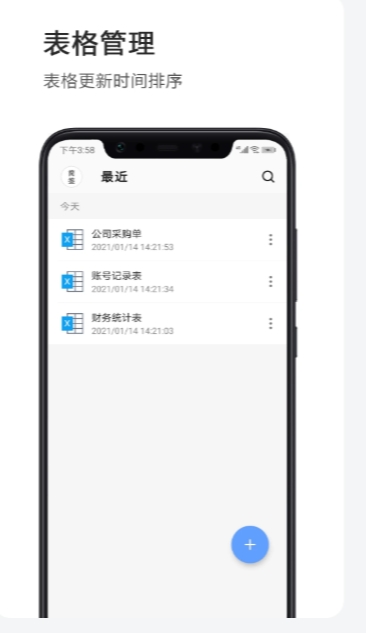
Software function
Data storage and management:
Users can create workbooks and establish multiple worksheets in the workbooks to record and store various types of data.
Provide data verification functions to ensure data accuracy and completeness.
Data calculations and formulas:
It has a rich built-in function library, including mathematical and trigonometric functions, date and time functions, logical functions, etc., to meet users' various computing needs in the process of data processing and analysis.
Supports custom functions, users can write functions according to their own needs to achieve personalized computing functions.
Data analysis and mining:
In addition to conventional data sorting, filtering, and classification and summarization, Excel also supports more advanced data analysis toolkits (Data Analysis Toolkit), including regression analysis, variance analysis, t-test, correlation analysis, etc.
Through pivot tables and pivot charts, users can extract key information from massive data for in-depth mining and interpretation.
Chart production and display:
Users can create and modify charts in Excel through simple drag-and-drop and selection operations, add coordinate axes, legends and other elements, and format and beautify charts.
Supports dynamic charts, users can use scroll bars, drop-down boxes and other functions to achieve dynamic visualization of data.
Automation and integration:
Excel supports integration and interaction with other office software, such as Word and PowerPoint, etc., making it convenient for users to share and exchange data during the office process.
Through VBA programming or functions such as Power Query and Power Pivot, users can customize workflows that meet their own needs and realize advanced applications such as automatic data update and automatic report generation.
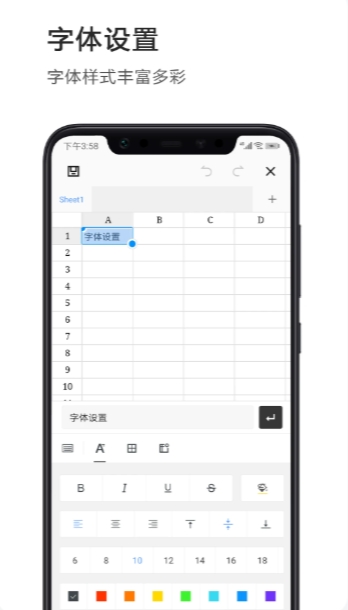
FAQ
Corrupted file
Problem description: The Excel file is damaged and cannot be opened or data is lost.
Solution: Try using Excel's repair feature to repair the file, or restore the file from a backup.
save question
Problem description: Data is lost or becomes incomplete when saving or saving as file.
Solution: Back up workbooks regularly to avoid data loss; use the AutoSave feature to automatically back up files; choose the correct file format when saving files.
Excel table update log:
1. Sweep the bug out and carry it out to the end
2. The most stable version ever
Huajun editor recommends:
Excel spreadsheet is a very good software that can solve a lot of troubles. This site also provides Dumpling Cloud Game, Dumpling Cloud Game, TFun Game, etc. for you to download.