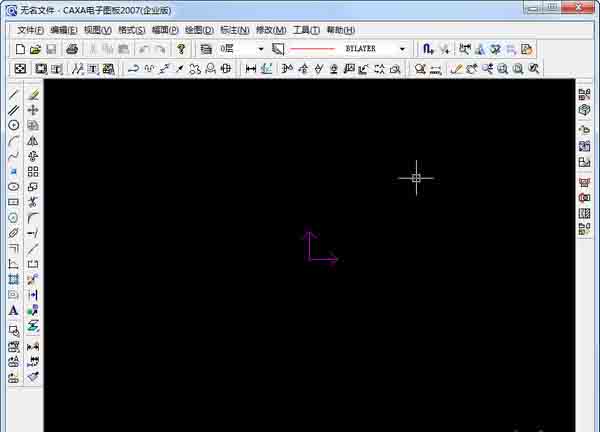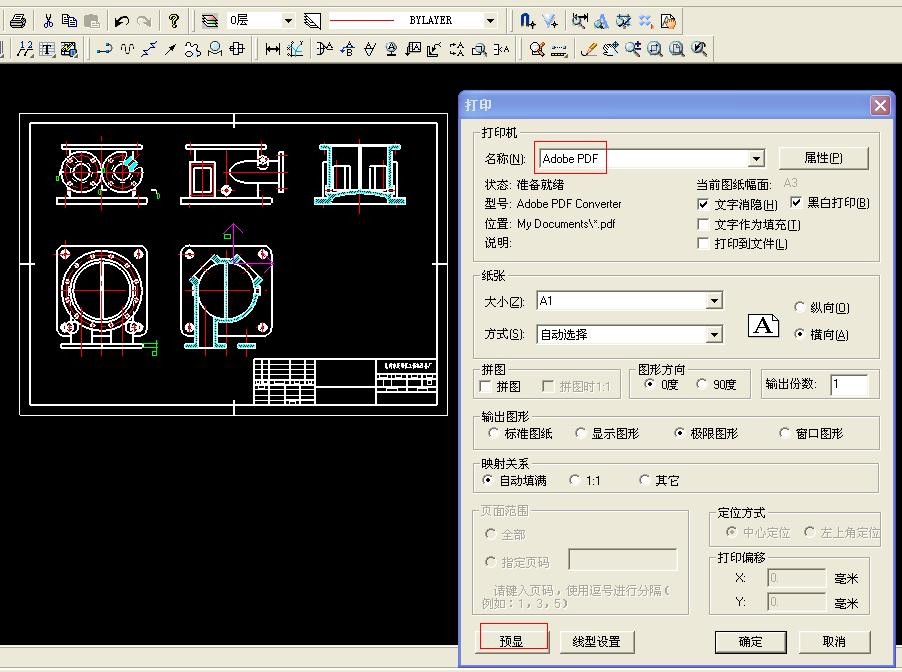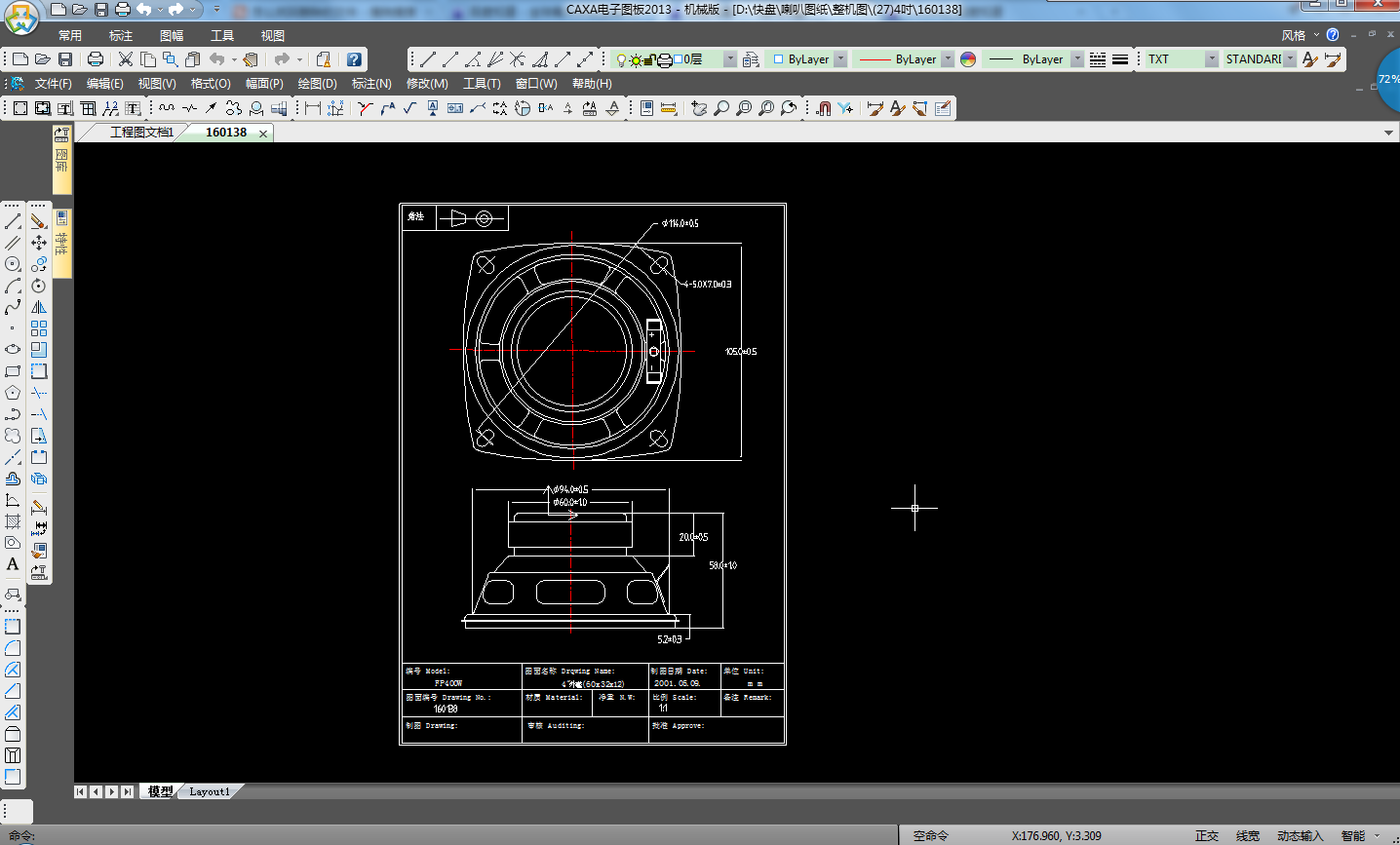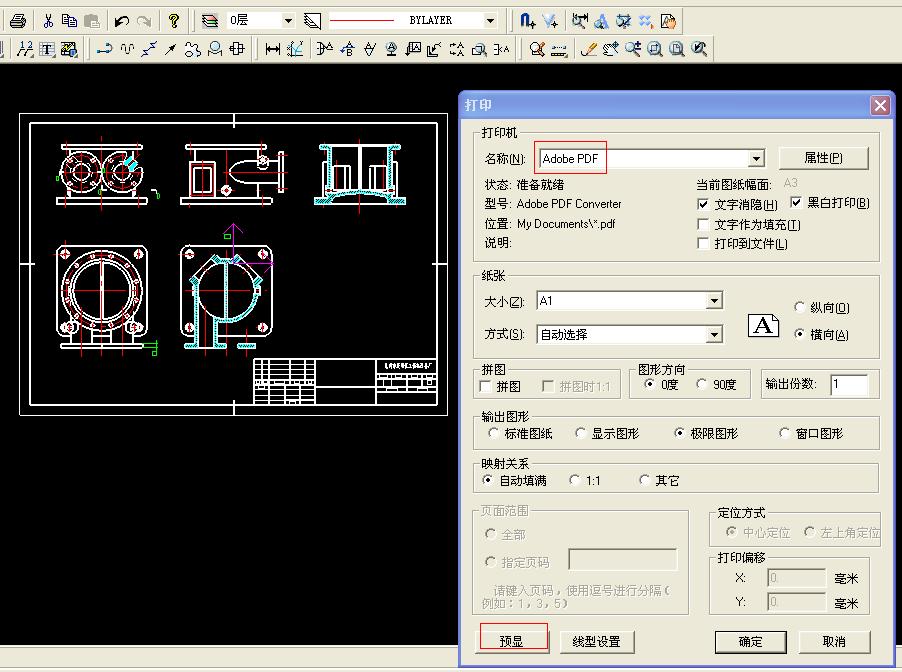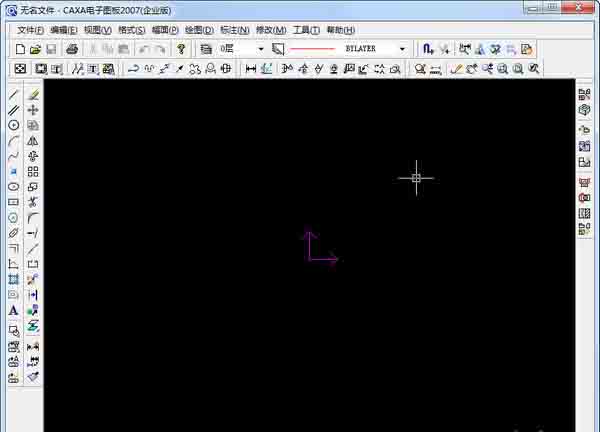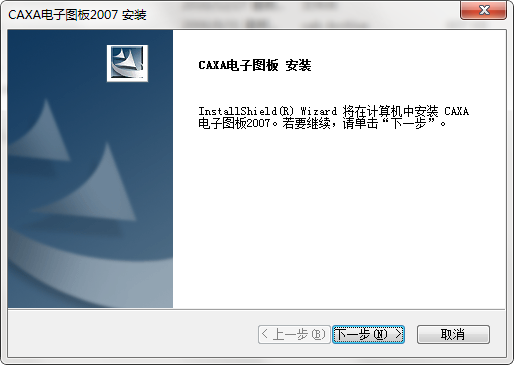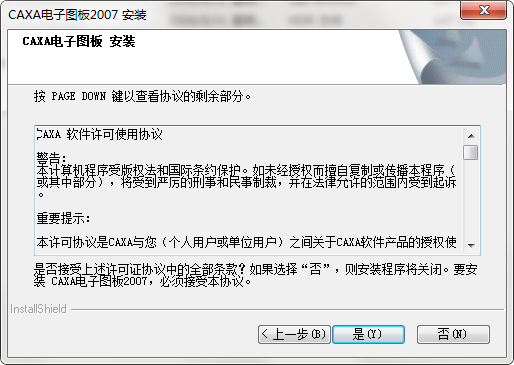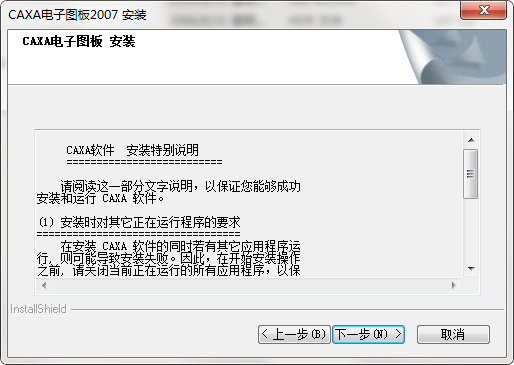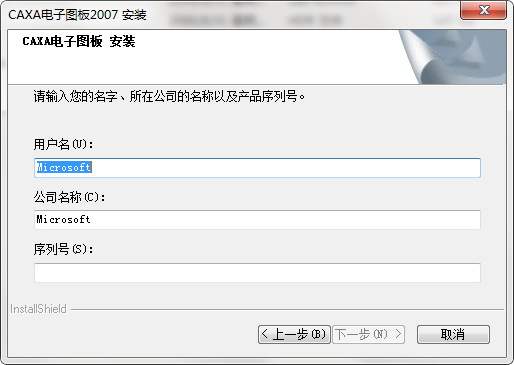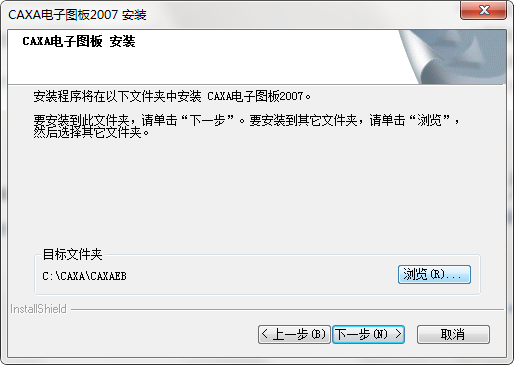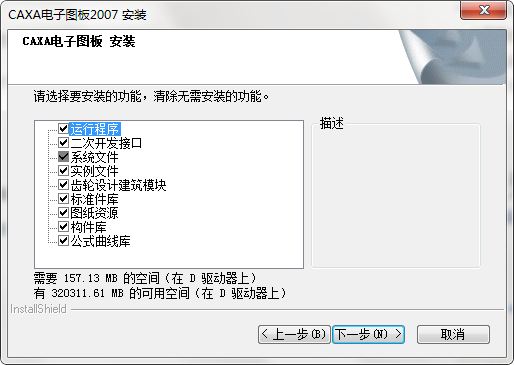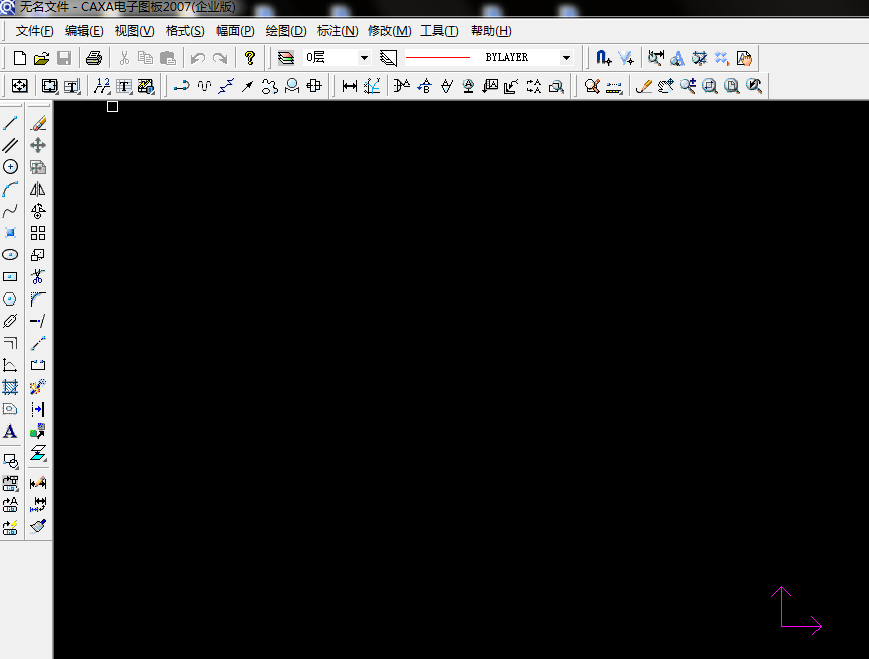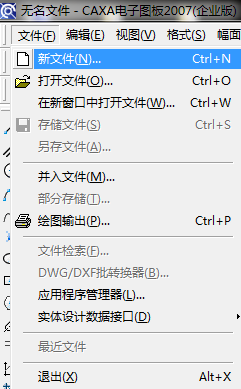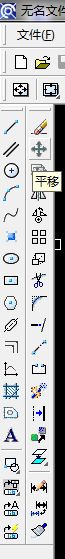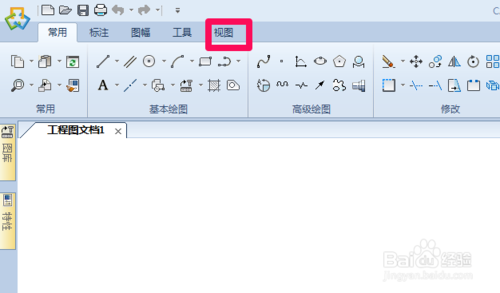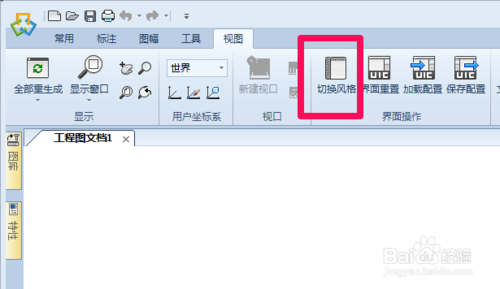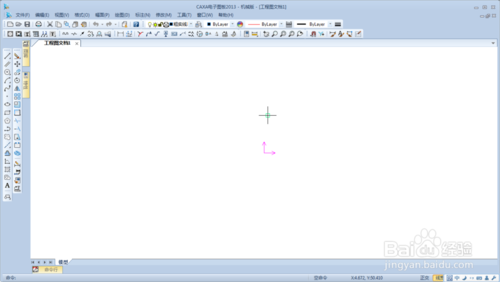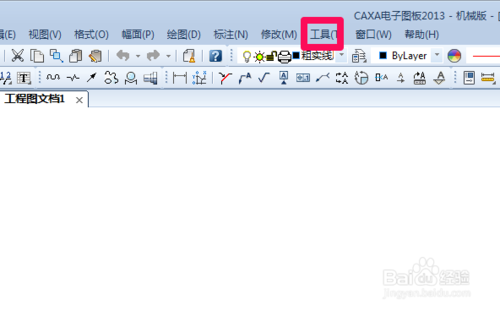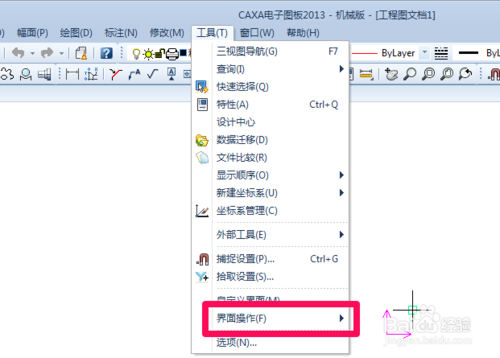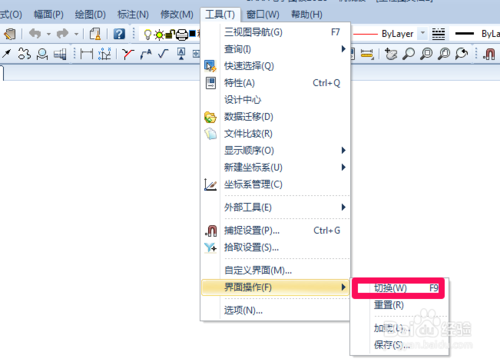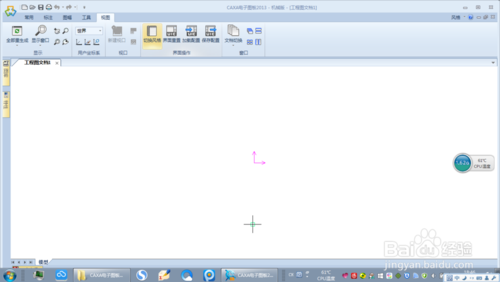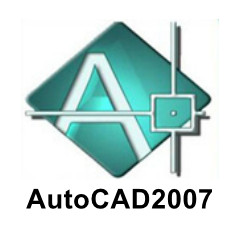It is a professional drawing aid that is designed and made according to the user's usage habits, so friends will find the software more convenient when using it. It supports powerful intelligent annotation and graphic editing functions. Friends can edit and annotate the graphics they draw as needed.
caxa introduction
caxa has a number of patented technologies and supports the national standards and usage habits of China's mechanical design. Through professional engineering drawings, engineering annotations, standard parts library, national standard templates, summary, printout and other functions, product development, modification design and other work can be completed quickly. The continuous optimization of the comprehensive performance of the electronic drawing board has reached the highest level in the industry for operations such as opening, storing, displaying, and picking up large images, undo/Redo performance, dynamic navigation, intelligent capture, editing and modification, etc., giving users a smooth and comfortable feeling in their design and drawing work.
caxa features
Low-cost operating environment, high-speed graphics display;
Full Chinese human-machine interface, free customization operation;
An open system that complies with standards and an all-round open development platform;
Fast interaction method and intuitive drag-and-draw design;
Dynamic navigation and positioning.
It is compatible with AutoCAD in terms of operating habits and data interface. The library complies with the new national standard and adds more than 6,000 icons. It provides more fast drawing methods and has great improvements in many aspects such as printing and typesetting. This version has the characteristics of "more speed, better economy, and is compatible with AutoCAD".
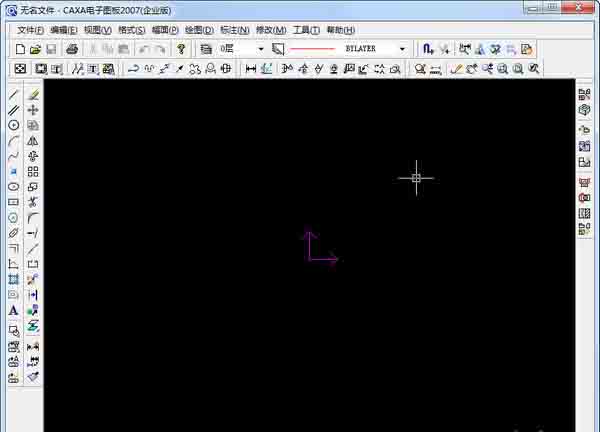
caxaInstallation tutorial
1. Please select any address on this page to download caxa locally and unzip and run the installation program in the package. As follows:
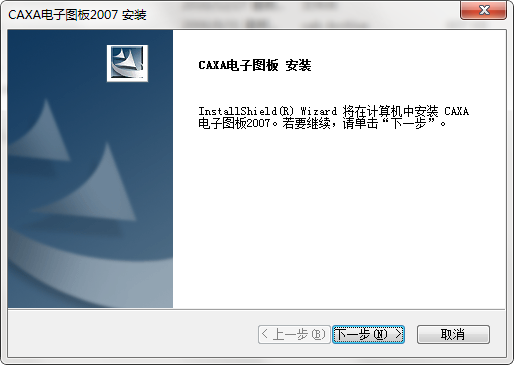
2. Please understandcaxa installation protocol and select [Yes]
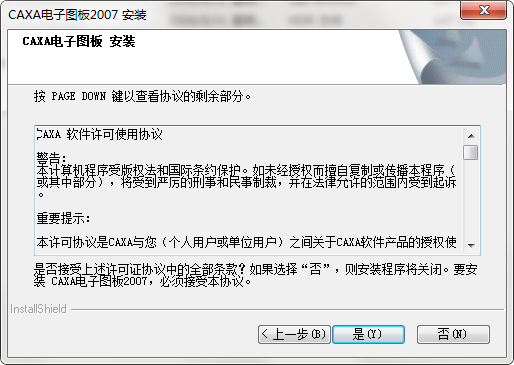
3. If necessary, you can find out more, and then [Next]
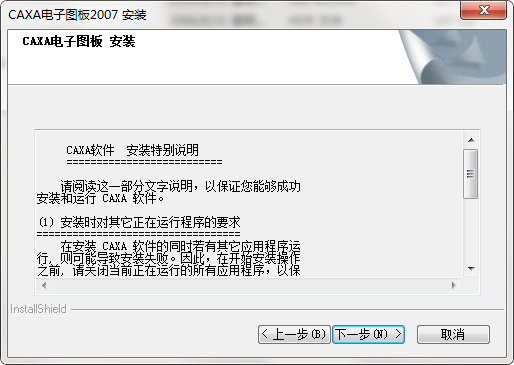
4. Please enter your information and [Next] to fill incaxa serial number.
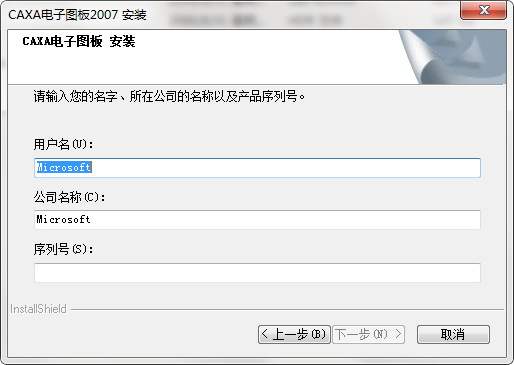
5. Please select [Browse] to set up caxaInstallation path and [Next step]
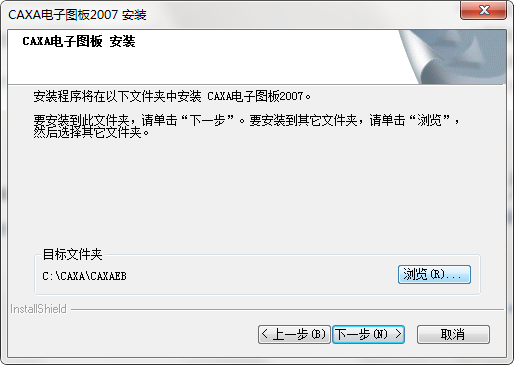
6. Please check the components you need here and [Next]
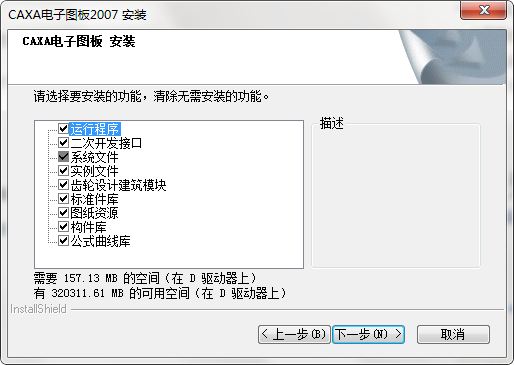
7. Wait for the endCaxa is installed.
caxa usage tutorial
1. First run and open caxa, as follows:
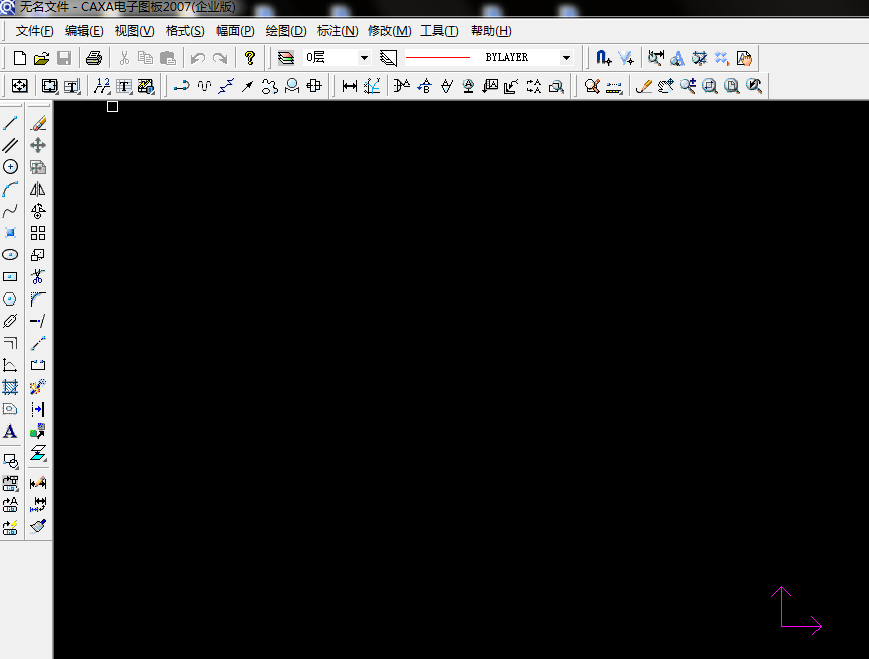
2. After opening, select [File] - [New File] in the upper left corner or other operations. Such as: opening files, storing files (functions can only be used after editing the file), merging files, drawing output, etc.
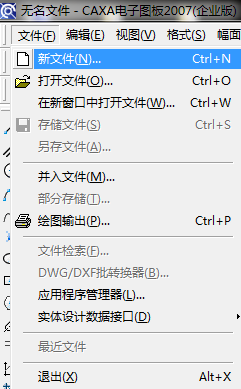
3. Select the type you need, as follows: EB, GBAO, GBAI, etc. Then select [New in new window] or [New in current window].

4. Finally, we can select on the left side of the newly created interface to draw graphics or perform other operations such as translation and deletion.
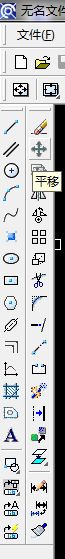
caxa FAQ
How to restore default settings in CAXA2007?
1. First run and open caxa, then select [View] - [Switch Style] in the menu bar
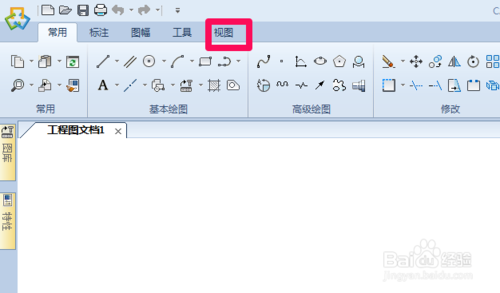
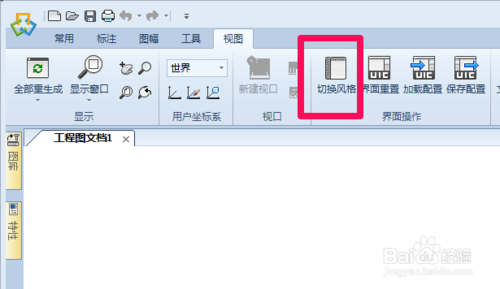
2. The following is a screenshot of the classic style interface of CAXA electronic drawing board 2007, as follows:
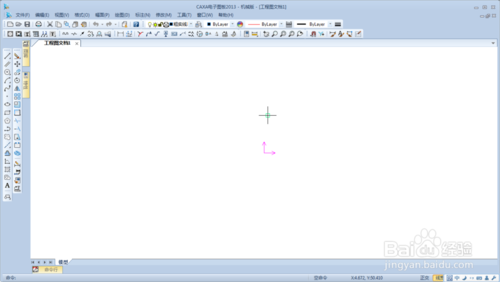
3. Select [Tools] - [Interface Operation] on the menu bar
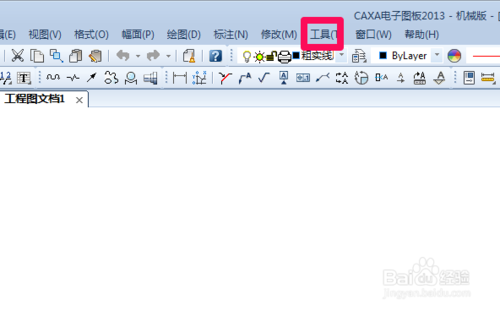
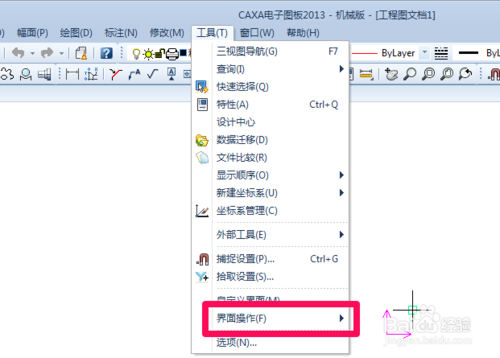
4. Then select [Switch] to switch to the caxaFluent interface.
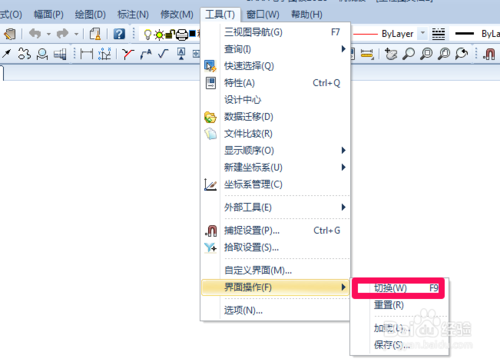
5. The caxaFluent interface style is as follows:
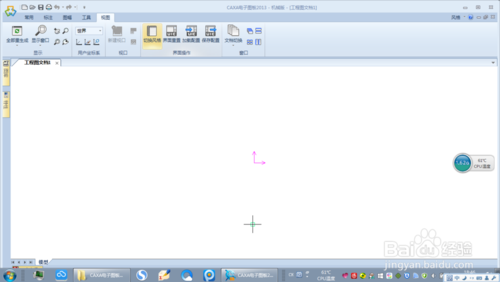
Recommended software of the same type as caxa
ZWCAD2017
ZWCAD2017 is a brand new self-developed 2D CAD platform software. ZWCAD2017 can help users easily improve CAD design and quality. It is an indispensable CAD software for designers. The latest version has leaps and bounds in performance and functionality.
Download address:http://softwaredownload4.com/soft/982976.htm
AutoCAD2020
The official version of AutoCAD 2020 is a two-dimensional and three-dimensional design software commonly used by designers developed by Autodesk. The official version of AutoCAD 2020 is very powerful and can provide users with powerful and free 2D drawing, detailed drawing, design documents and basic 3D design functions. And AutoCAD2020 also has softer visual effects and clearer vision.
Download address:http://softwaredownload4.com/soft/1226253.htm
caxa update log
fix bug
Update some functions
|
Huajun editor recommends:
Think there are too many recovery aids? Don’t know which one is more suitable for you? The editor recommends that you choose this caxa. caxa is a drawing auxiliary tool developed based on users' drawing habits, so it is more suitable for users' design and operation habits when used. In addition, CAXA Electronic Plate 2007 can also perform intelligent annotation and graphic editing on the drawn diagrams. In addition, the editor of Huajun has also collected and organized other [drawing assistance] tools for everyone to choose and download, such as: minimally invasive toolbox, function drawing assistance platform, etc.
|