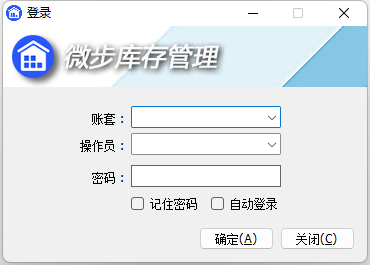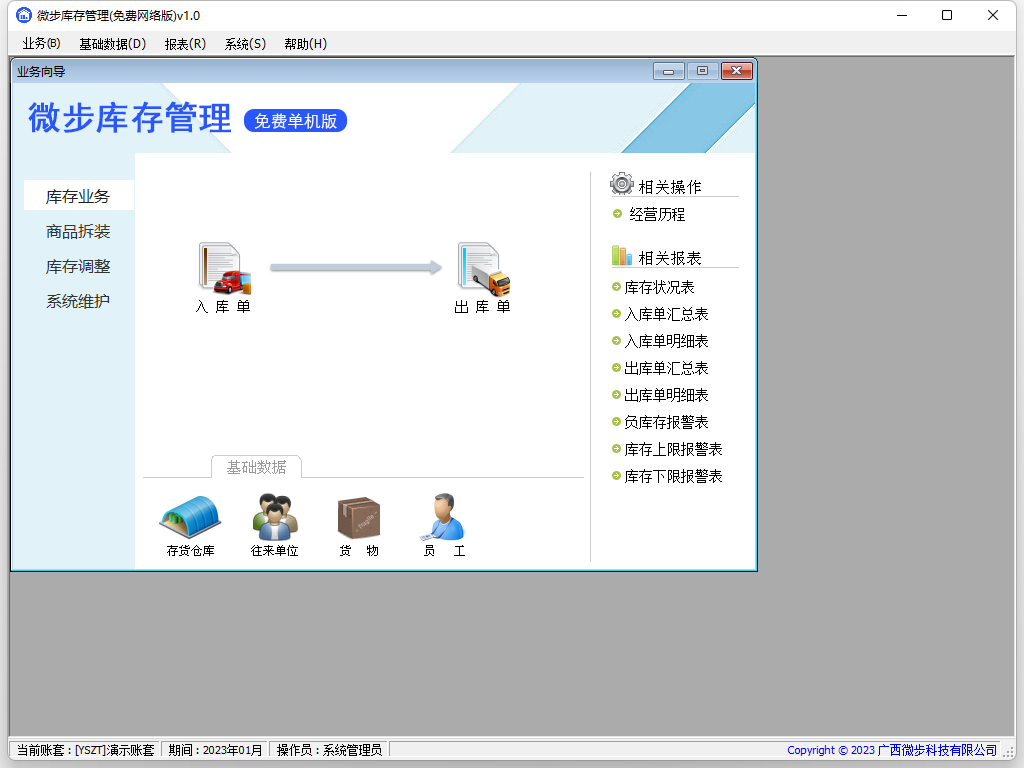-
Weibu inventory management network free version
- Size: 136M
- Language: Simplified Chinese
- Category: Warehouse rental
- System: Win
Version: 1.0 Internet free version | Update time: 2024-12-31
Similar recommendations
Latest updates
How to create a folder on Thunder Cloud Disk - How to create a folder on Thunder Cloud Disk
How to take screenshots in Video Pioneer? -How to take screenshots in Video Pioneer
Stickman War Legacy web version entrance-Stickman War Legacy online play
How does kimi generate PPT? -Kimi’s operation process for generating PPT
Peace Elite instant play entrance-Peace Elite web version online play entrance without login
Review of Weibu Inventory Management Network Free Edition
Recommended products
-

Easy-to-use warehouse management software free version
-

Yida house rental management system software
-

House rental management system software
-

Yida Invoicing Financial Management System Software
-

Universal inventory management system
-

Yite warehouse management software production version
-

Universal warehouse management software
-

Simple warehouse management software
-
Shiyi warehouse material management system
-

Reno Warehouse Management Software
- Diablo game tool collection
- Group purchasing software collection area
- p2p seed search artifact download-P2P seed search artifact special topic
- adobe software encyclopedia - adobe full range of software downloads - adobe software downloads
- Safe Internet Encyclopedia
- Browser PC version download-browser download collection
- Diablo 3 game collection
- Anxin Quote Software
- Which Key Wizard software is better? Key Wizard software collection