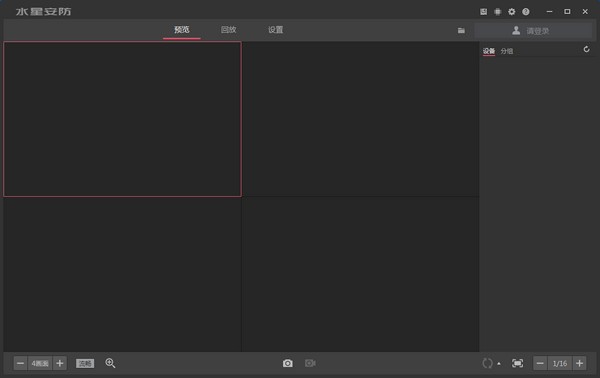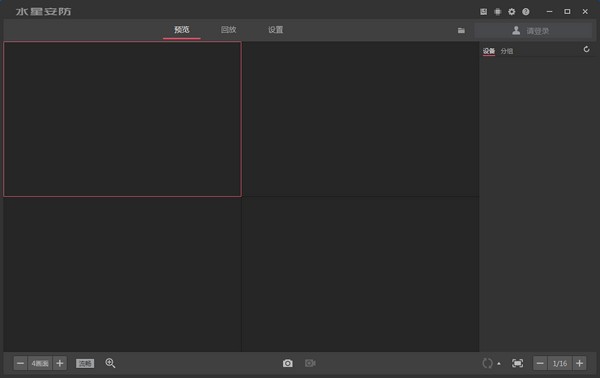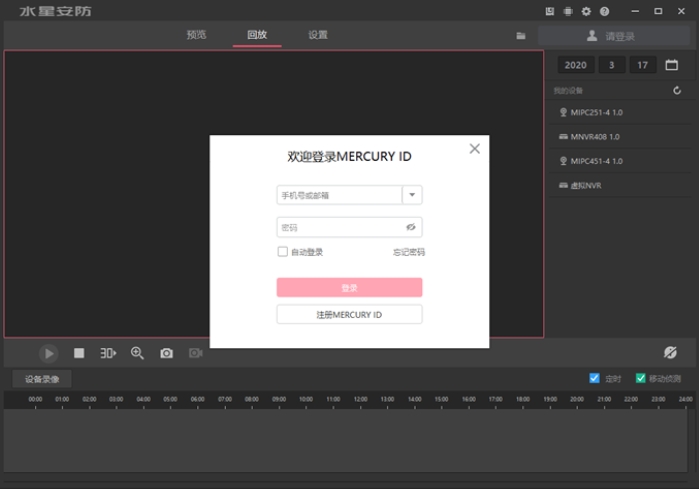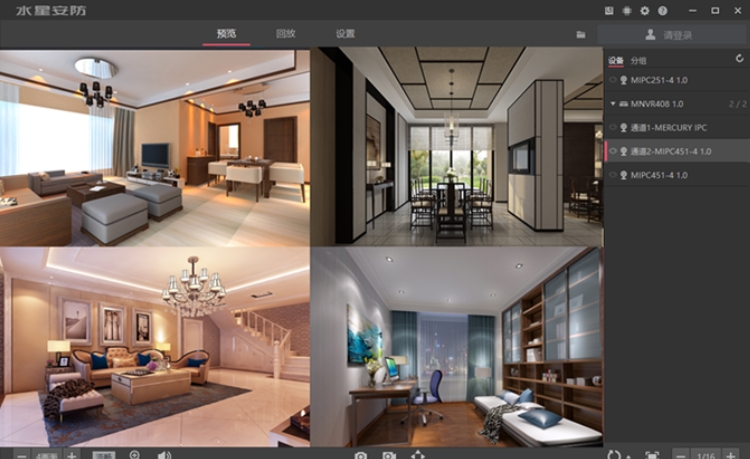-
Mercury Security Systems
- Size: 151.41M
- Language: Simplified Chinese
- Category: System monitoring
- System: Win7 and above
Version: 3.0.10.72 latest version | Update time: 2024-12-31
Similar recommendations
Latest updates
How to draw a closed arc in coreldraw - How to draw a closed arc in coreldraw
How to break up objects in coreldraw - How to break up objects in coreldraw
How to insert barcode in coreldraw-How to insert barcode in coreldraw
How to color graphics in coreldraw - How to color graphics in coreldraw
Tomato novel web version entrance-Tomato novel web version online use
Bleach vs Naruto online free to play - Bleach vs Naruto web version online free to play
How to make two lines collinear in coreldraw - How to make two lines collinear in coreldraw
How to save drawing files in coreldraw - How to save drawing files in coreldraw
Mercury Security System Review
-
1st floor Huajun netizen 2022-12-23 11:04:33Mercury security system is very useful, thank you! !
-
2nd floor Huajun netizen 2022-12-21 21:48:25The interface design of Mercury Security System is easy to use and has rich functions. I highly recommend it!
-
3rd floor Huajun netizen 2022-12-10 05:23:23Mercury security system software is very easy to use, downloads quickly and is very convenient!
Recommended products
- Diablo game tool collection
- Group purchasing software collection area
- p2p seed search artifact download-P2P seed search artifact special topic
- adobe software encyclopedia - adobe full range of software downloads - adobe software downloads
- Safe Internet Encyclopedia
- Browser PC version download-browser download collection
- Diablo 3 game collection
- Anxin Quote Software
- Which Key Wizard software is better? Key Wizard software collection