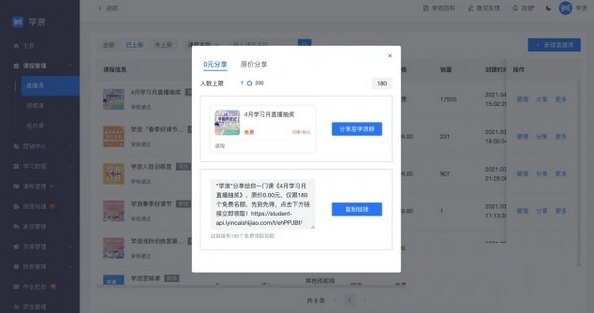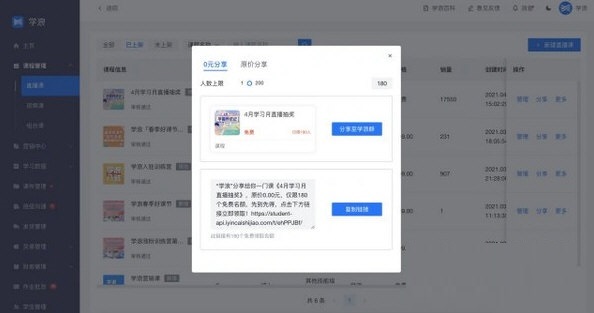Xuelang Student Edition PC versionIt is an excellent and easy-to-use onlineeducationLearning software. Xuelang Student Edition PC version brings together excellentRecording and broadcastingCourses and massive practical knowledge, software synchronized teaching materials, all can be achieved whether it is preview or review. The computer version of Xuelang Student Edition meets the learning needs of the majority of students and improves learning efficiency. Huajun Software Park provides you with a computer version to download, come and experience it!
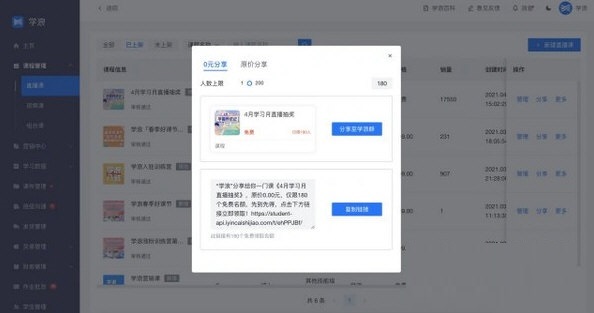
Introduction to Xuelang Student Edition Software
Xuelang is a comprehensive learning platform under Dali Education, coveringDouyin,Today's headlines, Xigua Video and other multiple platforms have massive high-quality users, providing knowledge communicators with one-stop solutions such as online enrollment, course delivery, and user operations, and attracting diverse service provider resources to help knowledge communicators develop efficiently with a comprehensive ecology.

Xuelang Student Edition Software Functions
1. Choose a course that suits you online. There are a wide range of live courses to choose from to meet the learning needs of various subjects.
2. You can listen to live classes at any time, and you can learn class knowledge with the teacher even at home, without hiring a tutor at all.
3. Solve learning problems for students through live Q&A. If you encounter learning problems in various subjects, you can directly consult the teacher.
4. When learning live courses, you can directly participate in classroom interactions, activate the classroom atmosphere, and create a better learning environment.
5. It has efficient course services. After the live broadcast course, you can also watch the replay course and play it an unlimited number of times.
6. Each course has corresponding homework assignments, which are designed to consolidate the knowledge learned in class and enhance the impression of learning knowledge points.
Features of Xuelang Student Edition software
1. More high-quality famous teachers have been added, allowing you to view more videos and let everyone experience it.
2. A large number of teaching videos allow you to master more knowledge points and continuously strengthen your learning.
3. It also has pre-class reminders and post-class replays, enabling social interaction to give you a comprehensive experience.
FAQ
Course cannot be played or is loading slowly
Possible reasons: network problems, too many software caches, insufficient device performance, etc.
Solution: Check the network connection to ensure that the network is stable; clear the software cache; try to close other applications that occupy a large amount of memory to improve device performance.
Screen casting function cannot be used
Possible reasons: The device and display device are not connected correctly, the software version is too low, the screencasting permission is not enabled, etc.
Solution: Make sure the device is properly connected to the display device (such as a TV or projector), check whether the software is the latest version, and enable screencasting permissions; try restarting the device or display device, and check whether the firewall or anti-virus software blocks the screencasting function.
Installation steps
Special note: The installation package provided by Huajun Software Park contains Android emulator and softwareAPK file, the computer version needs to install the emulator first, and then install the APK file.
1. First download the installation package from Huajun Software Park. The software package contains an emulator exe installation program and an APK file and unzip them. First click on the exe program to install the emulator.

2. Double-click the "Tencent Mobile Game Assistant.exe" file to enter the installation interface. Users can click "Install" to select the system's default installation address for installation, or click "Custom Installation" to select the installation path. Custom installation is recommended here.

3. Wait for the Tencent Mobile Game Assistant emulator to be installed, and then click "Start Now" to open the emulator.

4. Enter the main interface of the simulator, click the icon in the upper right corner and select the "Local APK Installation" button.

5. In the pop-up window, click the decompressed APK file, and then click Open.

6. Afterwards, the software will enter the installation process. You need to wait for a moment. After the software installation is completed, it will appear in my software list. Click the icon and double-click to open it.

Recommended software of the same type as Xuelang Student Edition
1. Homework Helper
The latest version of Zuoyebang is an online education software that allows you to take photos and solve problems. The official version of Homework Helper is the fastest and most accurate photo-taking problem-solving tool in the country! It contains 90% of the question bank from the national elementary, junior high school and high school textbooks. It also has 3 million top students answering questions online to solve homework problems in various subjects instantly. With Zuoyebang, middle school students can easily find the test questions they want to know and the relevant detailed answer analysis in the app, learn knowledge on their mobile phones, and be ready to start.
Download address:http://softwaredownload4.com/soft/510462.htm
2. Youdao premium courses
The official version of Youdao Premium Class APP, formerly known as Youdao Academy, is an online classroom application produced by NetEase Youdao. Youdao Premium Class APP selects good courses for you, including thousands of premium courses by super famous teachers such as CET-4 and CET-6, postgraduate entrance examination, accounting, teacher qualification certificate, TOEFL, IELTS, GRE, etc., and online tutoring by famous teachers, aiming to provide users with the best learning experience.
Download address:http://softwaredownload4.com/soft/654512.htm
Xuelang Student Version Update Log
1. Brand new interface, refreshing, simple and efficient
2. Performance is getting better and better
Huajun editor recommends:
The computer version of Xuelang Student Edition is one of the best software in the industry. I believe many friends will have used it. If you don’t use it anymore, you will be OUT. This site also prepares Seewo Academy, China Education News, and Shen Comics for you.