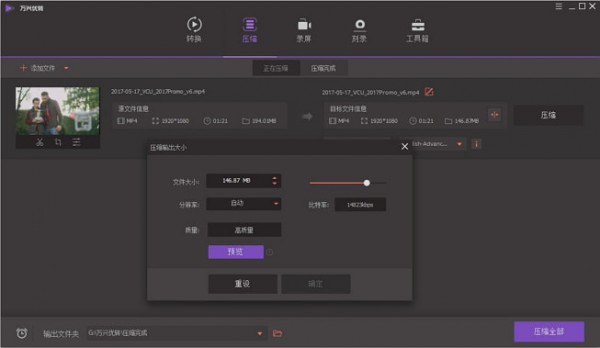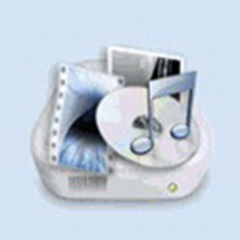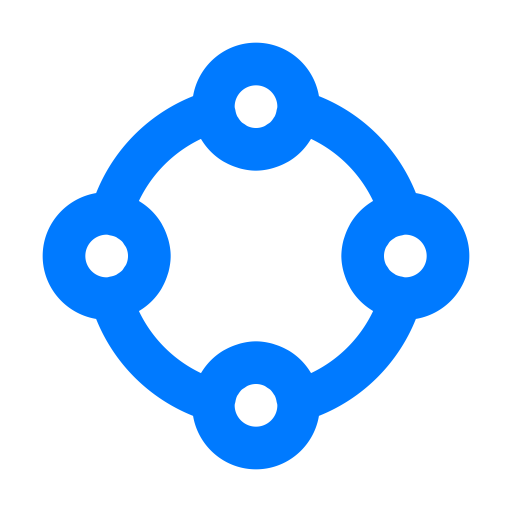Wondershare UniConverter official versionIt is a compact and practical professional audio and video format conversion tool. Wondershare UniConverter official version has powerful functions, with high quality, fast speed, etc., and the software is easy to operate and can help you easily convert to the format you want. Wondershare UniConverter official version also supports video compression, screen recording and editing, DVD burning, one-stop video and other functions.
Highlights of Wondershare UniConverter
Efficient and time-saving: Photographers reported that using Wondershare UniConverter to export videos takes 90% less time than Adobe Media Encoder, and supports automatic segmented compression.
Ease of operation: Novice users praise the intuitive interface, which allows conversion, editing and downloading to be completed with one click without the need for complex settings.
Quality assurance: Actual testing by film and television studios shows that after transcoding 4K film sources into H.265 format, the compatibility reaches 100% and the image quality is intact.
Wide range of scenarios: The corporate training department compresses 10GB meeting recordings to 2GB, allowing employees to watch on their mobile devices with zero lag, doubling collaboration efficiency.

Wondershare UniConverter software features
Video format conversion
Ultra-wide format support: Covers 158+ video formats (such as MP4, AVI, MOV, MKV) and 4K/VR videos, and is compatible with special formats such as KUX and QSV to solve the problem of unpopular format compatibility.
Extremely fast conversion technology: Using the APEXTRANS™ algorithm, the conversion speed is 30 times faster than other products on the market. It maintains high-definition lossless image quality during batch processing and avoids frame loss.
Intelligent device adaptation: Convert videos to formats specific to mobile phones, tablets, game consoles and other devices with one click to ensure smooth playback.
Video editing and enhancement
Basic editing: crop, rotate, adjust brightness/contrast, add subtitles/watermarks to meet personalized needs.
Smart tools: Supports subtitle editing, smart cropping, and filter application to enhance video professionalism.
Audio processing: Extract video background music, convert to MP3, WAV and other formats, support audio editing and merging.
Video downloading and recording
Multi-platform download: Download HD/4K videos from 10,000+ websites such as YouTube, Facebook, Vimeo, etc., and supports batch downloading.
Screen recording: captures games, online classes, live broadcasts and other content, supports custom recording areas and high-definition output to meet teaching and demonstration needs.
Video compression and optimization
Lossless compression: Visually adjust video size and quality, batch compress 1000+ format files, taking into account small size and high-definition quality.
Real-time preview: You can preview the effect before compression to ensure that the output quality meets expectations.
DVD toolset
Burning and editing: Burn videos to DVD/Blu-ray discs or ISO files, and support custom menu templates and TV playback adaptation.
DVD conversion: Convert DVD videos to digital formats such as MP4 and MOV for easy storage and sharing.
Additional toolbox
Image processing: Convert JPG, PNG and other image formats, and support batch editing.
GIF production: Use videos or photos to generate dynamic GIFs, suitable for social media communication.
VR video conversion: supports 2D to 3D conversion and is suitable for mainstream VR devices such as HTC Vive.
Metadata repair: Automatically repair audio and video metadata and standardize file information.
Features of Wondershare UniConverter
Hardware acceleration: Supports NVIDIA CUDA, NVENC and Intel HD Graphics, making full use of GPU resources to increase conversion speed.
Multi-core optimization: Dynamically allocate computing resources. The 8-core CPU can process 4 video streams in parallel, unleashing the potential of the hardware.
Intelligent encoding: Integrating LZMA and AV1 technologies to balance compression rate and decoding speed. According to actual measurements, compressed files save 30% space compared to 7-Zip.
Cross-platform compatibility: Covers Windows/Mac systems, compatible with mainstream devices and special formats, reducing learning costs.
How to use Wondershare UniConverter
1. Convert videos to different formats
Open the official version of Wondershare UniConverter software, click "Add Files" to import the video, or directly drag the files into the software, then select the target output format and click the "Convert" button to start conversion.

2. Create and edit your personalized video
Add the video file to the program and select the editing function below the video thumbnail. You can easily crop video length and size and add video effects

3. Quickly burn videos to DVD discs
Add the videos you want, click "Load DVD" to add the load DVD folder, select the DVD template, and click the "Burn" button.

4. Simple compression of large size videos
Add the video to be compressed, click the compression icon on the right, select the corresponding resolution and bit rate, and preview the compressed file size in real time.
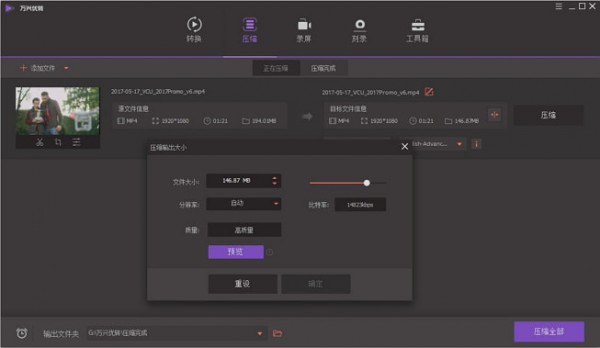
5. Record the video you want
Click the "Record Video" button in the "Recording" module, customize the screen recording size and desktop activity sounds, and start recording the required video in high definition.
 Wondershare UniConverter FAQ
Wondershare UniConverter FAQ
Account security issues
Recommended actions:
Change your password regularly to enhance account security.
Avoid logging in to your account in a public network environment to prevent account theft.
Enable two-factor authentication to improve account security.
Wondershare UniConverter update log
1. Fixed several bugs;
2. Optimize details;
Huajun editor recommends:
What? I haven’t used Wondershare UniConverter yet, but do you know that all your good friends are using it? Come and download it. The editor also prepares PDF to Word, Cloud Machine Manager, and Cloud Machine Manager for you