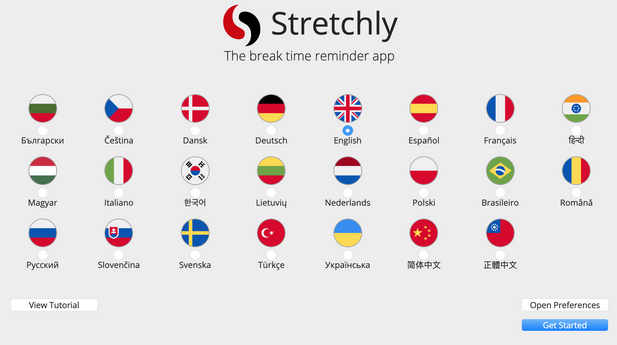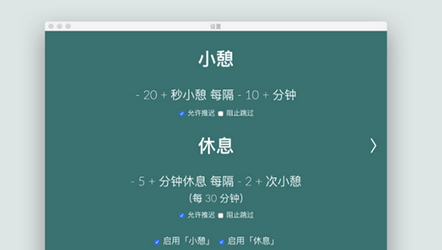The official version of stretchly Mac is a regular computer rest and eye protection tool suitable for Mac users. stretchly
The official Mac version can customize the computer rest time and rest interval, and supports multiple languages. stretchly
Macy is designed for heavy computer users. It uses warm reminders to give you a moment of rest during busy breaks.
Things to note:
Sometimes you will encounter errors when downloading and installing Mac software. Now the editor of Huajun will sort out the more common error situations and provide answers. Friends who encounter errors can refer to the following solutions:
1. "The xxx software is damaged and cannot be opened. You should move it to the Trash"
2. "The xxx software cannot be opened becauseApple can't check if it contains malware"
3. "Cannot open... software because it is from an unidentified developer"
The solution is as follows:
1. Set up on your Mac computerOpen any source.
2. If the error cannot be resolved by opening any source, it means that the application is subject to Apple's restrictions on unsigned applications and needs to bypass application signature authentication by executing command line code. Execute command bypassiosnotarizationGatekeeper.
3. If neither of the above two methods works, then you need tocloseSIPSystem integrity protection.

stretchly Mac function introduction
By default, it runs in your tray and displays a reminder window with reminders for micro-disconnects every 10 minutes and 20 seconds.
Every 30 minutes, it displays a window with a break of up to 5 minutes.
Users will receive a notification 30 seconds before taking a break (and 10 seconds before zooming in) so that they can prepare to pause their work.
When break/microbreak starts, you can delay it once by 5 minutes and 2 minutes respectively. After a certain time interval, you can finish earlier.
You can perform both actions by clicking the link at the bottom of the window or using the Ctrl/Cmd + x keyboard shortcut (except if done ahead of time in strict mode).
You can pause/resume stretching break reminders. On Windows and macOS, you can set apps to launch at login. Also, adhere to the “Do Not Disturb” mode on these platforms.
You can also jump to the next break or miniature, or reset (restart) a break at any time from the menu.
The tray tooltip displays information about the time remaining until the next (micro)rest, the number of microbreaks before the next break, or the remaining time from the rest until the rest resumes.
The tray menu also displays the next break time and type.
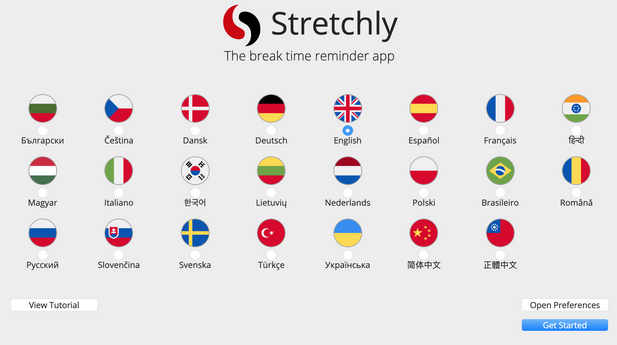
stretchly Mac software features
You can customize micro-breakpoints and breakpoints:
You can set the duration and interval of breaks
You can enable/disable rest periods
You can enable/disable strict mode (rest cannot be done early)
You can enable/disable the ability to postpone breaks
You can choose different color schemes
You can choose the sound that plays at the end of the break
You can set the interrupt window to full screen
You can disable (micro) breaking ideas
You can disable pre-interruption notifications
You can disable notification sounds
You can disable system idle time monitoring for natural rest periods (when the user leaves and the returned idle time is greater than the rest period, the stretch will reset the rest period)
You can disable monitoring of DND (Do Not Disturb) mode on MacOS and Windows (interruptions will not be displayed in DND mode)
You can disable interrupt display on all monitors
You can change the default monochrome tray icon to a colored version
You can change the interface language
All settings can be reset to default values.
在第一次运行时,我们将为您提供欢迎窗口,您可以在其中设置您的区域设置并阅读教程。
You can view the Tutorials again at any time from the About window.
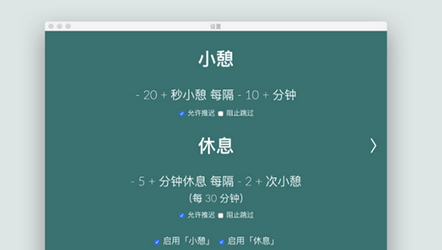
stretchly Mac update log
add
Better handling of app errors: Errors will require users to report issues
Esperanto Translation
Norwegian translation
Snow White Theme
Experimental Linux build
changed
Many translations have been updated
Fixed
Notifications showing new versions are even disabled
Browser tab unresponsive after recovery
不显示macOS Big Sur的通知标题
Huajun editor recommends:
Stretchly Mac, as a time-tested system tool, has been updated in version after version, bringing users a very high user experience. It is highly recommended for users who need the download experience. It is also recommended to download and use Baidu Input Method For Mac, Mac OS X, CrossOver Pro For Mac and other related software.