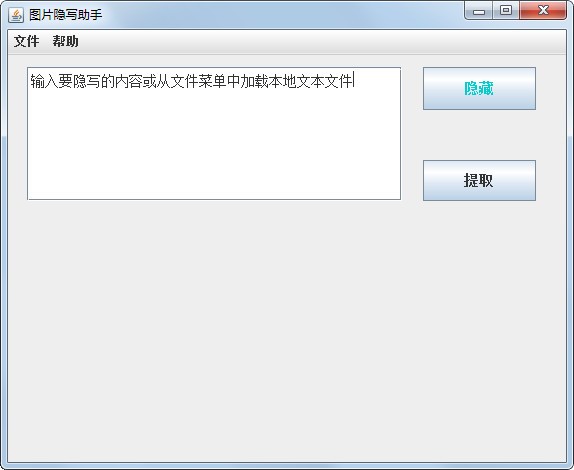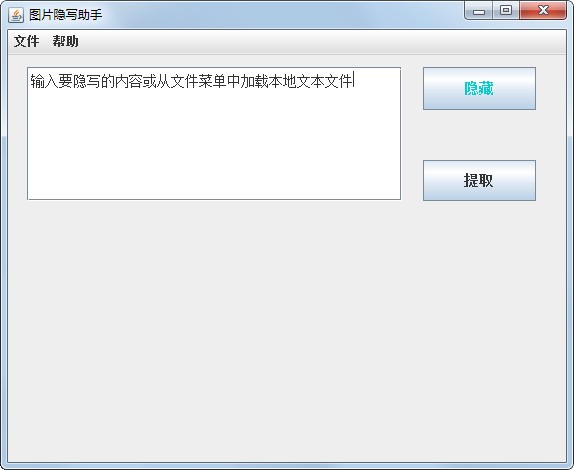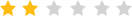-
Picture steganography
- Size: 0.55M
- Language: Simplified Chinese
- Category: Image management
- System: win7 and above
Version: 1.0 latest version | Update time: 2024-12-30
Similar recommendations
Latest updates
How to draw a closed arc in coreldraw - How to draw a closed arc in coreldraw
How to break up objects in coreldraw - How to break up objects in coreldraw
How to insert barcode in coreldraw-How to insert barcode in coreldraw
How to color graphics in coreldraw - How to color graphics in coreldraw
Tomato novel web version entrance-Tomato novel web version online use
Bleach vs Naruto online free to play - Bleach vs Naruto web version online free to play
How to make two lines collinear in coreldraw - How to make two lines collinear in coreldraw
How to save drawing files in coreldraw - How to save drawing files in coreldraw
Image Stealth Comments
Recommended products
-

Contenta CR2 Converter
-
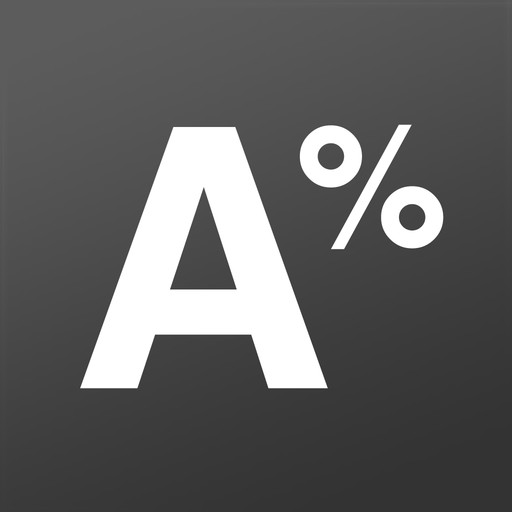
Alike duplicate picture finding software
-

Taobao baby picture batch downloader
-

Super Gallery Management Software
-
Yida video surveillance recording system software
-

Super Gallery Management Software
-
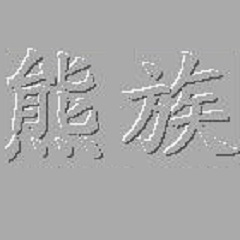
Bear Clan Toolpath Viewer
-

Universal picture format converter
-

Luban calculation
-

Gallery Assistant
- Diablo game tool collection
- Group purchasing software collection area
- p2p seed search artifact download-P2P seed search artifact special topic
- adobe software encyclopedia - adobe full range of software downloads - adobe software downloads
- Safe Internet Encyclopedia
- Browser PC version download-browser download collection
- Diablo 3 game collection
- Anxin Quote Software
- Which Key Wizard software is better? Key Wizard software collection